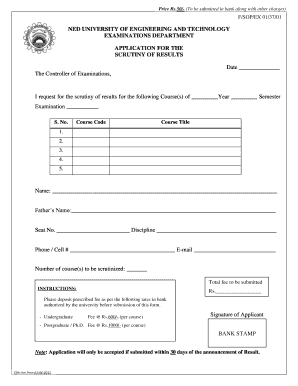
Scrutiny Form


What is the scrutiny form?
The scrutiny form is a document used to request a detailed examination or review of certain information or records. This form is often utilized in various contexts, such as legal proceedings, administrative processes, or organizational audits. It serves as a formal request for transparency and accountability, allowing individuals or entities to seek clarification or verification of specific details.
How to use the scrutiny form
Using the scrutiny form involves several key steps. First, ensure you have the correct version of the form, which may vary depending on the jurisdiction or purpose. Next, fill out the required fields accurately, providing all necessary information to support your request. After completing the form, review it for any errors or omissions before submitting it to the appropriate authority or organization. It is important to keep a copy of the submitted form for your records.
Steps to complete the scrutiny form
Completing the scrutiny form involves a systematic approach:
- Gather Information: Collect all relevant data and documents that may be required to support your application.
- Fill Out the Form: Enter your personal details and any specific information requested, ensuring accuracy throughout.
- Review: Double-check all entries for correctness and completeness to avoid delays in processing.
- Submit: Send the form to the designated authority, either online or via mail, depending on the submission guidelines.
Legal use of the scrutiny form
The legal use of the scrutiny form is governed by specific regulations and standards. It must comply with relevant laws that dictate how such forms are to be processed and the rights of individuals submitting them. In many cases, the scrutiny form may be used in legal contexts to challenge decisions or seek further information from governmental or corporate entities. Ensuring that the form is filled out correctly and submitted within the required timelines is essential for maintaining its legal validity.
Key elements of the scrutiny form
Several key elements are essential for the scrutiny form to be effective:
- Applicant Information: Details about the individual or entity submitting the form.
- Purpose of Request: A clear statement outlining the reason for the scrutiny request.
- Supporting Documentation: Any additional documents that substantiate the request.
- Signature: The applicant's signature, which may need to be notarized in some cases.
Who issues the scrutiny form?
The scrutiny form is typically issued by governmental agencies, regulatory bodies, or organizations that require transparency in their operations. Depending on the context, different authorities may have their own versions of the form, tailored to specific requirements. It is crucial to obtain the correct form from the appropriate source to ensure compliance with all necessary regulations.
Quick guide on how to complete scrutiny application format
Prepare scrutiny application format effortlessly on any device
Web-based document administration has become widely embraced by businesses and individuals alike. It presents an ideal eco-friendly substitute for conventional printed and signed forms, allowing you to access the appropriate document and securely archive it online. airSlate SignNow equips you with all the necessary tools to create, modify, and electronically sign your documents rapidly and without delay. Manage scrutiny form meaning from any device with the airSlate SignNow apps available for Android and iOS, and simplify any document-related task today.
The easiest way to modify and electronically sign scrutiny form with ease
- Obtain what is scrutiny form and click Get Form to commence.
- Utilize the tools we provide to complete your document.
- Emphasize key sections of the paperwork or obscure confidential information with the tools specifically designed by airSlate SignNow for that purpose.
- Create your signature using the Sign feature, which takes mere seconds and has the same legal validity as a traditional handwritten signature.
- Verify all the details and click on the Done button to save your updates.
- Select your preferred method to deliver your form, whether by email, text message (SMS), or shareable link, or download it to your computer.
Eliminate concerns over lost or misplaced documents, tedious form searches, or mistakes that necessitate printing new copies. airSlate SignNow efficiently addresses your document management needs within just a few clicks from any device you choose. Modify and electronically sign duhs scrutiny form and foster exceptional communication throughout the form preparation journey with airSlate SignNow.
Create this form in 5 minutes or less
Related searches to scrutiny form meaning
Create this form in 5 minutes!
How to create an eSignature for the scrutiny form
How to create an electronic signature for a PDF online
How to create an electronic signature for a PDF in Google Chrome
How to create an e-signature for signing PDFs in Gmail
How to create an e-signature right from your smartphone
How to create an e-signature for a PDF on iOS
How to create an e-signature for a PDF on Android
People also ask duhs scrutiny form
-
What is the scrutiny form meaning in the context of document management?
The scrutiny form meaning refers to a document used to assess and verify information before finalizing legal agreements. Understanding this term is crucial for businesses utilizing electronic signatures, as it ensures accuracy and compliance within their documents.
-
How does airSlate SignNow simplify the scrutiny form meaning process?
AirSlate SignNow simplifies the scrutiny form meaning process by providing an intuitive platform for sending, signing, and managing documents. With features like templates and real-time collaboration, businesses can streamline their document processes while ensuring accurate scrutiny.
-
What features does airSlate SignNow offer to support scrutiny forms?
AirSlate SignNow offers features like customizable templates, automated workflows, and secure storage to enhance the scrutiny form meaning process. These features allow users to easily create, send, and track their scrutiny forms efficiently, reducing errors.
-
Is airSlate SignNow a cost-effective solution for managing scrutiny forms?
Yes, airSlate SignNow is a cost-effective solution for managing scrutiny forms. It offers flexible pricing plans designed to meet the needs of businesses of all sizes, allowing users to enhance their document management without overspending.
-
Can airSlate SignNow integrate with other tools for managing scrutiny forms?
Absolutely! AirSlate SignNow seamlessly integrates with various business tools and applications, enabling users to manage scrutiny forms within their existing workflows. This integration enhances productivity and ensures that all necessary information is readily accessible.
-
What benefits can businesses expect from using airSlate SignNow for scrutiny forms?
By using airSlate SignNow for scrutiny forms, businesses can expect increased efficiency, reduced processing time, and improved compliance. The platform's automation and tracking capabilities ensure that scrutiny forms are handled accurately and timely.
-
How does airSlate SignNow enhance the security of scrutiny forms?
AirSlate SignNow enhances the security of scrutiny forms by providing robust encryption and authentication features. This ensures that sensitive information within the scrutiny forms is protected from unauthorized access, providing peace of mind for businesses.
Get more for scrutiny application format
Find out other application for scrutiny of paper
- How To eSign Illinois Business Operations Stock Certificate
- Can I eSign Louisiana Car Dealer Quitclaim Deed
- eSign Michigan Car Dealer Operating Agreement Mobile
- Can I eSign Mississippi Car Dealer Resignation Letter
- eSign Missouri Car Dealer Lease Termination Letter Fast
- Help Me With eSign Kentucky Business Operations Quitclaim Deed
- eSign Nevada Car Dealer Warranty Deed Myself
- How To eSign New Hampshire Car Dealer Purchase Order Template
- eSign New Jersey Car Dealer Arbitration Agreement Myself
- eSign North Carolina Car Dealer Arbitration Agreement Now
- eSign Ohio Car Dealer Business Plan Template Online
- eSign Ohio Car Dealer Bill Of Lading Free
- How To eSign North Dakota Car Dealer Residential Lease Agreement
- How Do I eSign Ohio Car Dealer Last Will And Testament
- Sign North Dakota Courts Lease Agreement Form Free
- eSign Oregon Car Dealer Job Description Template Online
- Sign Ohio Courts LLC Operating Agreement Secure
- Can I eSign Michigan Business Operations POA
- eSign Car Dealer PDF South Dakota Computer
- eSign Car Dealer PDF South Dakota Later