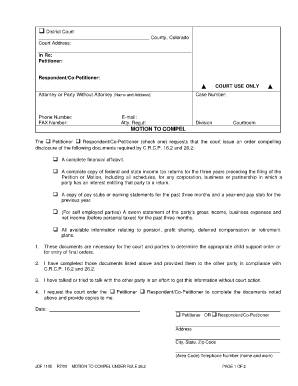
Fannie Mae 3 2 Converter Form


What is the Fannie Mae 3 2 Converter
The Fannie Mae 3 2 Converter is a specialized tool designed to facilitate the conversion of mortgage-related documents into a standardized format that meets Fannie Mae's requirements. This converter ensures that documents are compliant with industry standards, making it easier for lenders and borrowers to process loans efficiently. The format is essential for maintaining consistency and accuracy in mortgage documentation, which is crucial for both legal compliance and operational efficiency.
How to use the Fannie Mae 3 2 Converter
Using the Fannie Mae 3 2 Converter involves a straightforward process. Users typically start by uploading their existing mortgage documents into the converter. The tool then analyzes the content and reformats it into the required Fannie Mae 3 2 file format. Once the conversion is complete, users can download the newly formatted document for submission or further processing. This seamless transition helps eliminate errors and ensures that all necessary information is correctly presented.
Steps to complete the Fannie Mae 3 2 Converter
Completing the Fannie Mae 3 2 Converter consists of several key steps:
- Access the converter tool on the designated platform.
- Upload the mortgage document you wish to convert.
- Review the document for any necessary adjustments before conversion.
- Initiate the conversion process by selecting the appropriate options.
- Download the converted Fannie Mae 3 2 file once the process is complete.
Following these steps ensures that your documentation is compliant and ready for submission.
Legal use of the Fannie Mae 3 2 Converter
The legal use of the Fannie Mae 3 2 Converter is paramount for ensuring that all mortgage documents adhere to federal regulations and guidelines. The converter not only assists in formatting but also incorporates features that help maintain compliance with the Electronic Signatures in Global and National Commerce (ESIGN) Act and the Uniform Electronic Transactions Act (UETA). This compliance is crucial for the legal validity of electronic signatures and documents in the mortgage industry.
Key elements of the Fannie Mae 3 2 Converter
Several key elements define the Fannie Mae 3 2 Converter, including:
- Compliance: Adheres to Fannie Mae’s specific requirements for mortgage documentation.
- User-Friendly Interface: Designed for ease of use, allowing users to navigate the conversion process effortlessly.
- Security Features: Ensures that all documents are processed securely, protecting sensitive information.
- Efficiency: Streamlines the document preparation process, reducing time and potential errors.
Examples of using the Fannie Mae 3 2 Converter
Examples of using the Fannie Mae 3 2 Converter include:
- A mortgage lender converting loan applications to the Fannie Mae 3 2 format for submission.
- Real estate agents preparing documents for clients to ensure compliance with Fannie Mae standards.
- Loan officers utilizing the converter to streamline the documentation process for faster approvals.
These examples illustrate the versatility and importance of the converter in various scenarios within the mortgage industry.
Quick guide on how to complete fannie mae 3 2 converter
Complete Fannie Mae 3 2 Converter effortlessly on any device
Digital document management has become increasingly popular among businesses and individuals. It offers an ideal eco-friendly substitute for traditional printed and signed materials, allowing you to access the necessary forms and securely save them online. airSlate SignNow provides all the resources you need to create, modify, and eSign your documents swiftly without interruptions. Manage Fannie Mae 3 2 Converter on any platform with the airSlate SignNow apps for Android or iOS and enhance any document-focused procedure today.
The simplest way to edit and eSign Fannie Mae 3 2 Converter with ease
- Obtain Fannie Mae 3 2 Converter and click Get Form to begin.
- Use the tools we offer to complete your form.
- Emphasize important sections of your documents or redact sensitive details using tools designed specifically for that purpose by airSlate SignNow.
- Create your signature with the Sign tool, which takes mere seconds and carries the same legal validity as a conventional wet ink signature.
- Review all the details and click on the Done button to save your changes.
- Choose your preferred method for sending your form, whether by email, SMS, invite link, or downloading it to your computer.
Say goodbye to lost or misfiled documents, tiresome form searches, or mistakes that require printing new document copies. airSlate SignNow fulfills all your document management needs in just a few clicks from any device you choose. Modify and eSign Fannie Mae 3 2 Converter while ensuring effective communication throughout your form preparation process with airSlate SignNow.
Create this form in 5 minutes or less
Create this form in 5 minutes!
How to create an eSignature for the fannie mae 3 2 converter
How to create an electronic signature for a PDF online
How to create an electronic signature for a PDF in Google Chrome
How to create an e-signature for signing PDFs in Gmail
How to create an e-signature right from your smartphone
How to create an e-signature for a PDF on iOS
How to create an e-signature for a PDF on Android
People also ask
-
What is the Fannie Mae 3 2 converter?
The Fannie Mae 3 2 converter is a tool designed to streamline the conversion process of mortgage documents to meet Fannie Mae requirements. It simplifies compliance and ensures accurate processing of documents, making it essential for lenders and mortgage professionals.
-
How does the Fannie Mae 3 2 converter benefit my business?
Using the Fannie Mae 3 2 converter can enhance your business's efficiency by reducing processing time and minimizing errors in document conversion. This tool allows you to focus on customer service and expand your client base, ultimately driving growth.
-
Is there a cost associated with the Fannie Mae 3 2 converter?
The Fannie Mae 3 2 converter is available at competitive pricing options that cater to different business sizes. airSlate SignNow offers flexible plans, ensuring you can find a solution that fits your budget while still accessing essential features.
-
What features are included with the Fannie Mae 3 2 converter?
The Fannie Mae 3 2 converter includes features like document templates, automated workflows, and real-time tracking. These features work together to enhance your document management process, making it easier for you to comply with Fannie Mae standards.
-
Can the Fannie Mae 3 2 converter integrate with other software?
Yes, the Fannie Mae 3 2 converter is designed to seamlessly integrate with popular CRM and mortgage software solutions. This allows for an efficient workflow, ensuring that all aspects of your business operate in sync without any interruptions.
-
Is the Fannie Mae 3 2 converter easy to use?
Absolutely! The Fannie Mae 3 2 converter is built with user-friendly design principles in mind, ensuring that even those with minimal technical skills can navigate and utilize its features effectively. Onboarding and training resources are also available to support users.
-
What kind of support is available for the Fannie Mae 3 2 converter?
Customers using the Fannie Mae 3 2 converter have access to comprehensive support through various channels, including live chat, email, and dedicated phone support. Our team is committed to helping you resolve any issues or answer questions promptly.
Get more for Fannie Mae 3 2 Converter
Find out other Fannie Mae 3 2 Converter
- eSignature Missouri Business Insurance Quotation Form Mobile
- eSignature Iowa Car Insurance Quotation Form Online
- eSignature Missouri Car Insurance Quotation Form Online
- eSignature New Jersey Car Insurance Quotation Form Now
- eSignature Hawaii Life-Insurance Quote Form Easy
- How To eSignature Delaware Certeficate of Insurance Request
- eSignature New York Fundraising Registration Form Simple
- How To Integrate Sign in Banking
- How To Use Sign in Banking
- Help Me With Use Sign in Banking
- Can I Use Sign in Banking
- How Do I Install Sign in Banking
- How To Add Sign in Banking
- How Do I Add Sign in Banking
- How Can I Add Sign in Banking
- Can I Add Sign in Banking
- Help Me With Set Up Sign in Government
- How To Integrate eSign in Banking
- How To Use eSign in Banking
- How To Install eSign in Banking