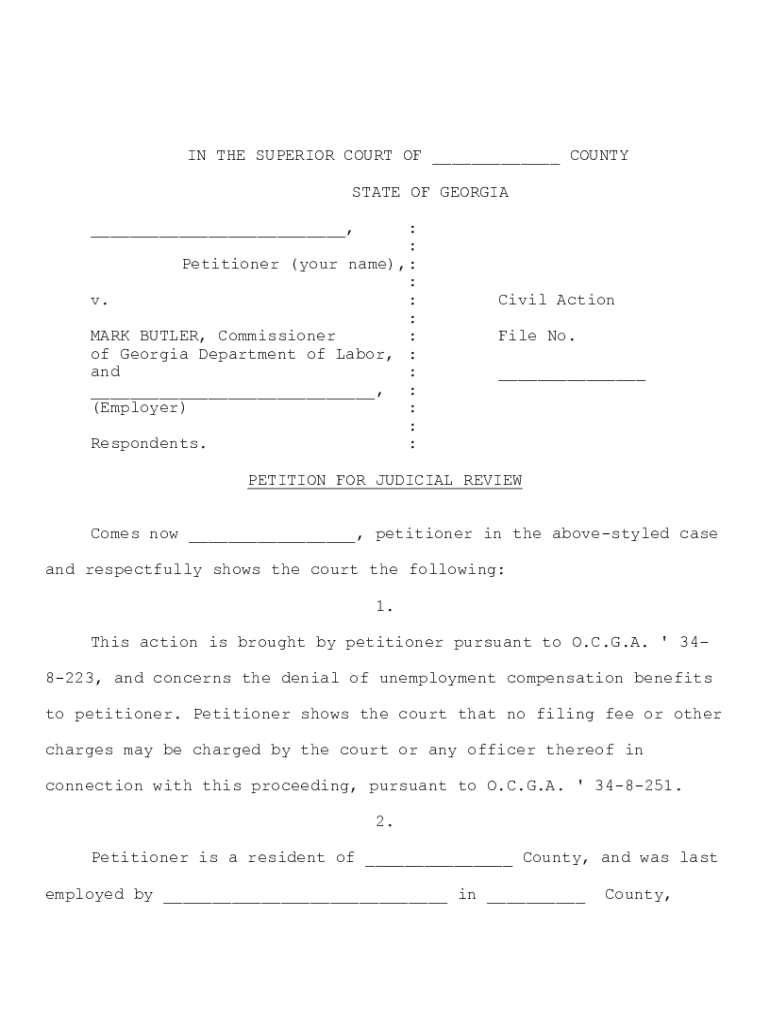
Petition for Judicial Review Albany Ga Form


What is the Petition For Judicial Review Albany Ga Form
The Petition For Judicial Review Albany Ga Form is a legal document used to request a court to review a decision made by a governmental agency. This form is essential for individuals seeking to challenge administrative actions or decisions that they believe are unjust or unlawful. It provides a structured way to present the case to the court, outlining the specific grounds for the review and the relief sought. Understanding the purpose and requirements of this form is crucial for anyone considering legal action in Albany, Georgia.
How to use the Petition For Judicial Review Albany Ga Form
Using the Petition For Judicial Review Albany Ga Form involves several steps to ensure that the document is completed accurately and submitted correctly. First, gather all relevant information, including details about the agency decision being challenged and any supporting evidence. Next, fill out the form with precise information, making sure to follow the instructions provided. After completing the form, review it for accuracy and completeness before submitting it to the appropriate court. Utilizing digital tools can streamline this process, allowing for easy editing and secure submission.
Steps to complete the Petition For Judicial Review Albany Ga Form
Completing the Petition For Judicial Review Albany Ga Form requires careful attention to detail. Here are the steps to follow:
- Gather Information: Collect all necessary documents related to the agency decision.
- Fill Out the Form: Enter your personal information, details of the agency decision, and the grounds for your petition.
- Review: Double-check for any errors or omissions to ensure the form is complete.
- Sign: Provide your signature, which may require a digital signature for online submissions.
- Submit: File the form with the appropriate court, either online or by mail.
Legal use of the Petition For Judicial Review Albany Ga Form
The legal use of the Petition For Judicial Review Albany Ga Form is governed by specific rules and regulations. This form must be used in accordance with Georgia state laws, which outline the grounds for judicial review and the procedures for filing. It is important to understand that the petition must be filed within a certain timeframe following the agency's decision, typically within thirty days. Failure to adhere to these legal requirements may result in the dismissal of the petition.
Key elements of the Petition For Judicial Review Albany Ga Form
Several key elements must be included in the Petition For Judicial Review Albany Ga Form to ensure its validity:
- Petitioner Information: Full name and contact details of the individual filing the petition.
- Agency Information: Name of the agency whose decision is being challenged.
- Decision Details: A clear description of the decision being contested.
- Grounds for Review: Specific legal reasons for seeking judicial review.
- Relief Sought: A statement outlining the desired outcome from the court.
State-specific rules for the Petition For Judicial Review Albany Ga Form
State-specific rules for the Petition For Judicial Review Albany Ga Form include adherence to the Georgia Administrative Procedure Act, which governs the process of judicial review. It is crucial to understand the specific timelines for filing, the types of decisions that can be reviewed, and any required formatting for the petition. Additionally, local court rules may impose further requirements, so it is advisable to consult legal resources or seek assistance from a legal professional familiar with Georgia law.
Quick guide on how to complete petition for judicial review albany ga form
Complete Petition For Judicial Review Albany Ga Form effortlessly on any device
Online document management has become increasingly popular among businesses and individuals. It serves as an ideal eco-friendly substitute for conventional printed and signed paperwork, allowing you to find the correct form and securely store it online. airSlate SignNow equips you with all the tools necessary to create, modify, and eSign your documents swiftly without delays. Manage Petition For Judicial Review Albany Ga Form on any platform using airSlate SignNow's Android or iOS applications and enhance any document-oriented procedure today.
The easiest way to modify and eSign Petition For Judicial Review Albany Ga Form without stress
- Find Petition For Judicial Review Albany Ga Form and click Get Form to begin.
- Utilize the tools we provide to complete your document.
- Select important sections of the documents or obscure sensitive information using tools that airSlate SignNow offers specifically for that purpose.
- Create your eSignature with the Sign tool, which takes just a few seconds and holds the same legal significance as a conventional wet ink signature.
- Review the information and then click on the Done button to save your changes.
- Decide how you would like to share your form, via email, text message (SMS), or invitation link, or download it to your computer.
Eliminate worries about missing or lost files, tedious form searches, or mistakes that require printing new document copies. airSlate SignNow meets all your document management needs in just a few clicks from any device of your choice. Edit and eSign Petition For Judicial Review Albany Ga Form and guarantee excellent communication at every stage of your form preparation process with airSlate SignNow.
Create this form in 5 minutes or less
Create this form in 5 minutes!
How to create an eSignature for the petition for judicial review albany ga form
How to create an electronic signature for a PDF online
How to create an electronic signature for a PDF in Google Chrome
How to create an e-signature for signing PDFs in Gmail
How to create an e-signature right from your smartphone
How to create an e-signature for a PDF on iOS
How to create an e-signature for a PDF on Android
People also ask
-
What is the Petition For Judicial Review Albany Ga Form?
The Petition For Judicial Review Albany Ga Form is a legal document that allows individuals to request the review of a decision made by a lower court or agency in Albany, Georgia. This form is essential for those seeking to challenge legal decisions and ensure their rights are upheld.
-
How can I efficiently complete the Petition For Judicial Review Albany Ga Form?
To efficiently complete the Petition For Judicial Review Albany Ga Form, you can utilize airSlate SignNow's intuitive platform. Our service provides templates and guidance that make it easy to fill out, eSign, and submit the form, ensuring all necessary information is included.
-
Is the Petition For Judicial Review Albany Ga Form available for free?
While the Petition For Judicial Review Albany Ga Form itself can often be downloaded for free from government websites, using airSlate SignNow to complete and eSign the document comes at a small cost. Our pricing plans offer affordable and flexible options to suit your needs.
-
What features does airSlate SignNow offer for the Petition For Judicial Review Albany Ga Form?
airSlate SignNow offers features like eSigning, document storage, and real-time tracking for the Petition For Judicial Review Albany Ga Form. Our platform simplifies the process, allowing you to manage all necessary documents seamlessly within one easy-to-use interface.
-
Can I integrate airSlate SignNow with other applications for managing the Petition For Judicial Review Albany Ga Form?
Yes, airSlate SignNow integrates with various applications, including cloud storage services and CRM platforms. This allows you to streamline your workflow and easily manage the Petition For Judicial Review Albany Ga Form alongside other important business documents.
-
What are the benefits of using airSlate SignNow for the Petition For Judicial Review Albany Ga Form?
Using airSlate SignNow for the Petition For Judicial Review Albany Ga Form provides numerous benefits, such as increased efficiency and reduced turnaround time. You can also ensure documents are securely signed and stored, giving you peace of mind throughout the process.
-
How fast can I get my Petition For Judicial Review Albany Ga Form processed?
The processing time for the Petition For Judicial Review Albany Ga Form can vary based on the specific court or agency. However, airSlate SignNow signNowly reduces the time by facilitating quick eSigning and easy submission, helping you get your forms submitted without delay.
Get more for Petition For Judicial Review Albany Ga Form
- Revocation of anatomical gift donation maryland form
- Employment or job termination package maryland form
- Newly widowed individuals package maryland form
- Employment interview package maryland form
- Employment employee personnel file package maryland form
- Assignment of mortgage package maryland form
- Assignment of lease package maryland form
- Maryland purchase online form
Find out other Petition For Judicial Review Albany Ga Form
- How To Electronic signature Missouri High Tech Lease Termination Letter
- Electronic signature Montana High Tech Warranty Deed Mobile
- Electronic signature Florida Lawers Cease And Desist Letter Fast
- Electronic signature Lawers Form Idaho Fast
- Electronic signature Georgia Lawers Rental Lease Agreement Online
- How Do I Electronic signature Indiana Lawers Quitclaim Deed
- How To Electronic signature Maryland Lawers Month To Month Lease
- Electronic signature North Carolina High Tech IOU Fast
- How Do I Electronic signature Michigan Lawers Warranty Deed
- Help Me With Electronic signature Minnesota Lawers Moving Checklist
- Can I Electronic signature Michigan Lawers Last Will And Testament
- Electronic signature Minnesota Lawers Lease Termination Letter Free
- Electronic signature Michigan Lawers Stock Certificate Mobile
- How Can I Electronic signature Ohio High Tech Job Offer
- How To Electronic signature Missouri Lawers Job Description Template
- Electronic signature Lawers Word Nevada Computer
- Can I Electronic signature Alabama Legal LLC Operating Agreement
- How To Electronic signature North Dakota Lawers Job Description Template
- Electronic signature Alabama Legal Limited Power Of Attorney Safe
- How To Electronic signature Oklahoma Lawers Cease And Desist Letter