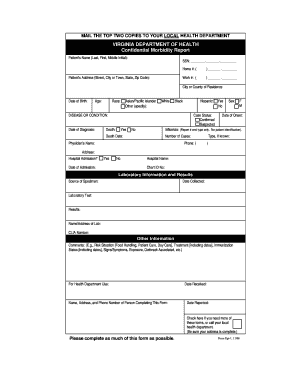
Va Health Department Confidentiality Morbidity Report Form


What is the Va Health Department Confidentiality Morbidity Report Form
The Va Health Department Confidentiality Morbidity Report Form is a critical document used to report morbidity data while ensuring the confidentiality of sensitive health information. This form is essential for healthcare providers and public health officials in Virginia to track health trends, manage public health programs, and respond effectively to health crises. The confidentiality aspect is paramount, as it protects patient privacy while allowing for the collection of valuable health data.
How to use the Va Health Department Confidentiality Morbidity Report Form
Using the Va Health Department Confidentiality Morbidity Report Form involves several steps. First, healthcare providers must gather the necessary patient information and morbidity details that need to be reported. Next, the form should be filled out accurately, ensuring all required fields are completed. Once the form is filled, it can be submitted electronically or via traditional mail, depending on the guidelines provided by the Virginia Health Department. It is important to ensure that the submission adheres to all confidentiality protocols to protect patient information.
Steps to complete the Va Health Department Confidentiality Morbidity Report Form
Completing the Va Health Department Confidentiality Morbidity Report Form requires careful attention to detail. Here are the steps to follow:
- Gather patient information, including demographics and relevant medical history.
- Identify the specific morbidity data that needs to be reported.
- Access the form through the Virginia Health Department's official resources.
- Fill in all required fields, ensuring accuracy and completeness.
- Review the form for any errors or omissions.
- Submit the form electronically or by mail, following the submission guidelines.
Legal use of the Va Health Department Confidentiality Morbidity Report Form
The legal use of the Va Health Department Confidentiality Morbidity Report Form is governed by various health privacy laws and regulations. Compliance with the Health Insurance Portability and Accountability Act (HIPAA) is essential, as it sets the standards for protecting sensitive patient information. Additionally, the form must be used in accordance with state laws to ensure that all morbidity reporting is conducted legally and ethically. This includes maintaining the confidentiality of the data reported and ensuring that it is used solely for public health purposes.
Key elements of the Va Health Department Confidentiality Morbidity Report Form
Key elements of the Va Health Department Confidentiality Morbidity Report Form include:
- Patient identification information, including name, age, and contact details.
- Details of the morbidity being reported, including diagnosis and date of onset.
- Provider information, including the name and contact details of the reporting healthcare provider.
- Consent and confidentiality statements to ensure patient privacy is upheld.
Form Submission Methods (Online / Mail / In-Person)
The Va Health Department Confidentiality Morbidity Report Form can be submitted through various methods to accommodate different preferences and situations. These methods include:
- Online submission via the Virginia Health Department's secure portal.
- Mail submission, where the completed form is sent to the designated health department address.
- In-person submission at local health department offices, which may be necessary for urgent cases or specific reporting requirements.
Quick guide on how to complete va health department confidentiality morbidity report form
Complete Va Health Department Confidentiality Morbidity Report Form effortlessly on any device
Digital document management has gained traction among businesses and individuals. It offers a superb eco-friendly substitute to conventional printed and signed papers, as you can locate the appropriate form and securely store it online. airSlate SignNow equips you with all the necessary tools to create, modify, and electronically sign your documents swiftly without any holdups. Manage Va Health Department Confidentiality Morbidity Report Form on any platform with airSlate SignNow Android or iOS applications and enhance any document-centric process today.
How to modify and eSign Va Health Department Confidentiality Morbidity Report Form effortlessly
- Locate Va Health Department Confidentiality Morbidity Report Form and click Get Form to begin.
- Utilize the tools we offer to complete your form.
- Emphasize important sections of your documents or obscure sensitive information with tools that airSlate SignNow provides specifically for that purpose.
- Generate your eSignature using the Sign tool, which takes mere seconds and holds the same legal significance as a conventional wet ink signature.
- Review all the details and click on the Done button to save your changes.
- Choose your preferred method to send your form, whether by email, text message (SMS), invitation link, or download it to your computer.
Eliminate the concern of lost or misfiled documents, monotonous form navigation, or errors that necessitate printing new document copies. airSlate SignNow addresses all your document management needs in just a few clicks from any device of your choice. Modify and eSign Va Health Department Confidentiality Morbidity Report Form and ensure outstanding communication at every step of your form preparation process with airSlate SignNow.
Create this form in 5 minutes or less
Create this form in 5 minutes!
How to create an eSignature for the va health department confidentiality morbidity report form
How to create an electronic signature for a PDF online
How to create an electronic signature for a PDF in Google Chrome
How to create an e-signature for signing PDFs in Gmail
How to create an e-signature right from your smartphone
How to create an e-signature for a PDF on iOS
How to create an e-signature for a PDF on Android
People also ask
-
What is the Va Health Department Confidentiality Morbidity Report Form?
The Va Health Department Confidentiality Morbidity Report Form is a specified document used for reporting morbidity data while ensuring patient confidentiality. This form is essential for health departments to collect and analyze data without compromising individual privacy. Understanding this form is crucial for health practitioners when submitting reports.
-
How can airSlate SignNow assist with the Va Health Department Confidentiality Morbidity Report Form?
airSlate SignNow offers an efficient way to electronically sign and send the Va Health Department Confidentiality Morbidity Report Form securely. With its user-friendly interface, users can streamline the submission process while ensuring all confidentiality protocols are followed. This can signNowly reduce processing time and enhance data accuracy.
-
What features does airSlate SignNow provide for handling the Va Health Department Confidentiality Morbidity Report Form?
AirSlate SignNow provides features such as secure eSigning, document tracking, and templates specifically tailored for the Va Health Department Confidentiality Morbidity Report Form. These features ensure that documents are handled efficiently and securely, improving workflow and compliance with health regulations.
-
Is airSlate SignNow affordable for managing the Va Health Department Confidentiality Morbidity Report Form?
Yes, airSlate SignNow offers cost-effective solutions for managing the Va Health Department Confidentiality Morbidity Report Form. With various pricing plans available, users can choose an option that fits their budget while still accessing powerful features to enhance their document workflows.
-
Can I integrate airSlate SignNow with other software for the Va Health Department Confidentiality Morbidity Report Form?
Absolutely! airSlate SignNow offers integration capabilities with a variety of software systems such as CRMs and other health management tools, which can be beneficial for managing the Va Health Department Confidentiality Morbidity Report Form. This seamless integration allows for improved workflows and data management across platforms.
-
What security measures does airSlate SignNow have for the Va Health Department Confidentiality Morbidity Report Form?
AirSlate SignNow employs robust security measures, including end-to-end encryption and secure storage, to protect the Va Health Department Confidentiality Morbidity Report Form. This commitment to security ensures that patient data remains private and compliant with health regulations.
-
How does eSigning the Va Health Department Confidentiality Morbidity Report Form with airSlate SignNow work?
eSigning the Va Health Department Confidentiality Morbidity Report Form with airSlate SignNow is straightforward. Users can upload the form, add necessary signatures or fields, and send it for signing. Once completed, both parties receive a secure copy, ensuring the document's integrity and confidentiality.
Get more for Va Health Department Confidentiality Morbidity Report Form
- Lease subordination agreement maine form
- Apartment rules and regulations maine form
- Agreed cancellation of lease maine form
- Amendment of residential lease maine form
- Agreement for payment of unpaid rent maine form
- Commercial lease assignment from tenant to new tenant maine form
- Tenant consent to background and reference check maine form
- Residential lease or rental agreement for month to month maine form
Find out other Va Health Department Confidentiality Morbidity Report Form
- eSignature Washington Lease agreement form Easy
- eSignature Alaska Lease agreement template Online
- eSignature Alaska Lease agreement template Later
- eSignature Massachusetts Lease agreement template Myself
- Can I eSignature Arizona Loan agreement
- eSignature Florida Loan agreement Online
- eSignature Florida Month to month lease agreement Later
- Can I eSignature Nevada Non-disclosure agreement PDF
- eSignature New Mexico Non-disclosure agreement PDF Online
- Can I eSignature Utah Non-disclosure agreement PDF
- eSignature Rhode Island Rental agreement lease Easy
- eSignature New Hampshire Rental lease agreement Simple
- eSignature Nebraska Rental lease agreement forms Fast
- eSignature Delaware Rental lease agreement template Fast
- eSignature West Virginia Rental lease agreement forms Myself
- eSignature Michigan Rental property lease agreement Online
- Can I eSignature North Carolina Rental lease contract
- eSignature Vermont Rental lease agreement template Online
- eSignature Vermont Rental lease agreement template Now
- eSignature Vermont Rental lease agreement template Free