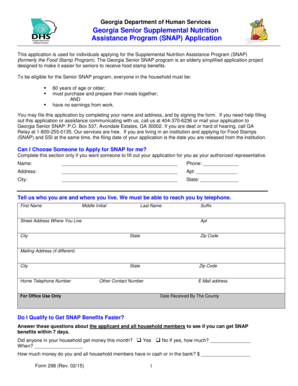
Food Stamp Application Form


What is the Food Stamp Application Form
The Food Stamp Application Form is a crucial document used to apply for the Supplemental Nutrition Assistance Program (SNAP) in New York City. This program assists eligible individuals and families in accessing food benefits. The application form collects essential information about the applicant's household, income, and expenses to determine eligibility for assistance. Completing this form accurately is vital for receiving the necessary support.
Steps to Complete the Food Stamp Application Form
Completing the Food Stamp Application Form involves several important steps to ensure that all required information is provided. First, gather necessary documents, including proof of identity, income, and expenses. Next, fill out the application form with accurate details about your household composition and financial situation. After completing the form, review it thoroughly to check for any errors or missing information. Finally, submit the application online or through the designated submission method.
Eligibility Criteria
Eligibility for the Food Stamp Application Form is based on several criteria, including income limits, household size, and residency requirements. Generally, applicants must have a gross monthly income below a certain threshold, which varies based on household size. Additionally, applicants must be residents of New York City and provide information about all household members. Understanding these criteria is essential for determining whether you qualify for SNAP benefits.
Required Documents
When applying for food stamps, specific documents are required to support your application. These typically include proof of identity, such as a driver's license or state ID, verification of income, like pay stubs or tax returns, and documentation of expenses, such as rent or utility bills. Having these documents ready can streamline the application process and help ensure that your application is processed efficiently.
Form Submission Methods
The Food Stamp Application Form can be submitted through various methods to accommodate different preferences. Applicants can complete the form online via the official NYC SNAP website, ensuring a quick and efficient process. Alternatively, individuals may choose to print the form and submit it by mail or deliver it in person to their local SNAP office. Each submission method has its advantages, so selecting the one that best fits your situation is important.
Legal Use of the Food Stamp Application Form
The Food Stamp Application Form must be used in accordance with legal guidelines to ensure its validity. This includes providing truthful and accurate information, as submitting false information can lead to penalties, including disqualification from the program. The form is designed to comply with federal and state regulations, ensuring that applicants receive the support they need while adhering to the law.
How to Obtain the Food Stamp Application Form
Obtaining the Food Stamp Application Form is straightforward. The form is available online through the NYC SNAP website, allowing applicants to access it anytime. Additionally, physical copies can be obtained at local SNAP offices or community organizations that assist with food stamp applications. Ensuring you have the correct and most current version of the form is crucial for a successful application process.
Quick guide on how to complete food stamp application form 203398723
Complete Food Stamp Application Form effortlessly on any device
Managing documents online has gained popularity among businesses and individuals. It offers an ideal eco-friendly alternative to traditional printed and signed documents, as you can easily find the necessary form and securely store it online. airSlate SignNow provides you with all the tools required to create, edit, and eSign your documents swiftly without delays. Handle Food Stamp Application Form on any platform using airSlate SignNow's Android or iOS applications and streamline any document-related operation today.
The simplest way to edit and eSign Food Stamp Application Form with ease
- Find Food Stamp Application Form and click Get Form to initiate the process.
- Utilize the tools we offer to complete your document.
- Emphasize pertinent sections of your documents or redact sensitive information with tools that airSlate SignNow offers specifically for that purpose.
- Create your eSignature using the Sign tool, which takes just seconds and holds the same legal validity as a traditional handwritten signature.
- Review the information and click the Done button to save your changes.
- Choose how you wish to send your form, via email, SMS, or invitation link, or download it to your computer.
Eliminate the worry of lost or misplaced files, tedious form searching, or mistakes that require printing new copies of documents. airSlate SignNow meets your document management needs in just a few clicks from any device of your choice. Edit and eSign Food Stamp Application Form and ensure excellent communication at any stage of the form preparation process with airSlate SignNow.
Create this form in 5 minutes or less
Create this form in 5 minutes!
How to create an eSignature for the food stamp application form 203398723
How to create an electronic signature for a PDF online
How to create an electronic signature for a PDF in Google Chrome
How to create an e-signature for signing PDFs in Gmail
How to create an e-signature right from your smartphone
How to create an e-signature for a PDF on iOS
How to create an e-signature for a PDF on Android
People also ask
-
What is the food stamp application form and why is it important?
The food stamp application form is a document required to apply for food assistance programs, designed to help eligible individuals and families secure funds for groceries. Completing this form accurately is crucial to ensure that you receive the support you need. By using airSlate SignNow, you can easily fill out and eSign your food stamp application form, streamlining the submission process.
-
How does airSlate SignNow simplify the food stamp application form process?
airSlate SignNow simplifies the food stamp application form process by providing an intuitive digital interface that allows users to complete and sign documents online. Our platform also features templates that help you prepare your application quickly. This technology reduces errors and speeds up the application process, giving you access to benefits sooner.
-
Is there a cost associated with using airSlate SignNow for my food stamp application form?
Yes, while airSlate SignNow offers various pricing plans, we ensure that our solutions remain cost-effective. We provide options for individuals and businesses, enabling you to choose a plan that suits your budget and needs for managing documents like the food stamp application form. Consider our free trial to experience the platform's benefits without initial costs.
-
What features does airSlate SignNow offer for the food stamp application form?
airSlate SignNow provides features such as customizable templates for the food stamp application form, eSignature functionality, and secure cloud storage. These features allow you to easily manage and access your application documents from anywhere, ensuring a seamless experience as you apply for food assistance. Additionally, you can track the status of your submissions.
-
Can I integrate airSlate SignNow with other tools when filling out the food stamp application form?
Absolutely! airSlate SignNow supports integrations with several popular tools and applications, making it easier to manage the food stamp application form within your existing workflow. You can connect with tools like Google Drive, Salesforce, and Microsoft Office, ensuring a smooth flow of information and enhancing your productivity throughout the application process.
-
How secure is my information when using airSlate SignNow for the food stamp application form?
Your security is a top priority at airSlate SignNow. We utilize advanced encryption and secure cloud storage to protect your personal information when filling out the food stamp application form. Additionally, we comply with industry standards to ensure your data remains confidential and safe from unauthorized access.
-
Can I access my food stamp application form on mobile devices?
Yes, you can access your food stamp application form on various mobile devices using the airSlate SignNow mobile app. This flexibility allows you to fill out, eSign, and submit your application anytime, anywhere, making the process convenient and efficient. Our app is designed for ease of use, ensuring a seamless experience on the go.
Get more for Food Stamp Application Form
Find out other Food Stamp Application Form
- How Can I eSign North Carolina lease agreement
- eSign Montana Lease agreement form Computer
- Can I eSign New Hampshire Lease agreement form
- How To eSign West Virginia Lease agreement contract
- Help Me With eSign New Mexico Lease agreement form
- Can I eSign Utah Lease agreement form
- Can I eSign Washington lease agreement
- Can I eSign Alabama Non disclosure agreement sample
- eSign California Non disclosure agreement sample Now
- eSign Pennsylvania Mutual non-disclosure agreement Now
- Help Me With eSign Utah Non disclosure agreement sample
- How Can I eSign Minnesota Partnership agreements
- eSign Pennsylvania Property management lease agreement Secure
- eSign Hawaii Rental agreement for house Fast
- Help Me With eSign Virginia Rental agreement contract
- eSign Alaska Rental lease agreement Now
- How To eSign Colorado Rental lease agreement
- How Can I eSign Colorado Rental lease agreement
- Can I eSign Connecticut Rental lease agreement
- eSign New Hampshire Rental lease agreement Later