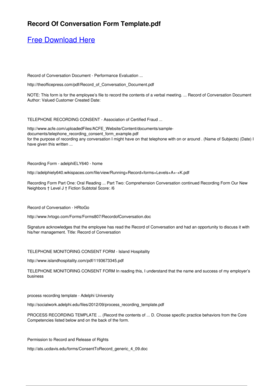
Record of Conversation Template Word Form


What is the conversation record template?
The conversation record template serves as a structured document that captures the details of discussions, meetings, or verbal agreements. This template is essential for maintaining accurate records, especially in professional settings where clarity and accountability are crucial. It typically includes fields for the date, time, participants, topics discussed, and any decisions made during the conversation. By using this template, businesses can ensure that important information is documented and easily accessible for future reference.
How to use the conversation record template
Utilizing the conversation record template is straightforward. Start by filling in the basic information, such as the date and time of the conversation. Next, list the participants involved in the discussion. Then, outline the key topics covered and any significant points made. It is also beneficial to note any action items or follow-up tasks that arise from the conversation. This structured approach helps keep the documentation clear and organized, making it easier to review later.
Key elements of the conversation record template
Several key elements should be included in a conversation record template to ensure it is comprehensive and useful. These elements typically consist of:
- Date and time: When the conversation took place.
- Participants: Names and roles of individuals involved.
- Topics discussed: Main subjects covered during the conversation.
- Decisions made: Any conclusions or agreements reached.
- Action items: Tasks assigned or follow-up actions required.
Including these components helps provide a complete record that can be referenced in the future.
Steps to complete the conversation record template
Completing the conversation record template involves several clear steps:
- Open the template file on your device.
- Fill in the date and time of the conversation at the top of the document.
- List all participants, ensuring to include their full names and roles.
- Document the main topics discussed, using bullet points for clarity.
- Record any decisions made during the conversation, highlighting important agreements.
- Note any action items, specifying who is responsible for each task and any deadlines.
- Review the completed template for accuracy before saving or distributing it.
Following these steps ensures that the conversation record is thorough and useful for all parties involved.
Legal use of the conversation record template
The conversation record template can serve as a vital tool in legal contexts, particularly when documenting verbal agreements or discussions that may have legal implications. To ensure its legal validity, it is important to maintain accuracy and detail in the documentation. This includes having all participants acknowledge the record, which can be done through signatures or electronic confirmations. Additionally, storing the record securely and ensuring compliance with relevant regulations can further enhance its legal standing.
Quick guide on how to complete record of conversation template word
Effortlessly Prepare Record Of Conversation Template Word on Any Device
Online document management has become increasingly popular among businesses and individuals. It offers an excellent environmentally friendly substitute for traditional printed and signed papers, allowing you to access the correct form and securely store it online. airSlate SignNow provides you with all the tools necessary to create, edit, and electronically sign your documents quickly without any delays. Manage Record Of Conversation Template Word on any platform using airSlate SignNow's Android or iOS applications and simplify any document-related processes today.
How to Edit and Electronically Sign Record Of Conversation Template Word with Ease
- Obtain Record Of Conversation Template Word and click on Get Form to begin.
- Utilize the tools available to complete your document.
- Mark important sections of your documents or redact sensitive information using the tools that airSlate SignNow specifically provides for such tasks.
- Create your electronic signature with the Sign tool, which takes mere seconds and holds the same legal significance as a traditional handwritten signature.
- Review all the details and click on the Done button to save your modifications.
- Choose how you wish to send your form, either via email, SMS, invitation link, or download it to your computer.
Say goodbye to lost or misplaced documents, tedious form searches, or errors that necessitate printing new document copies. airSlate SignNow addresses your document management needs in just a few clicks from any device you prefer. Edit and electronically sign Record Of Conversation Template Word and ensure seamless communication at every stage of your form preparation process with airSlate SignNow.
Create this form in 5 minutes or less
Create this form in 5 minutes!
How to create an eSignature for the record of conversation template word
How to create an electronic signature for a PDF online
How to create an electronic signature for a PDF in Google Chrome
How to create an e-signature for signing PDFs in Gmail
How to create an e-signature right from your smartphone
How to create an e-signature for a PDF on iOS
How to create an e-signature for a PDF on Android
People also ask
-
What is a record of conversation template word?
A record of conversation template word is a structured document that helps users formally capture discussions and agreements made during meetings or conversations. This template can be easily customized in word processing software and is ideal for maintaining a clear and professional record.
-
How can airSlate SignNow help me create a record of conversation template word?
airSlate SignNow offers customizable templates that allow you to easily create a record of conversation template word. With our intuitive platform, you can edit, save, and share your documents quickly, ensuring that you have accurate records of all your important conversations.
-
Is there a cost associated with using airSlate SignNow for record of conversation templates?
Yes, airSlate SignNow offers various pricing plans to cater to different business needs. Our plans are cost-effective and ensure that you get advanced features for creating and managing your record of conversation template word without straining your budget.
-
What features does airSlate SignNow provide for managing document templates?
airSlate SignNow provides a user-friendly interface for creating, editing, and signing documents, including the record of conversation template word. Features such as drag-and-drop editing, real-time collaboration, and secure eSigning make managing templates seamless and efficient.
-
Can I integrate airSlate SignNow with other applications for better workflow?
Absolutely! airSlate SignNow integrates seamlessly with various applications to enhance your workflow. By integrating with tools like Google Drive and Microsoft Office, you can efficiently manage and utilize your record of conversation template word alongside your other business processes.
-
What are the benefits of using an electronic record of conversation template word?
Using an electronic record of conversation template word streamlines documentation and allows for easy access and sharing among team members. It also enhances security, as electronic records are protected by encryption, reducing the risk of loss or misuse of sensitive information.
-
Can I customize my record of conversation template word in airSlate SignNow?
Yes, airSlate SignNow allows for full customization of your record of conversation template word. You can add your branding, adjust the layout, and include specific fields relevant to your conversations, making it a tailored solution for your documentation needs.
Get more for Record Of Conversation Template Word
Find out other Record Of Conversation Template Word
- How To eSignature North Carolina Sales Receipt Template
- Can I Electronic signature Arizona LLC Operating Agreement
- Electronic signature Louisiana LLC Operating Agreement Myself
- Can I Electronic signature Michigan LLC Operating Agreement
- How Can I Electronic signature Nevada LLC Operating Agreement
- Electronic signature Ohio LLC Operating Agreement Now
- Electronic signature Ohio LLC Operating Agreement Myself
- How Do I Electronic signature Tennessee LLC Operating Agreement
- Help Me With Electronic signature Utah LLC Operating Agreement
- Can I Electronic signature Virginia LLC Operating Agreement
- Electronic signature Wyoming LLC Operating Agreement Mobile
- Electronic signature New Jersey Rental Invoice Template Computer
- Electronic signature Utah Rental Invoice Template Online
- Electronic signature Louisiana Commercial Lease Agreement Template Free
- eSignature Delaware Sales Invoice Template Free
- Help Me With eSignature Oregon Sales Invoice Template
- How Can I eSignature Oregon Sales Invoice Template
- eSignature Pennsylvania Sales Invoice Template Online
- eSignature Pennsylvania Sales Invoice Template Free
- eSignature Pennsylvania Sales Invoice Template Secure