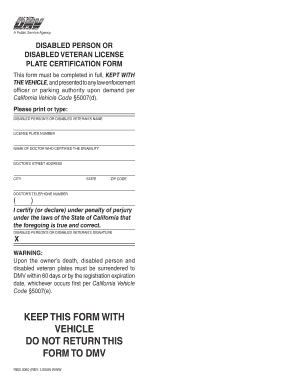
Calvet Ca Gov License Plates Form


What is the California veteran license plate?
The California veteran license plate is a special type of vehicle registration plate designed to honor and recognize individuals who have served in the military. These plates are available to veterans who have received an honorable discharge from the armed forces. The design of the plate often features the word "Veteran" prominently, along with the California state emblem, making it easily identifiable. The plates serve not only as a means of vehicle identification but also as a symbol of pride and service to the country.
Eligibility criteria for the California veteran license plate
To qualify for a California veteran license plate, applicants must meet specific eligibility requirements. These include:
- Proof of military service, typically demonstrated through a DD-214 form or equivalent documentation.
- Verification of an honorable discharge from the armed forces.
- Ownership of a registered vehicle in California.
Meeting these criteria ensures that only those who have served honorably can display this meaningful recognition on their vehicles.
How to obtain the California veteran license plate
The process for obtaining a California veteran license plate involves several steps. Applicants must first gather the necessary documentation, including proof of military service and vehicle registration details. The application can be completed online through the California Department of Motor Vehicles (DMV) website or in person at a local DMV office. Once the application is submitted, the DMV will review the information and issue the plates if all criteria are met.
Steps to complete the application for the California veteran license plate
Completing the application for a California veteran license plate involves the following steps:
- Gather required documents, including proof of military service and vehicle registration.
- Visit the California DMV website or a local DMV office.
- Fill out the application form for the veteran license plate.
- Submit the application along with any required fees.
- Receive confirmation from the DMV regarding the approval status.
Following these steps ensures a smooth application process for obtaining the veteran plates.
Legal use of the California veteran license plate
The California veteran license plate is legally recognized for use on registered vehicles. Owners must ensure that the plates are displayed according to state regulations. This includes adhering to guidelines regarding visibility and placement on the vehicle. Additionally, these plates may provide certain benefits, such as exemptions from specific fees or access to veteran services, reinforcing their value beyond mere identification.
Key elements of the California veteran license plate
Several key elements define the California veteran license plate, including:
- The distinctive design featuring the word "Veteran."
- Options for personalization, allowing veterans to customize their plates with unique combinations of letters and numbers.
- Eligibility for specific benefits related to vehicle registration and parking.
These elements contribute to the significance and functionality of the plates for veterans in California.
Quick guide on how to complete calvet ca gov license plates
Complete Calvet Ca Gov License Plates seamlessly on any device
Digital document management has become increasingly favored by companies and individuals. It serves as an ideal eco-friendly alternative to traditional printed and signed documents, allowing you to find the necessary form and securely store it online. airSlate SignNow equips you with all the resources needed to create, modify, and eSign your documents quickly without holdups. Manage Calvet Ca Gov License Plates on any platform using airSlate SignNow's Android or iOS applications and simplify any document-centered procedure today.
The simplest way to adjust and eSign Calvet Ca Gov License Plates effortlessly
- Find Calvet Ca Gov License Plates and click Get Form to begin.
- Utilize the tools we offer to complete your document.
- Emphasize important sections of your documents or redact sensitive information with tools specifically provided by airSlate SignNow for this purpose.
- Create your eSignature using the Sign feature, which takes just seconds and holds the same legal validity as a traditional wet ink signature.
- Review all the details and click on the Done button to record your modifications.
- Choose how you wish to share your form: via email, SMS, invitation link, or download it to your computer.
Say goodbye to lost or misplaced files, tiresome form searches, or errors that require printing new document copies. airSlate SignNow meets all your document management needs in just a few clicks from any device you prefer. Edit and eSign Calvet Ca Gov License Plates and ensure exceptional communication throughout every stage of the form preparation process with airSlate SignNow.
Create this form in 5 minutes or less
Create this form in 5 minutes!
How to create an eSignature for the calvet ca gov license plates
How to create an electronic signature for a PDF online
How to create an electronic signature for a PDF in Google Chrome
How to create an e-signature for signing PDFs in Gmail
How to create an e-signature right from your smartphone
How to create an e-signature for a PDF on iOS
How to create an e-signature for a PDF on Android
People also ask
-
What are veteran plates in California?
Veteran plates in California are special license plates offered to honorably discharged veterans. These plates display the veteran's status and may include additional features, such as discounts on vehicle registration. To learn more about obtaining these plates, you can visit the California DMV's official website.
-
How can I apply for veteran plates in California?
To apply for veteran plates in California, you need to complete an application form and provide proof of your eligibility as a veteran. This includes submitting your DD Form 214 or other documentation confirming your service. Applications can be submitted through the California DMV or via their website.
-
Are there any fees associated with veteran plates in California?
Yes, there are fees related to veteran plates in California, but they may be waived for certain veterans depending on their status. Typically, there is a one-time initial fee, and you may need to pay annual registration fees. It's recommended to check the California DMV for the latest fee structure.
-
What benefits come with California veteran plates?
California veteran plates offer several benefits, including recognition of your service, potential exemptions from certain registration fees, and the ability to personalize your plate. Additionally, displaying these plates can show pride in your service and support the visibility of veteran issues in the community.
-
Can I personalize my veteran plates in California?
Yes, you can personalize your veteran plates in California, subject to DMV regulations. Personalization may include selecting specific letters and numbers that hold significance to you as a veteran. However, these customizations must adhere to state guidelines and availability.
-
Where can I find more information about veteran plates in California?
For more information about veteran plates in California, it's best to visit the California DMV's official website. They provide detailed information about eligibility, application procedures, and a comprehensive FAQ section. You may also find helpful resources from veteran organizations.
-
Do veteran plates affect car insurance rates in California?
Generally, having veteran plates in California shouldn't affect your car insurance rates. However, some insurance providers may offer discounts for vehicles with veteran plates, reflecting your service. It's advisable to consult with your insurance agent to see if any potential discounts apply.
Get more for Calvet Ca Gov License Plates
Find out other Calvet Ca Gov License Plates
- Electronic signature Alabama Limited Partnership Agreement Online
- Can I Electronic signature Wisconsin Retainer Agreement Template
- Can I Electronic signature Michigan Trademark License Agreement
- Electronic signature Indiana Letter Bankruptcy Inquiry Now
- eSignature Oklahoma Payroll Deduction Authorization Easy
- How To eSignature Texas Payroll Deduction Authorization
- Can I Electronic signature Connecticut Retainer for Attorney
- How Do I Electronic signature Idaho Assignment of License
- Electronic signature New Jersey Lease Renewal Free
- Electronic signature Texas Lease Renewal Fast
- How Can I Electronic signature Colorado Notice of Intent to Vacate
- eSignature Delaware Employee Compliance Survey Later
- eSignature Kansas Employee Compliance Survey Myself
- Can I Electronic signature Colorado Bill of Sale Immovable Property
- How Can I Electronic signature West Virginia Vacation Rental Short Term Lease Agreement
- How Do I Electronic signature New Hampshire Bill of Sale Immovable Property
- Electronic signature North Dakota Bill of Sale Immovable Property Myself
- Can I Electronic signature Oregon Bill of Sale Immovable Property
- How To Electronic signature West Virginia Bill of Sale Immovable Property
- Electronic signature Delaware Equipment Sales Agreement Fast