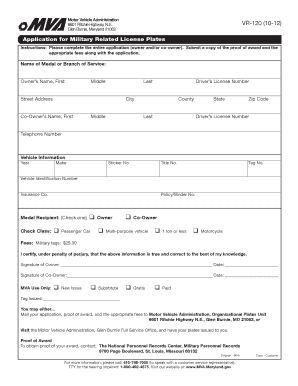
Buyers Guide Automobile Form


What is the Buyers Guide Automobile Form
The Buyers Guide Automobile Form is a crucial document used in the sale of vehicles in the United States. It serves to inform potential buyers about the condition of the vehicle and any warranties or guarantees that may apply. This form is typically provided by the seller, whether a dealership or a private individual, and outlines essential details such as the vehicle's make, model, year, and Vehicle Identification Number (VIN). The form also includes information regarding any existing warranties, whether expressed or implied, and serves as a protection for both buyers and sellers in the transaction process.
How to use the Buyers Guide Automobile Form
Using the Buyers Guide Automobile Form involves several straightforward steps. First, the seller must fill out the form accurately, providing all necessary details about the vehicle. This includes the vehicle's history, any known defects, and warranty information. Once completed, the form should be presented to the buyer during the sale. The buyer should review the information carefully, ensuring they understand the vehicle's condition and any warranties before finalizing the purchase. It is advisable for buyers to keep a copy of the form for their records, as it may be needed for future reference or in case of disputes.
Steps to complete the Buyers Guide Automobile Form
Completing the Buyers Guide Automobile Form requires attention to detail. Here are the steps to follow:
- Gather all pertinent information about the vehicle, including the make, model, year, and VIN.
- Document any known issues or defects with the vehicle.
- Specify any warranties that apply, including the duration and coverage details.
- Ensure that all information is accurate and complete before presenting the form to the buyer.
- Provide the buyer with a copy of the completed form for their records.
Legal use of the Buyers Guide Automobile Form
The Buyers Guide Automobile Form is legally significant in vehicle sales, as it establishes a record of the condition and warranties associated with the vehicle. Under the Federal Trade Commission (FTC) regulations, sellers are required to provide this form to buyers to ensure transparency in the transaction. Failure to provide the form or to disclose known defects can lead to legal repercussions for the seller. Therefore, it is essential to fill out the form accurately and to understand the legal implications of the information provided.
Key elements of the Buyers Guide Automobile Form
Several key elements must be included in the Buyers Guide Automobile Form to ensure its effectiveness and legality:
- Vehicle Information: Make, model, year, and VIN.
- Condition Disclosure: A detailed account of the vehicle's condition, including any known defects.
- Warranty Information: Clear statements regarding any warranties, including their duration and coverage.
- Signatures: Both the seller and buyer should sign the form to acknowledge receipt and understanding.
State-specific rules for the Buyers Guide Automobile Form
While the Buyers Guide Automobile Form is standardized at the federal level, individual states may have specific rules and regulations that govern its use. It is important for sellers and buyers to be aware of these state-specific requirements, which may include additional disclosures or variations in the form's format. Researching the applicable state laws can help ensure compliance and protect both parties in the transaction.
Quick guide on how to complete buyers guide automobile form
Prepare Buyers Guide Automobile Form seamlessly on any device
Digital document management has gained traction among businesses and individuals alike. It offers an excellent environmentally friendly substitute for traditional printed and signed papers, allowing you to locate the correct template and securely keep it online. airSlate SignNow equips you with all the resources needed to create, modify, and electronically sign your documents quickly and without holdups. Manage Buyers Guide Automobile Form on any device using airSlate SignNow's Android or iOS applications and streamline any document-related process today.
The easiest way to modify and electronically sign Buyers Guide Automobile Form effortlessly
- Obtain Buyers Guide Automobile Form and click Get Form to begin.
- Utilize the tools we offer to finalize your document.
- Emphasize relevant sections of the documents or obscure sensitive information with tools specifically designed for that purpose by airSlate SignNow.
- Create your signature using the Sign feature, which takes just a few seconds and carries the same legal validity as a conventional handwritten signature.
- Review the details and click the Done button to save your changes.
- Select your preferred method to submit your form, whether by email, SMS, invite link, or download it to your computer.
Say goodbye to lost or misfiled documents, tedious form navigation, or errors that require new printed copies. airSlate SignNow meets your document management needs in just a few clicks from any device you prefer. Alter and electronically sign Buyers Guide Automobile Form while ensuring effective communication throughout the document preparation process with airSlate SignNow.
Create this form in 5 minutes or less
Create this form in 5 minutes!
How to create an eSignature for the buyers guide automobile form
How to create an electronic signature for a PDF online
How to create an electronic signature for a PDF in Google Chrome
How to create an e-signature for signing PDFs in Gmail
How to create an e-signature right from your smartphone
How to create an e-signature for a PDF on iOS
How to create an e-signature for a PDF on Android
People also ask
-
What is the Buyers Guide Automobile Form?
The Buyers Guide Automobile Form is a standardized document that provides important information about a vehicle's condition, history, and warranty. This form helps protect both buyers and sellers during a vehicle transaction by ensuring transparency. Using the Buyers Guide Automobile Form can facilitate smoother negotiations between parties.
-
How can I access the Buyers Guide Automobile Form through airSlate SignNow?
You can easily access the Buyers Guide Automobile Form by signing up for an account on airSlate SignNow. Once registered, simply navigate to our document templates to find and customize the Buyers Guide Automobile Form for your needs. This feature makes it simple to create and manage your documents efficiently.
-
What features does the Buyers Guide Automobile Form offer?
The Buyers Guide Automobile Form includes essential fields for vehicle information, including make, model, VIN, and warranty details. Additionally, airSlate SignNow allows users to eSign the form securely, ensuring that all parties have signed agreement digitally. This streamlines the process and reduces paperwork.
-
Is the Buyers Guide Automobile Form compliant with legal regulations?
Yes, the Buyers Guide Automobile Form provided by airSlate SignNow is designed to meet the legal requirements for automobile sales in most jurisdictions. By using this form, you ensure that you are compliant with industry standards, protecting yourself from potential legal disputes. Always check with local regulations to verify compliance.
-
What are the benefits of using airSlate SignNow for the Buyers Guide Automobile Form?
Using airSlate SignNow for the Buyers Guide Automobile Form offers several benefits, including ease of use, cost-effectiveness, and secure electronic signatures. This allows you to complete transactions faster while ensuring all documents are legally binding. Additionally, you can save time and resources by managing everything digitally.
-
How does airSlate SignNow integrate with other platforms for the Buyers Guide Automobile Form?
airSlate SignNow offers seamless integration with various platforms such as CRM systems and cloud storage services. This allows you to easily import and export the Buyers Guide Automobile Form as needed, enhancing your productivity. With these integrations, managing your documents becomes a hassle-free experience.
-
What is the pricing for using the Buyers Guide Automobile Form on airSlate SignNow?
The pricing for using the Buyers Guide Automobile Form on airSlate SignNow varies based on the subscription plan selected. We offer competitive rates aimed at providing a cost-effective solution for businesses of all sizes. For more detailed pricing information, please visit our pricing page on the website.
Get more for Buyers Guide Automobile Form
Find out other Buyers Guide Automobile Form
- How To Sign Delaware Orthodontists PPT
- How Can I Sign Massachusetts Plumbing Document
- How To Sign New Hampshire Plumbing PPT
- Can I Sign New Mexico Plumbing PDF
- How To Sign New Mexico Plumbing Document
- How To Sign New Mexico Plumbing Form
- Can I Sign New Mexico Plumbing Presentation
- How To Sign Wyoming Plumbing Form
- Help Me With Sign Idaho Real Estate PDF
- Help Me With Sign Idaho Real Estate PDF
- Can I Sign Idaho Real Estate PDF
- How To Sign Idaho Real Estate PDF
- How Do I Sign Hawaii Sports Presentation
- How Do I Sign Kentucky Sports Presentation
- Can I Sign North Carolina Orthodontists Presentation
- How Do I Sign Rhode Island Real Estate Form
- Can I Sign Vermont Real Estate Document
- How To Sign Wyoming Orthodontists Document
- Help Me With Sign Alabama Courts Form
- Help Me With Sign Virginia Police PPT