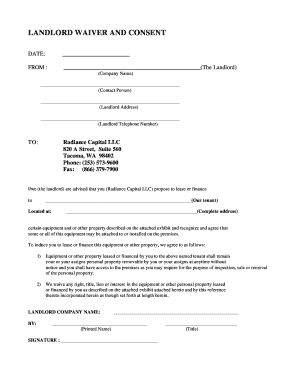
Landlord Waiver and Consent Form


What is the landlord waiver and consent form?
The landlord waiver and consent form is a legal document that allows a landlord to grant permission for specific actions related to their property. This form is often used in situations where a tenant may need to make modifications to the rental unit or when a third party is involved in the lease agreement. The form outlines the terms under which the landlord consents to these actions, ensuring that both parties understand their rights and responsibilities.
Key elements of the landlord waiver and consent form
Understanding the key elements of the landlord waiver and consent form is essential for both landlords and tenants. The form typically includes:
- Identification of parties: Names and contact information of both the landlord and tenant.
- Description of the consent: Specific actions or modifications that the landlord is permitting.
- Duration of consent: Timeframe during which the consent is valid.
- Liability clauses: Statements regarding who is responsible for damages or issues arising from the consented actions.
- Signatures: Required signatures of both the landlord and tenant to validate the agreement.
Steps to complete the landlord waiver and consent form
Completing the landlord waiver and consent form involves several important steps to ensure that the document is legally binding and clear. Follow these steps:
- Gather necessary information, including the names and addresses of all parties involved.
- Clearly outline the actions for which consent is being granted.
- Specify the duration of the consent and any conditions that apply.
- Review the document for accuracy and completeness.
- Both parties should sign and date the form to finalize the agreement.
Legal use of the landlord waiver and consent form
The legal use of the landlord waiver and consent form is governed by state laws and regulations. For the form to be considered valid, it must comply with local housing laws and any relevant lease agreements. It is essential for landlords and tenants to understand their rights and obligations under the law, as improper use of the form can lead to disputes or legal challenges.
How to obtain the landlord waiver and consent form
Obtaining the landlord waiver and consent form is straightforward. The form can often be found through:
- Real estate websites that offer downloadable templates.
- Legal document services that provide customizable forms.
- Your local housing authority or real estate office, which may have official versions available.
Examples of using the landlord waiver and consent form
There are various scenarios where a landlord waiver and consent form may be utilized. Common examples include:
- A tenant requesting permission to make renovations or alterations to the rental unit.
- A landlord allowing a tenant to sublet the property to another individual.
- Permission for a third party to access the property for maintenance or inspections.
Quick guide on how to complete landlord waiver and consent form
Complete Landlord Waiver And Consent Form seamlessly on any device
Digital document management has gained immense popularity among businesses and individuals alike. It offers an excellent eco-friendly substitute to conventional printed and signed documents, allowing you to locate the correct form and securely save it online. airSlate SignNow equips you with all the resources necessary to create, modify, and eSign your documents promptly without delays. Handle Landlord Waiver And Consent Form on any device with the airSlate SignNow applications for Android or iOS and enhance any document-related task today.
How to modify and eSign Landlord Waiver And Consent Form effortlessly
- Locate Landlord Waiver And Consent Form and click on Get Form to begin.
- Make use of the tools we provide to fill out your document.
- Emphasize relevant sections of the documents or redact confidential information using tools specifically designed for that purpose by airSlate SignNow.
- Generate your signature with the Sign tool, which only takes a few seconds and has the same legal validity as a traditional ink signature.
- Review all the details and click on the Done button to preserve your changes.
- Select your preferred method to share your form, whether by email, text message (SMS), invitation link, or download it to your computer.
Eliminate concerns about lost or misplaced documents, tedious form searches, or errors that necessitate printing new copies. airSlate SignNow satisfies all your document management needs in just a few clicks from any device you choose. Modify and eSign Landlord Waiver And Consent Form and ensure effective communication at every stage of your form preparation with airSlate SignNow.
Create this form in 5 minutes or less
Create this form in 5 minutes!
How to create an eSignature for the landlord waiver and consent form
How to create an electronic signature for a PDF online
How to create an electronic signature for a PDF in Google Chrome
How to create an e-signature for signing PDFs in Gmail
How to create an e-signature right from your smartphone
How to create an e-signature for a PDF on iOS
How to create an e-signature for a PDF on Android
People also ask
-
What is a landlord waiver and consent form?
A landlord waiver and consent form is a legal document that provides a landlord's consent for certain actions regarding a rental property. It may include waiving specific rights or allowing alterations to the property. This form is essential for tenants to ensure legal compliance and clarity in agreements.
-
How do I create a landlord waiver and consent form using airSlate SignNow?
Creating a landlord waiver and consent form with airSlate SignNow is straightforward. You can use our customizable templates to draft the document according to your specific needs. Simply fill in the required fields and send it for electronic signatures to streamline the process.
-
What are the benefits of using an electronic landlord waiver and consent form?
Using an electronic landlord waiver and consent form streamlines the signing process, reduces paperwork, and enhances organization. With airSlate SignNow, you can quickly obtain digital signatures from all parties involved, ensuring that agreements are legally binding. Additionally, it saves time and makes document management more efficient.
-
Is there a cost associated with using airSlate SignNow for a landlord waiver and consent form?
Yes, airSlate SignNow offers various pricing plans to meet different business needs, including options for individuals and businesses. Our plans provide access to all essential features for creating and signing a landlord waiver and consent form at a competitive price. Check our website for detailed pricing information.
-
Are landlord waiver and consent forms customizable in airSlate SignNow?
Absolutely! airSlate SignNow allows you to customize your landlord waiver and consent form according to your specific requirements. You can adjust the language, add fields, and incorporate your branding to create a professional document tailored to your needs.
-
Can I integrate airSlate SignNow with other applications for my landlord waiver and consent form?
Yes, airSlate SignNow offers integrations with various applications, enabling seamless document management for your landlord waiver and consent form. You can easily connect it with platforms like Google Drive, Dropbox, and CRM systems to enhance your workflow and maintain organization.
-
Is my data safe when using airSlate SignNow for a landlord waiver and consent form?
Your data security is our top priority at airSlate SignNow. We implement advanced encryption and security measures to ensure that all your landlord waiver and consent forms, as well as other documents, are protected. Rest assured, your sensitive information is handled with the highest level of security.
Get more for Landlord Waiver And Consent Form
Find out other Landlord Waiver And Consent Form
- Electronic signature Oregon Real Estate Quitclaim Deed Free
- Electronic signature Kansas Police Arbitration Agreement Now
- Electronic signature Hawaii Sports LLC Operating Agreement Free
- Electronic signature Pennsylvania Real Estate Quitclaim Deed Fast
- Electronic signature Michigan Police Business Associate Agreement Simple
- Electronic signature Mississippi Police Living Will Safe
- Can I Electronic signature South Carolina Real Estate Work Order
- How To Electronic signature Indiana Sports RFP
- How Can I Electronic signature Indiana Sports RFP
- Electronic signature South Dakota Real Estate Quitclaim Deed Now
- Electronic signature South Dakota Real Estate Quitclaim Deed Safe
- Electronic signature Indiana Sports Forbearance Agreement Myself
- Help Me With Electronic signature Nevada Police Living Will
- Electronic signature Real Estate Document Utah Safe
- Electronic signature Oregon Police Living Will Now
- Electronic signature Pennsylvania Police Executive Summary Template Free
- Electronic signature Pennsylvania Police Forbearance Agreement Fast
- How Do I Electronic signature Pennsylvania Police Forbearance Agreement
- How Can I Electronic signature Pennsylvania Police Forbearance Agreement
- Electronic signature Washington Real Estate Purchase Order Template Mobile