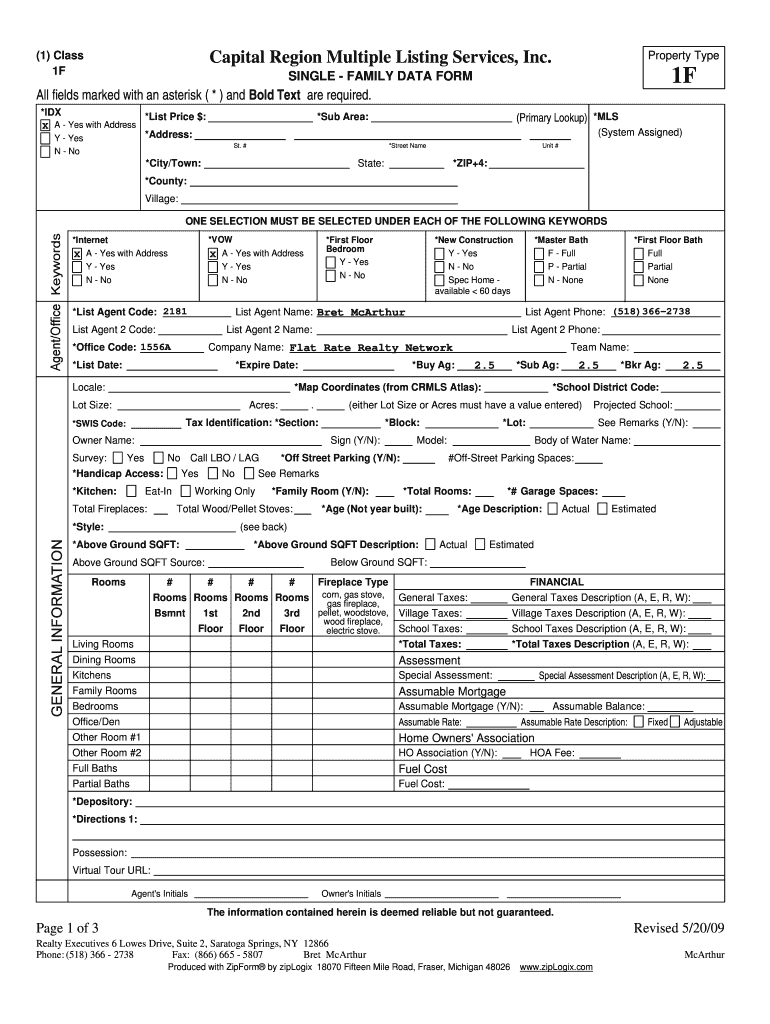
Hud Housing Application Online Form


What is the HUD Housing Application Online
The HUD housing application online is a digital form that allows individuals and families to apply for housing assistance programs managed by the U.S. Department of Housing and Urban Development (HUD). This application is essential for those seeking affordable housing options, including public housing, housing choice vouchers, and other related programs. By utilizing the online platform, applicants can efficiently submit their information, reducing the time and effort required compared to traditional paper methods.
Steps to Complete the HUD Housing Application Online
Completing the HUD housing application online involves several key steps to ensure accuracy and compliance. First, gather all necessary personal information, including identification details, income sources, and family composition. Next, access the online application portal and create an account if required. Fill out the application form carefully, ensuring all fields are completed accurately. Review the application for any errors before submitting it electronically. Finally, keep a copy of your submitted application for your records and follow up with the local housing authority if needed.
Legal Use of the HUD Housing Application Online
The legal use of the HUD housing application online is governed by various regulations that ensure the integrity and security of the application process. By submitting the application electronically, applicants must comply with the Electronic Signatures in Global and National Commerce Act (ESIGN) and the Uniform Electronic Transactions Act (UETA). These laws affirm that electronic signatures and records hold the same legal weight as traditional paper documents, provided that the necessary conditions are met.
Required Documents for the HUD Housing Application Online
To successfully complete the HUD housing application online, certain documents are required. These typically include:
- Proof of identity (e.g., driver's license, passport)
- Income verification (e.g., pay stubs, tax returns)
- Social Security numbers for all household members
- Rental history or current lease agreement
- Any additional documentation as specified by the local housing authority
Having these documents ready will streamline the application process and help ensure that all necessary information is provided.
Eligibility Criteria for the HUD Housing Application Online
Eligibility for the HUD housing application online varies based on the specific program and local housing authority guidelines. Generally, applicants must meet certain income limits, which are often set at a percentage of the area median income. Additionally, factors such as citizenship status, family size, and previous rental history may influence eligibility. It is important for applicants to review the specific criteria outlined by their local housing authority to determine their eligibility before applying.
How to Obtain the HUD Housing Application Online
Obtaining the HUD housing application online is a straightforward process. Applicants can visit the official HUD website or the website of their local housing authority to access the application portal. In many cases, the application can be filled out directly on the website, or applicants may download a PDF version to complete and submit electronically. It is advisable to ensure that you are using the most current version of the application to avoid any issues during submission.
Quick guide on how to complete hud housing application online
Manage Hud Housing Application Online effortlessly on any device
Digital document management has gained traction among businesses and individuals. It offers an ideal eco-friendly substitute to traditional printed and signed paperwork, as you can access the necessary form and securely save it online. airSlate SignNow provides you with all the tools required to produce, modify, and electronically sign your documents swiftly without delays. Handle Hud Housing Application Online on any device using airSlate SignNow applications for Android or iOS and enhance any document-related process today.
How to edit and electronically sign Hud Housing Application Online with ease
- Obtain Hud Housing Application Online and click Get Form to begin.
- Make use of the tools we provide to complete your document.
- Emphasize important parts of the documents or obscure sensitive information using tools specifically designed for that purpose by airSlate SignNow.
- Generate your signature using the Sign tool, which takes seconds and carries the same legal validity as a conventional wet ink signature.
- Review all the details and click the Done button to save your modifications.
- Choose how you wish to send your form, via email, text message (SMS), or invitation link, or download it to your computer.
Eliminate concerns about lost or mislaid documents, tedious form retrieval, or errors that require reprinting new copies. airSlate SignNow fulfills all your document management needs with just a few clicks from any device you prefer. Edit and electronically sign Hud Housing Application Online and ensure excellent communication at any step of the form preparation process with airSlate SignNow.
Create this form in 5 minutes or less
Create this form in 5 minutes!
How to create an eSignature for the hud housing application online
How to create an electronic signature for a PDF online
How to create an electronic signature for a PDF in Google Chrome
How to create an e-signature for signing PDFs in Gmail
How to create an e-signature right from your smartphone
How to create an e-signature for a PDF on iOS
How to create an e-signature for a PDF on Android
People also ask
-
What is a HUD application form and how can it be used with airSlate SignNow?
The HUD application form is a critical document required for various housing programs. With airSlate SignNow, you can easily fill out, send, and eSign the HUD application form, streamlining the submission process while ensuring compliance and security.
-
How does airSlate SignNow help in managing HUD application forms?
airSlate SignNow provides an intuitive platform that allows you to create, send, and track HUD application forms effortlessly. Its user-friendly interface ensures that all stakeholders can complete the form accurately and promptly, reducing delays in the application process.
-
What are the pricing options for using airSlate SignNow for HUD application forms?
airSlate SignNow offers flexible pricing plans to suit various needs, including options for small businesses and larger enterprises. By integrating airSlate SignNow into your workflow, you can save costs associated with paper-based HUD application forms and improve operational efficiency.
-
Can I customize my HUD application form with airSlate SignNow?
Yes, airSlate SignNow allows users to customize HUD application forms to fit specific requirements. You can add your branding, tailor fields, and configure workflows, making it easier for applicants to complete the form correctly and enhancing the overall user experience.
-
What integration options does airSlate SignNow offer for managing HUD application forms?
airSlate SignNow integrates seamlessly with various applications, such as CRM systems and project management tools. This enables you to manage HUD application forms alongside your existing systems, ensuring a smooth data flow and improving productivity.
-
How secure is the process of eSigning HUD application forms with airSlate SignNow?
Security is a top priority for airSlate SignNow. The platform uses advanced encryption and authentication measures to ensure that all eSigned HUD application forms are stored safely and can only be accessed by authorized users, offering peace of mind throughout the signing process.
-
What are the benefits of using airSlate SignNow for HUD application forms?
Using airSlate SignNow for HUD application forms offers numerous benefits, including faster turnaround times, reduced paper waste, and improved organization. The platform's automated workflows also minimize human error, making it easier to manage applications efficiently.
Get more for Hud Housing Application Online
- Nevada warning of default on commercial lease form
- Nevada affidavit document form
- Nevada trust form
- New york final notice of forfeiture and request to vacate property under contract for deed form
- Home inspection checklist form 481374085
- Ny corporation form
- New york new york articles of incorporation certificate nonprofit corporation tax exempt form
- New york application for default judgment in the state of new york civil case form
Find out other Hud Housing Application Online
- Sign Wyoming Courts LLC Operating Agreement Online
- How To Sign Wyoming Courts Quitclaim Deed
- eSign Vermont Business Operations Executive Summary Template Mobile
- eSign Vermont Business Operations Executive Summary Template Now
- eSign Virginia Business Operations Affidavit Of Heirship Mobile
- eSign Nebraska Charity LLC Operating Agreement Secure
- How Do I eSign Nevada Charity Lease Termination Letter
- eSign New Jersey Charity Resignation Letter Now
- eSign Alaska Construction Business Plan Template Mobile
- eSign Charity PPT North Carolina Now
- eSign New Mexico Charity Lease Agreement Form Secure
- eSign Charity PPT North Carolina Free
- eSign North Dakota Charity Rental Lease Agreement Now
- eSign Arkansas Construction Permission Slip Easy
- eSign Rhode Island Charity Rental Lease Agreement Secure
- eSign California Construction Promissory Note Template Easy
- eSign Colorado Construction LLC Operating Agreement Simple
- Can I eSign Washington Charity LLC Operating Agreement
- eSign Wyoming Charity Living Will Simple
- eSign Florida Construction Memorandum Of Understanding Easy