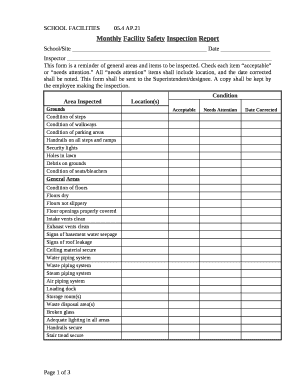
Monthly Safety Report Format in Word 2006-2026


What is the monthly safety report format in Word
The monthly safety report format in Word is a structured document designed to capture essential safety information within a specific time frame. This format typically includes sections for reporting incidents, identifying hazards, and outlining safety measures taken during the month. It serves as a vital tool for organizations to monitor safety performance, ensure compliance with regulations, and promote a culture of safety among employees. Utilizing this format helps in maintaining clear records that can be easily shared and reviewed by management and safety officers.
Key elements of the monthly safety report format in Word
A comprehensive monthly safety report format in Word should include several key elements to ensure thorough documentation. These elements typically consist of:
- Date and Reporting Period: Clearly state the month and year covered by the report.
- Incident Summary: Provide a brief overview of any incidents that occurred, including near misses.
- Hazard Identification: List any hazards identified during the reporting period and their potential impact.
- Corrective Actions: Detail the actions taken to address identified hazards and prevent future incidents.
- Training and Safety Meetings: Document any safety training sessions or meetings held during the month.
- Recommendations: Offer suggestions for improving safety practices within the organization.
Steps to complete the monthly safety report format in Word
Completing the monthly safety report format in Word involves several straightforward steps:
- Gather Information: Collect data on incidents, hazards, and safety measures from the reporting period.
- Open the Template: Access the monthly safety report template in Word.
- Fill in the Details: Enter the relevant information in each section of the template.
- Review for Accuracy: Check the report for completeness and accuracy, ensuring all incidents and actions are documented.
- Save and Distribute: Save the completed report and distribute it to relevant stakeholders for review.
Legal use of the monthly safety report format in Word
The legal use of the monthly safety report format in Word is crucial for organizations to demonstrate compliance with occupational safety regulations. Proper documentation can serve as evidence in case of audits or investigations by regulatory bodies. To ensure legal validity, it is important to maintain accurate records, obtain necessary signatures from safety officers, and adhere to industry-specific regulations. Utilizing a reliable e-signature solution can further enhance the legitimacy of the report by providing a secure and verifiable signature process.
Digital vs. paper version of the monthly safety report format
When considering the monthly safety report format, organizations can choose between digital and paper versions. The digital format offers several advantages, including ease of editing, storage, and sharing. It allows for quick updates and ensures that all stakeholders have access to the most current information. On the other hand, the paper version may be preferred in environments where digital access is limited. Ultimately, the choice between digital and paper formats should align with the organization's operational needs and compliance requirements.
Examples of using the monthly safety report format in Word
There are various scenarios where the monthly safety report format in Word can be effectively utilized. For instance, a construction company may use this format to document safety incidents on-site, ensuring compliance with OSHA regulations. Similarly, a manufacturing facility can employ the report to track safety training sessions and identify areas for improvement. By adapting the format to specific industry needs, organizations can enhance their safety management practices and foster a safer work environment.
Quick guide on how to complete monthly safety report format in word
Effortlessly Complete Monthly Safety Report Format In Word on Any Device
Managing documents online has gained signNow traction among companies and individuals. It serves as an ideal eco-friendly alternative to conventional printed and signed documents, allowing you to obtain the correct form and securely store it online. airSlate SignNow provides you with all the tools necessary to create, modify, and electronically sign your documents swiftly without any delays. Handle Monthly Safety Report Format In Word on any device using the airSlate SignNow Android or iOS applications, and enhance any document-focused workflow today.
Steps to Modify and Electronically Sign Monthly Safety Report Format In Word with Ease
- Obtain Monthly Safety Report Format In Word and click on Get Form to begin.
- Employ the tools we offer to complete your form.
- Emphasize pertinent sections of the documents or redact sensitive information with tools specifically provided by airSlate SignNow for this purpose.
- Create your electronic signature using the Sign tool, which takes seconds and carries the same legal validity as a traditional handwritten signature.
- Review all the details and click on the Done button to save your modifications.
- Select your preferred method to send your form, whether by email, SMS, invite link, or download it to your computer.
Say goodbye to lost or misplaced files, tedious form searches, and errors that require printing new document copies. airSlate SignNow meets all your document management requirements in just a few clicks from your chosen device. Edit and electronically sign Monthly Safety Report Format In Word to ensure outstanding communication at any stage of your form preparation process with airSlate SignNow.
Create this form in 5 minutes or less
Create this form in 5 minutes!
How to create an eSignature for the monthly safety report format in word
How to create an electronic signature for a PDF online
How to create an electronic signature for a PDF in Google Chrome
How to create an e-signature for signing PDFs in Gmail
How to create an e-signature right from your smartphone
How to create an e-signature for a PDF on iOS
How to create an e-signature for a PDF on Android
People also ask
-
What is the monthly safety report format in word offered by airSlate SignNow?
The monthly safety report format in word provided by airSlate SignNow is a customizable document template designed to help organizations maintain compliance and safety records efficiently. It includes sections for incident reporting, safety meetings, and hazard assessments. Users can easily edit and personalize the template to fit their specific needs.
-
How can I customize the monthly safety report format in word?
Customizing the monthly safety report format in word is straightforward with airSlate SignNow. Users can edit text, add or remove sections, and include their branding for a personalized touch. The intuitive interface allows for seamless adjustments to meet your specific reporting requirements.
-
What are the benefits of using the monthly safety report format in word?
Using the monthly safety report format in word streamlines the reporting process and ensures that all necessary information is captured accurately. It promotes consistency across reports and helps businesses identify trends in safety performance. Additionally, it simplifies compliance reporting for regulatory requirements.
-
Is there a cost for using the monthly safety report format in word with airSlate SignNow?
AirSlate SignNow offers various pricing plans, which include access to the monthly safety report format in word. You can choose a plan that best suits your needs and budget, with options for businesses of all sizes. Contact our sales team for detailed pricing information.
-
Can I integrate the monthly safety report format in word with other tools?
Yes, the monthly safety report format in word can be integrated with various tools and software that your organization may already be using. AirSlate SignNow supports integrations with popular platforms such as Google Drive, Dropbox, and Microsoft Office, enhancing your workflow and enabling seamless document management.
-
How do I eSign the monthly safety report format in word?
Signing the monthly safety report format in word is simple with airSlate SignNow's eSignature feature. After customizing the report, you can invite team members to sign electronically, eliminating the need for printouts and manual signatures. This process speeds up approvals and ensures secure document handling.
-
What features come with the monthly safety report format in word?
The monthly safety report format in word comes with essential features such as customizable templates, eSignature capabilities, and document tracking. These features ensure that your safety reports are not only compliant but also processed efficiently. Additional tools like automated reminders and collaboration options are also included.
Get more for Monthly Safety Report Format In Word
- Deed a form
- Sc prenuptial form
- Legal last testament form
- South dakota legal last will and testament form for a widow or widower with adult children
- Tennessee tennessee prenuptial premarital agreement without financial statements form
- Tn name change form
- Tennessee legal last will and testament form for a single person with minor children
- Tennessee legal last will and testament for married person with minor children from prior marriage form
Find out other Monthly Safety Report Format In Word
- How To Sign Massachusetts Courts Quitclaim Deed
- Can I Sign Massachusetts Courts Quitclaim Deed
- eSign California Business Operations LLC Operating Agreement Myself
- Sign Courts Form Mississippi Secure
- eSign Alabama Car Dealer Executive Summary Template Fast
- eSign Arizona Car Dealer Bill Of Lading Now
- How Can I eSign Alabama Car Dealer Executive Summary Template
- eSign California Car Dealer LLC Operating Agreement Online
- eSign California Car Dealer Lease Agreement Template Fast
- eSign Arkansas Car Dealer Agreement Online
- Sign Montana Courts Contract Safe
- eSign Colorado Car Dealer Affidavit Of Heirship Simple
- eSign Car Dealer Form Georgia Simple
- eSign Florida Car Dealer Profit And Loss Statement Myself
- eSign Georgia Car Dealer POA Mobile
- Sign Nebraska Courts Warranty Deed Online
- Sign Nebraska Courts Limited Power Of Attorney Now
- eSign Car Dealer Form Idaho Online
- How To eSign Hawaii Car Dealer Contract
- How To eSign Hawaii Car Dealer Living Will