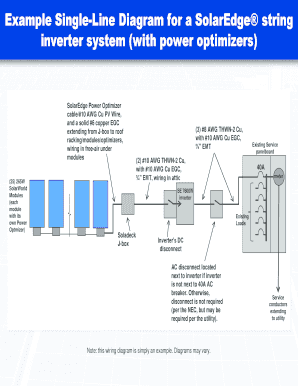
Solar Single Line Diagram Template Form


What is the solar single line diagram template
The solar single line diagram template is a visual representation that simplifies the design and layout of a solar power system. It illustrates the electrical connections and components in a clear and concise manner, allowing engineers and installers to understand how the system operates. This template typically includes elements such as solar panels, inverters, batteries, and the grid connection, all depicted in a single line format. By using this template, stakeholders can ensure that all necessary components are accounted for and that the system is designed efficiently.
How to use the solar single line diagram template
Utilizing the solar single line diagram template involves several steps. First, gather all relevant information about the solar power system, including specifications for each component. Next, use the template to map out the layout, ensuring that all connections are accurately represented. It is important to label each component clearly to avoid confusion during installation. After completing the diagram, review it for accuracy and compliance with local regulations. This ensures that the diagram serves its purpose effectively, providing a reliable guide for installation and maintenance.
Steps to complete the solar single line diagram template
Completing the solar single line diagram template can be broken down into a series of methodical steps:
- Identify the components of the solar power system, including solar panels, inverters, batteries, and disconnect switches.
- Determine the layout of the system and how each component will connect to one another.
- Use the template to draw a single line that represents the flow of electricity through the system.
- Label each component clearly, including specifications such as voltage and current ratings.
- Double-check the diagram for accuracy and compliance with any applicable codes or standards.
Legal use of the solar single line diagram template
To ensure the legal validity of the solar single line diagram template, it must comply with local and national regulations governing electrical installations. This includes adherence to the National Electrical Code (NEC) and any state-specific guidelines. Additionally, the diagram should be signed by a licensed professional engineer or electrician if required by local laws. Ensuring that the diagram meets these legal standards helps avoid potential liabilities and ensures the safety and reliability of the solar power system.
Key elements of the solar single line diagram template
The key elements of a solar single line diagram template include:
- Solar Panels: Represented as rectangles, indicating the number and type of panels used.
- Inverter: Shown as a symbol that converts DC electricity from the panels to AC electricity for use in the home or business.
- Batteries: Indicated to show energy storage capabilities, if applicable.
- Disconnect Switches: Essential for safety, these are depicted to allow maintenance without risk of electrical shock.
- Grid Connection: Illustrates how the system connects to the utility grid for energy exchange.
Examples of using the solar single line diagram template
Examples of using the solar single line diagram template can vary based on the specific application. For residential installations, the template may illustrate how solar panels connect to a home inverter and battery storage system. In commercial settings, it might depict a larger array with multiple inverters and connections to the grid. Additionally, educational institutions may use the template for training purposes, providing students with a clear understanding of solar power system design. Each example highlights the versatility and importance of the solar single line diagram in different contexts.
Quick guide on how to complete solar single line diagram template
Complete Solar Single Line Diagram Template effortlessly on any device
Online document administration has become increasingly popular among businesses and individuals. It offers an ideal eco-friendly alternative to traditional printed and signed documents, allowing you to access the necessary forms and securely store them online. airSlate SignNow provides you with all the tools required to create, edit, and eSign your documents quickly and without delays. Manage Solar Single Line Diagram Template on any platform using the airSlate SignNow Android or iOS applications and simplify any document-based workflow today.
How to edit and eSign Solar Single Line Diagram Template with ease
- Obtain Solar Single Line Diagram Template and click on Get Form to begin.
- Utilize the tools we provide to fill out your document.
- Emphasize pertinent sections of your documents or obscure sensitive information using tools offered by airSlate SignNow specifically for that purpose.
- Create your signature with the Sign tool, which takes mere seconds and carries the same legal significance as a conventional wet ink signature.
- Verify all details and click on the Done button to save your modifications.
- Choose how you wish to send your form, via email, SMS, or invitation link, or download it to your computer.
Eliminate concerns about lost or misplaced files, tedious form searching, or errors that necessitate reprinting document copies. airSlate SignNow caters to your document management needs in just a few clicks from any device of your choice. Edit and eSign Solar Single Line Diagram Template and guarantee excellent communication at every stage of the form preparation process with airSlate SignNow.
Create this form in 5 minutes or less
Create this form in 5 minutes!
How to create an eSignature for the solar single line diagram template
How to create an electronic signature for a PDF online
How to create an electronic signature for a PDF in Google Chrome
How to create an e-signature for signing PDFs in Gmail
How to create an e-signature right from your smartphone
How to create an e-signature for a PDF on iOS
How to create an e-signature for a PDF on Android
People also ask
-
What is a solar one line diagram?
A solar one line diagram is a simplified representation of the electrical system for your solar energy setup, illustrating the components and their connections. It serves as a crucial tool for understanding how solar energy is generated and distributed within your system, making it easier for installers and engineers to plan and implement solar solutions.
-
How can I create a solar one line diagram?
Creating a solar one line diagram requires the use of specialized software or tools designed for electrical schematics. Many applications offer templates and features that help users accurately depict the solar components and their interconnections, ensuring compliance with electrical standards.
-
What are the benefits of having a solar one line diagram?
A solar one line diagram provides numerous benefits, such as improving communication among team members and streamlining project planning. It also aids in troubleshooting and maintaining the system, as it clearly maps out the energy flow and connections, ensuring that any issues can be quickly identified and resolved.
-
Are there any software tools for designing a solar one line diagram?
Yes, there are several software options available for designing a solar one line diagram. These tools typically offer user-friendly interfaces, drag-and-drop features, and pre-made elements tailored for solar installations, which can signNowly speed up the design process.
-
Can I use a solar one line diagram for residential installations?
Absolutely, a solar one line diagram is essential for both residential and commercial solar installations. It visually represents how solar energy will be integrated into your home’s electrical system, facilitating efficient planning and installation.
-
What information should be included in a solar one line diagram?
A solar one line diagram should include key components such as solar panels, inverters, disconnect switches, and the main electrical service panel. It should also indicate the connections between these components, as well as circuit protection devices like fuses or breakers.
-
How does a solar one line diagram help during installation?
During installation, a solar one line diagram acts as a reference document that guides technicians on how to connect the system components properly. This ensures that the installation is done correctly and efficiently, minimizing the risk of errors and enhancing safety.
Get more for Solar Single Line Diagram Template
- Deed husband wife 481377271 form
- Deed lieu foreclosure form
- Illinois quitclaim deed from two individuals to one individual form
- Illinois husband wife form
- Estoppel form
- Illinois quitclaim deed from an individual to a trust form
- Illinois quitclaim deed from individual to llc form
- Il llc 481377286 form
Find out other Solar Single Line Diagram Template
- Electronic signature West Virginia Education Cease And Desist Letter Easy
- Electronic signature Missouri Insurance Stock Certificate Free
- Electronic signature Idaho High Tech Profit And Loss Statement Computer
- How Do I Electronic signature Nevada Insurance Executive Summary Template
- Electronic signature Wisconsin Education POA Free
- Electronic signature Wyoming Education Moving Checklist Secure
- Electronic signature North Carolina Insurance Profit And Loss Statement Secure
- Help Me With Electronic signature Oklahoma Insurance Contract
- Electronic signature Pennsylvania Insurance Letter Of Intent Later
- Electronic signature Pennsylvania Insurance Quitclaim Deed Now
- Electronic signature Maine High Tech Living Will Later
- Electronic signature Maine High Tech Quitclaim Deed Online
- Can I Electronic signature Maryland High Tech RFP
- Electronic signature Vermont Insurance Arbitration Agreement Safe
- Electronic signature Massachusetts High Tech Quitclaim Deed Fast
- Electronic signature Vermont Insurance Limited Power Of Attorney Easy
- Electronic signature Washington Insurance Last Will And Testament Later
- Electronic signature Washington Insurance Last Will And Testament Secure
- Electronic signature Wyoming Insurance LLC Operating Agreement Computer
- How To Electronic signature Missouri High Tech Lease Termination Letter