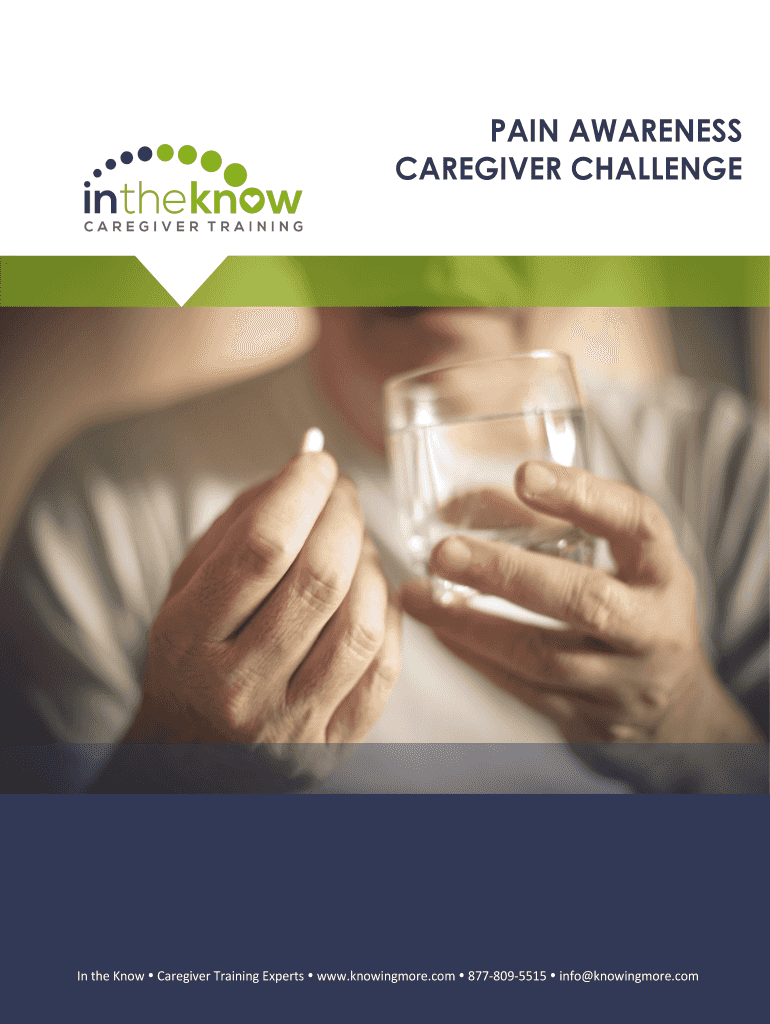
In the Know Caregiver Training PDF Form


What is the In The Know Caregiver Training PDF
The In The Know Caregiver Training PDF is a comprehensive resource designed to equip caregivers with essential knowledge and skills. This document covers various topics relevant to caregiving, including patient safety, communication techniques, and ethical considerations. It serves as a foundational tool for both new and experienced caregivers, ensuring they are well-prepared to provide high-quality care. The PDF format allows for easy access and distribution, making it a practical choice for training sessions and individual study.
How to Use the In The Know Caregiver Training PDF
Utilizing the In The Know Caregiver Training PDF effectively involves several steps. First, download the PDF from a reliable source. Once obtained, review the content thoroughly, taking notes on key concepts. It is beneficial to engage with the material actively by completing any quizzes or exercises included in the document. Additionally, caregivers can discuss the content with peers or supervisors to enhance understanding and retention. Regularly revisiting the PDF can reinforce learning and keep caregivers updated on best practices.
How to Obtain the In The Know Caregiver Training PDF
To obtain the In The Know Caregiver Training PDF, individuals can visit official training websites or organizations that provide caregiver education. Many institutions offer the PDF for free or for a nominal fee. It may also be available through community health programs or local caregiving agencies. Ensure that the source is reputable to guarantee the accuracy and reliability of the information contained in the PDF.
Steps to Complete the In The Know Caregiver Training PDF
Completing the In The Know Caregiver Training PDF involves a structured approach. Start by downloading the document and setting aside dedicated time for study. Read through each section carefully, making notes on critical points. If the PDF includes assessments or quizzes, complete them to test your knowledge. After finishing the training, consider discussing the material with colleagues or mentors to reinforce your understanding. Finally, keep the PDF accessible for future reference as a valuable resource.
Legal Use of the In The Know Caregiver Training PDF
The legal use of the In The Know Caregiver Training PDF is essential for ensuring compliance with caregiving standards. Caregivers should be aware of the regulations governing their practice in their specific state. This includes understanding the legal responsibilities outlined in the training material. Utilizing the PDF as a training tool can help caregivers meet state licensing requirements and maintain compliance with healthcare laws, ensuring they provide safe and effective care.
Key Elements of the In The Know Caregiver Training PDF
Key elements of the In The Know Caregiver Training PDF include comprehensive modules on various caregiving topics. These typically cover patient rights, safety protocols, communication strategies, and emergency response techniques. Each section is designed to enhance the caregiver's skills and knowledge base. Additionally, the PDF may include case studies and real-life scenarios to illustrate practical applications of the concepts discussed, making the training more relatable and effective.
Examples of Using the In The Know Caregiver Training PDF
Examples of using the In The Know Caregiver Training PDF include training sessions conducted by healthcare organizations, where caregivers gather to learn from the material collaboratively. Individual caregivers may also use the PDF for self-study, preparing for certifications or enhancing their skills. Additionally, the PDF can serve as a reference guide during care planning meetings, helping caregivers apply best practices in real-time situations. The versatility of the PDF makes it a valuable tool in various caregiving contexts.
Quick guide on how to complete in the know caregiver training pdf
Effortlessly prepare In The Know Caregiver Training Pdf on any device
Online document management has become increasingly favored by businesses and individuals. It offers an excellent sustainable substitute to traditional printed and signed paperwork, as you can access the appropriate form and securely save it online. airSlate SignNow equips you with all the tools needed to create, modify, and eSign your documents swiftly without delays. Manage In The Know Caregiver Training Pdf on any device using airSlate SignNow's Android or iOS applications and streamline any document-related task today.
How to edit and eSign In The Know Caregiver Training Pdf with ease
- Find In The Know Caregiver Training Pdf and click on Get Form to begin.
- Utilize the tools available to complete your document.
- Emphasize relevant portions of your documents or obscure sensitive information with tools that airSlate SignNow provides specifically for that purpose.
- Create your signature using the Sign tool, which takes seconds and carries the same legal significance as a conventional wet ink signature.
- Review the information and click on the Done button to save your modifications.
- Choose how you would like to send your form, whether by email, text message (SMS), invitation link, or download it to your computer.
Say goodbye to lost or misplaced documents, tedious form searching, or mistakes that require printing new document copies. airSlate SignNow meets your document management needs in just a few clicks from any device you choose. Edit and eSign In The Know Caregiver Training Pdf and ensure excellent communication at every stage of the form preparation process with airSlate SignNow.
Create this form in 5 minutes or less
Create this form in 5 minutes!
How to create an eSignature for the in the know caregiver training pdf
How to create an electronic signature for a PDF online
How to create an electronic signature for a PDF in Google Chrome
How to create an e-signature for signing PDFs in Gmail
How to create an e-signature right from your smartphone
How to create an e-signature for a PDF on iOS
How to create an e-signature for a PDF on Android
People also ask
-
What is the 'in the know caregiver training answer key'?
The 'in the know caregiver training answer key' is a comprehensive resource designed to help caregivers quickly access essential information required for their training. It provides answers and insights that streamline the learning process, ensuring that caregivers are well-prepared for their responsibilities.
-
How can I access the 'in the know caregiver training answer key'?
You can access the 'in the know caregiver training answer key' by signing up for our airSlate SignNow service. Once subscribed, you will receive digital access to all training materials, including the answer key, which simplifies your caregiver training experience.
-
Is there a cost associated with the 'in the know caregiver training answer key'?
Yes, the 'in the know caregiver training answer key' is included as part of our subscription plans. We offer competitive pricing to ensure that the solutions are cost-effective for businesses looking to enhance caregiver training.
-
What features come with the 'in the know caregiver training answer key'?
The 'in the know caregiver training answer key' includes detailed explanations, examples, and reference materials tailored for caregivers. These features are integrated within airSlate SignNow's user-friendly platform, making it easy to navigate and utilize during training.
-
How does the 'in the know caregiver training answer key' benefit caregivers?
The 'in the know caregiver training answer key' benefits caregivers by providing them with instant access to vital information, enhancing their confidence and effectiveness on the job. It serves as a valuable tool for quick reference and reinforces learning, ensuring that caregivers are properly trained.
-
Can I integrate the 'in the know caregiver training answer key' with other tools?
Yes, the 'in the know caregiver training answer key' can be integrated with various educational and management tools supported by airSlate SignNow. This functionality allows for a seamless experience in training and document management within organizations.
-
What types of organizations can benefit from the 'in the know caregiver training answer key'?
The 'in the know caregiver training answer key' is beneficial for a variety of organizations, including healthcare facilities, assisted living centers, and home care agencies. Any entity focused on improving caregiver training can leverage this valuable resource to enhance service quality.
Get more for In The Know Caregiver Training Pdf
Find out other In The Know Caregiver Training Pdf
- How To eSign Louisiana Joint Venture Agreement Template
- eSign Hawaii Web Hosting Agreement Now
- eSign New Jersey Joint Venture Agreement Template Online
- eSign Missouri Web Hosting Agreement Now
- eSign New Jersey Web Hosting Agreement Now
- eSign Texas Deposit Receipt Template Online
- Help Me With eSign Nebraska Budget Proposal Template
- eSign New Mexico Budget Proposal Template Now
- eSign New York Budget Proposal Template Easy
- eSign Indiana Debt Settlement Agreement Template Later
- eSign New York Financial Funding Proposal Template Now
- eSign Maine Debt Settlement Agreement Template Computer
- eSign Mississippi Debt Settlement Agreement Template Free
- eSign Missouri Debt Settlement Agreement Template Online
- How Do I eSign Montana Debt Settlement Agreement Template
- Help Me With eSign New Mexico Debt Settlement Agreement Template
- eSign North Dakota Debt Settlement Agreement Template Easy
- eSign Utah Share Transfer Agreement Template Fast
- How To eSign California Stock Transfer Form Template
- How Can I eSign Colorado Stock Transfer Form Template