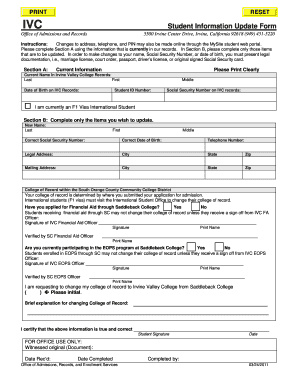
Student Information Change Form Irvine Valley College Ivc


What is the Student Information Change Form at Irvine Valley College?
The Student Information Change Form at Irvine Valley College (IVC) is a crucial document that allows students to update their personal information within the college's records. This form is essential for maintaining accurate student data, which can include changes to names, addresses, phone numbers, and other relevant details. Keeping this information current ensures that students receive important communications and can access college services without issues.
Steps to Complete the Student Information Change Form
Completing the Student Information Change Form is a straightforward process. Here are the steps to follow:
- Obtain the form from the IVC website or the registrar's office.
- Fill in your current information as it appears in college records.
- Provide the updated information you wish to change.
- Sign and date the form to certify that the information is accurate.
- Submit the completed form to the registrar's office, either in person or via email.
Legal Use of the Student Information Change Form
The Student Information Change Form is legally binding once submitted and accepted by the college. It ensures that the institution maintains compliance with educational regulations regarding student data. The form must be filled out accurately, as any discrepancies may lead to issues with enrollment, financial aid, or other student services.
How to Obtain the Student Information Change Form
Students can obtain the Student Information Change Form in several ways. The form is available online through the IVC website, where students can download and print it. Alternatively, students may visit the registrar's office on campus to request a physical copy. It is recommended to check for any updates or changes to the form on the official college website.
Key Elements of the Student Information Change Form
The Student Information Change Form includes several key elements that are vital for its completion:
- Student Identification: This section requires the student's full name, student ID number, and contact information.
- Current Information: Students must provide their existing details as recorded by the college.
- Updated Information: This section is for the new details the student wishes to submit.
- Signature: A signature is required to validate the changes being made.
- Date: The date of submission must be included to track when changes are requested.
Form Submission Methods
Students can submit the Student Information Change Form through various methods to accommodate different preferences:
- Online Submission: Forms can often be submitted electronically via the college's online portal.
- Mail: Students may choose to send the completed form through postal mail to the registrar's office.
- In-Person Submission: Visiting the registrar's office allows for immediate processing and confirmation of receipt.
Quick guide on how to complete student information change form irvine valley college ivc
Complete Student Information Change Form Irvine Valley College Ivc easily on any device
Digital document management has become increasingly popular among businesses and individuals. It offers an excellent eco-friendly alternative to conventional printed and signed documents, allowing you to locate the appropriate form and securely store it online. airSlate SignNow equips you with all the tools necessary to create, modify, and electronically sign your documents quickly and efficiently. Manage Student Information Change Form Irvine Valley College Ivc on any device using airSlate SignNow’s Android or iOS applications and enhance any document-oriented process today.
The easiest way to edit and electronically sign Student Information Change Form Irvine Valley College Ivc without hassle
- Obtain Student Information Change Form Irvine Valley College Ivc and click Get Form to begin.
- Utilize the tools we offer to fill out your form.
- Emphasize important sections of your documents or redact sensitive information using tools specifically designed for that purpose by airSlate SignNow.
- Generate your eSignature with the Sign tool, which takes just seconds and holds the same legal validity as a traditional handwritten signature.
- Review all the details and click on the Done button to save your modifications.
- Select your preferred method for sending your form, whether by email, SMS, or invite link, or download it to your computer.
Eliminate the worry of lost or misplaced documents, tedious form hunting, or mistakes that necessitate printing new copies. airSlate SignNow meets your document management needs in just a few clicks from any device you select. Edit and electronically sign Student Information Change Form Irvine Valley College Ivc and ensure excellent communication throughout the form preparation process with airSlate SignNow.
Create this form in 5 minutes or less
Create this form in 5 minutes!
How to create an eSignature for the student information change form irvine valley college ivc
How to create an electronic signature for a PDF online
How to create an electronic signature for a PDF in Google Chrome
How to create an e-signature for signing PDFs in Gmail
How to create an e-signature right from your smartphone
How to create an e-signature for a PDF on iOS
How to create an e-signature for a PDF on Android
People also ask
-
What are IVC forms and how can airSlate SignNow help with them?
IVC forms, or Informed Consent Forms, are essential documents that require signatures for legal and medical purposes. airSlate SignNow provides a user-friendly platform to easily create, send, and eSign your IVC forms, ensuring a streamlined and secure process for all parties involved.
-
What pricing plans does airSlate SignNow offer for managing IVC forms?
airSlate SignNow offers various pricing plans to accommodate different business needs when handling IVC forms. From a free trial to advanced plans with added features, you can choose one that best fits your budget and operational requirements.
-
Can I integrate airSlate SignNow with other software for IVC forms?
Yes, airSlate SignNow offers integrations with various third-party applications to enhance your workflow with IVC forms. This includes popular platforms like Google Drive, Dropbox, and CRM systems, allowing for better document management and collaboration.
-
What features does airSlate SignNow provide for eSigning IVC forms?
airSlate SignNow offers robust features for eSigning IVC forms, including in-person signing, customizable templates, and secure storage. This ensures that the signing process is efficient, compliant, and accessible from any device.
-
How secure are the IVC forms processed through airSlate SignNow?
Security is a top priority at airSlate SignNow. When you process IVC forms, they are protected with bank-level encryption and secure access controls, ensuring that sensitive information stays safe during the entire document lifecycle.
-
Can airSlate SignNow help fulfill legal requirements for IVC forms?
Absolutely! airSlate SignNow is designed to help you meet legal requirements for IVC forms by providing a fully compliant eSignature solution. This means that your eSigned documents have the same legal standing as traditional signatures.
-
What benefits can I expect from using airSlate SignNow for IVC forms?
Using airSlate SignNow for IVC forms offers numerous benefits, including time savings, improved accuracy, and enhanced collaboration. It streamlines the signing process, reduces paperwork, and allows for quicker turnaround times, making your workflow more efficient.
Get more for Student Information Change Form Irvine Valley College Ivc
- Jury instruction respondeat superior instruction mississippi form
- Jury instruction special verdict instruction mississippi form
- Bcia 9005 form
- Child care services employment verification form name social security number authorization to release information i give my
- Foreign agents registration act form pdf uspto
- Metlife home quotation formpdf
- Request for life insurance policy information to
- Optional product disclosure lobel financial form
Find out other Student Information Change Form Irvine Valley College Ivc
- Can I eSignature Tennessee Police Form
- How Can I eSignature Vermont Police Presentation
- How Do I eSignature Pennsylvania Real Estate Document
- How Do I eSignature Texas Real Estate Document
- How Can I eSignature Colorado Courts PDF
- Can I eSignature Louisiana Courts Document
- How To Electronic signature Arkansas Banking Document
- How Do I Electronic signature California Banking Form
- How Do I eSignature Michigan Courts Document
- Can I eSignature Missouri Courts Document
- How Can I Electronic signature Delaware Banking PDF
- Can I Electronic signature Hawaii Banking Document
- Can I eSignature North Carolina Courts Presentation
- Can I eSignature Oklahoma Courts Word
- How To Electronic signature Alabama Business Operations Form
- Help Me With Electronic signature Alabama Car Dealer Presentation
- How Can I Electronic signature California Car Dealer PDF
- How Can I Electronic signature California Car Dealer Document
- How Can I Electronic signature Colorado Car Dealer Form
- How To Electronic signature Florida Car Dealer Word