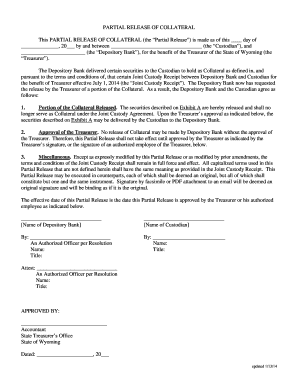
Collateral Form


What is the collateral form
The collateral form is a legal document used to establish the terms under which an asset is pledged as security for a loan or obligation. This form outlines the specifics of the collateral, including its description, value, and the obligations it secures. In the event of default by the borrower, the lender has the right to seize the collateral to recover the owed amount. Understanding the collateral form is essential for both borrowers and lenders to ensure clarity and compliance with legal requirements.
Key elements of the collateral form
A well-structured collateral form includes several critical components:
- Identification of Parties: Clearly states the names and addresses of the borrower and lender.
- Description of Collateral: Provides a detailed description of the asset being pledged, including serial numbers or other identifying information.
- Obligations Secured: Specifies the loan or obligation that the collateral secures, including the amount and terms of repayment.
- Default Terms: Outlines what constitutes a default and the lender's rights in such an event.
- Signatures: Requires signatures from both parties to validate the agreement.
Steps to complete the collateral form
Completing a collateral form involves several straightforward steps:
- Gather Information: Collect all necessary details about the collateral and the parties involved.
- Fill Out the Form: Accurately input the required information, ensuring clarity and completeness.
- Review the Document: Carefully review the form for any errors or omissions before finalizing it.
- Sign the Form: Both parties should sign the form to indicate their agreement to the terms.
- Distribute Copies: Ensure that each party receives a signed copy for their records.
Legal use of the collateral form
The collateral form must comply with relevant laws and regulations to be considered legally binding. In the United States, it is essential to adhere to the Uniform Commercial Code (UCC), which governs secured transactions. This ensures that the rights of both the borrower and lender are protected. Additionally, the form should be executed in accordance with state-specific laws, which may have unique requirements regarding the documentation and filing of collateral agreements.
Examples of using the collateral form
Collateral forms are commonly used in various financial transactions. Some examples include:
- Secured Loans: When a borrower takes out a loan and pledges property, such as real estate or vehicles, as collateral.
- Business Financing: Companies may use inventory or equipment as collateral to secure financing for operations or expansion.
- Personal Loans: Individuals may offer personal assets, like jewelry or art, as collateral for personal loans.
Form submission methods
Submitting a collateral form can be done through various methods, depending on the lender's requirements:
- Online Submission: Many lenders accept electronic submissions through secure portals.
- Mail: Traditional mailing of the completed form is still a common method, especially for formal agreements.
- In-Person Delivery: Some lenders may require the form to be submitted in person, allowing for immediate verification and processing.
Quick guide on how to complete collateral form 18476703
Easily Prepare Collateral Form on Any Device
Digital document management has become increasingly popular among businesses and individuals. It offers a perfect eco-friendly substitute for traditional printed and signed documents, as you can locate the right form and securely store it online. airSlate SignNow equips you with all the necessary tools to create, alter, and electronically sign your documents promptly without any holdups. Manage Collateral Form on any platform using airSlate SignNow's Android or iOS applications and enhance any document-related process today.
The Simplest Way to Alter and eSign Collateral Form Effortlessly
- Locate Collateral Form and click on Get Form to commence.
- Utilize the tools we provide to complete your form.
- Emphasize pertinent sections of your documents or redact sensitive information with tools specifically designed by airSlate SignNow for that purpose.
- Create your eSignature using the Sign feature, which takes seconds and holds the same legal significance as a conventional wet ink signature.
- Verify the details and click on the Done button to save your modifications.
- Choose your preferred method to share your form, whether by email, SMS, or invitation link, or download it to your computer.
Eliminate the hassle of lost or misplaced documents, tedious form searching, or errors that require printing new document copies. airSlate SignNow meets your document management needs in just a few clicks from any device you prefer. Alter and eSign Collateral Form and guarantee excellent communication at every stage of the document preparation process with airSlate SignNow.
Create this form in 5 minutes or less
Create this form in 5 minutes!
How to create an eSignature for the collateral form 18476703
How to create an electronic signature for a PDF online
How to create an electronic signature for a PDF in Google Chrome
How to create an e-signature for signing PDFs in Gmail
How to create an e-signature right from your smartphone
How to create an e-signature for a PDF on iOS
How to create an e-signature for a PDF on Android
People also ask
-
What is a release of collateral letter?
A release of collateral letter is a formal document that officially signifies the release of a previously pledged asset or collateral. This letter outlines the details of the original obligation and confirms that the debtor has fulfilled their responsibilities, ensuring all parties are informed and legally covered.
-
How can airSlate SignNow assist with creating a release of collateral letter?
airSlate SignNow offers intuitive templates and tools that make it easy to create a professional release of collateral letter. With our easy-to-use platform, you can customize the document to meet your specific needs and ensure that all required information is included.
-
What are the benefits of using airSlate SignNow for my release of collateral letter?
By using airSlate SignNow for your release of collateral letter, you benefit from streamlined workflows, faster turnaround times, and enhanced document security. Our platform ensures that your documents are signed quickly and securely, allowing you to focus on your business operations.
-
Is there an affordable pricing plan for using airSlate SignNow to generate a release of collateral letter?
Yes, airSlate SignNow offers competitive and affordable pricing plans that cater to businesses of all sizes. We aim to provide a cost-effective solution for creating documents, including your release of collateral letter, without compromising on features or support.
-
Can I integrate airSlate SignNow with other software for my release of collateral letter?
Absolutely! airSlate SignNow integrates seamlessly with numerous popular applications, allowing you to enhance your workflow when creating a release of collateral letter. This integration makes it easy to manage documents across platforms and ensures synchronization with your existing tools.
-
What features does airSlate SignNow offer for document management?
airSlate SignNow provides a robust set of features for document management, including eSigning, templates, automated workflows, and secure storage. These features enable you to efficiently create, send, and manage your release of collateral letter and other important documents effortlessly.
-
How secure is airSlate SignNow for handling a release of collateral letter?
airSlate SignNow prioritizes your data security, employing advanced encryption and compliance standards to protect your documents, including your release of collateral letter. We ensure that all your sensitive information remains confidential and secure throughout the signing process.
Get more for Collateral Form
- Oregon corporations form
- Separation property form
- Oregon revised uniform anatomical gift act donation
- Oregon special or limited power of attorney for real estate sales transaction by seller form
- Heirship 481378150 form
- Pennsylvania uniform act
- Attorney real estate form
- South dakota postnuptial agreement form
Find out other Collateral Form
- Sign Alabama Education Quitclaim Deed Online
- Sign Georgia Education Business Plan Template Now
- Sign Louisiana Education Business Plan Template Mobile
- Sign Kansas Education Rental Lease Agreement Easy
- Sign Maine Education Residential Lease Agreement Later
- How To Sign Michigan Education LLC Operating Agreement
- Sign Mississippi Education Business Plan Template Free
- Help Me With Sign Minnesota Education Residential Lease Agreement
- Sign Nevada Education LLC Operating Agreement Now
- Sign New York Education Business Plan Template Free
- Sign Education Form North Carolina Safe
- Sign North Carolina Education Purchase Order Template Safe
- Sign North Dakota Education Promissory Note Template Now
- Help Me With Sign North Carolina Education Lease Template
- Sign Oregon Education Living Will Easy
- How To Sign Texas Education Profit And Loss Statement
- Sign Vermont Education Residential Lease Agreement Secure
- How Can I Sign Washington Education NDA
- Sign Wisconsin Education LLC Operating Agreement Computer
- Sign Alaska Finance & Tax Accounting Purchase Order Template Computer