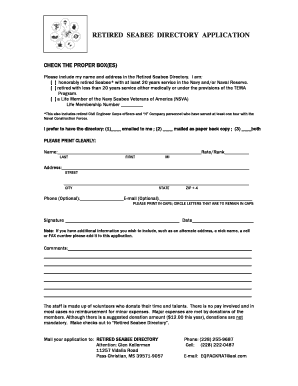
Retired Seabee Directory Form


What is the Retired Seabee Directory
The Retired Seabee Directory is a comprehensive resource designed to connect retired members of the Seabees, the construction battalions of the United States Navy. This directory serves as a vital tool for networking, sharing experiences, and fostering community among veterans. It includes contact information, service details, and other relevant data that can help former Seabees maintain connections with one another and access various resources available to them.
How to use the Retired Seabee Directory
Using the Retired Seabee Directory is straightforward. Individuals can search for fellow retirees by name, location, or service details. The directory is typically organized to facilitate easy navigation, allowing users to find specific individuals or groups quickly. Once located, users can reach out to former colleagues, share updates, or inquire about events and gatherings. This connectivity is essential for fostering camaraderie and support among veterans.
Steps to complete the Retired Seabee Directory
Completing the Retired Seabee Directory involves several key steps:
- Gather Information: Collect all necessary personal details, including full name, service number, and contact information.
- Access the Directory: Navigate to the official Retired Seabee Directory platform.
- Fill Out the Form: Enter your information accurately in the designated fields.
- Review Your Submission: Double-check all entries to ensure accuracy before submission.
- Submit the Form: Follow the provided instructions to submit your completed directory entry.
Legal use of the Retired Seabee Directory
The Retired Seabee Directory is intended for legitimate networking and community-building purposes. Users must respect privacy regulations and ensure that the information shared within the directory is used appropriately. It is crucial to avoid using the directory for commercial purposes or unsolicited communications, as this could violate trust and legal standards surrounding personal data usage.
Key elements of the Retired Seabee Directory
Key elements of the Retired Seabee Directory include:
- Name: Full name of the retired Seabee.
- Service Details: Information about the individual's service history, including ranks and assignments.
- Contact Information: Current address, phone number, and email address for communication.
- Affiliations: Any associations or groups the retiree is part of, which can enhance networking opportunities.
How to obtain the Retired Seabee Directory
To obtain the Retired Seabee Directory, individuals typically need to register on the official website or platform hosting the directory. Registration may require providing personal information to verify eligibility. Once registered, users can access the directory and its features, including searching for other retirees and updating their own information. It is essential to follow the guidelines provided during the registration process to ensure a smooth experience.
Quick guide on how to complete retired seabee directory
Effortlessly manage Retired Seabee Directory on any device
Digital document management has become increasingly favored by both companies and individuals. It offers a great environmentally friendly substitute for traditional printed and signed documents, allowing you to access the correct form and securely keep it online. airSlate SignNow equips you with all the tools necessary to create, modify, and electronically sign your documents swiftly without delay. Handle Retired Seabee Directory on any device using airSlate SignNow's Android or iOS applications and streamline any document-related process today.
Steps to modify and eSign Retired Seabee Directory with ease
- Find Retired Seabee Directory and then click Get Form to begin.
- Utilize the tools we provide to complete your document.
- Highlight important sections of the documents or obscure sensitive information with tools specifically designed for that purpose by airSlate SignNow.
- Create your signature using the Sign tool, which takes just seconds and holds the same legal validity as a conventional wet ink signature.
- Review the information and then click the Done button to save your changes.
- Choose how you wish to send your form, via email, SMS, or an invitation link, or download it to your computer.
Eliminate worries about lost or misplaced documents, painstaking form searches, or mistakes that necessitate reprinting new document copies. airSlate SignNow fulfills all your document management needs in just a few clicks from any device you prefer. Modify and eSign Retired Seabee Directory and ensure outstanding communication throughout the form preparation process with airSlate SignNow.
Create this form in 5 minutes or less
Create this form in 5 minutes!
How to create an eSignature for the retired seabee directory
How to create an electronic signature for a PDF online
How to create an electronic signature for a PDF in Google Chrome
How to create an e-signature for signing PDFs in Gmail
How to create an e-signature right from your smartphone
How to create an e-signature for a PDF on iOS
How to create an e-signature for a PDF on Android
People also ask
-
What is the retired seabee directory?
The retired seabee directory is a comprehensive resource that connects retired Seabees, providing them with an organized database for networking and community engagement. It allows former Seabees to stay in touch and share experiences or opportunities after their service. This directory is especially valuable for veterans looking to reconnect with old colleagues.
-
How can I access the retired seabee directory?
You can access the retired seabee directory online by subscribing to our service. Once you register, you will have full access to the directory's extensive features. It's designed for ease of use, ensuring you can find the information you need quickly and efficiently.
-
Is there a cost associated with using the retired seabee directory?
Yes, there is a nominal fee to access the retired seabee directory, which supports its maintenance and continuous updates. This cost is a small investment for the extensive networking opportunities and resources available to retired Seabees. By subscribing, you gain valuable insights and connections that can benefit your post-service life.
-
What features does the retired seabee directory offer?
The retired seabee directory offers various features, including advanced search options, member profiles, and networking tools. These features facilitate easy connections among retired Seabees and help users find fellow veterans based on specific criteria. The directory is continuously updated to ensure the information remains accurate and relevant.
-
How does the retired seabee directory benefit users?
Users of the retired seabee directory benefit from networking opportunities, access to community events, and valuable resources tailored for veterans. This platform enhances camaraderie among Seabees and offers support for those transitioning to civilian life. Additionally, it opens doors to mentorship and professional development.
-
Can I integrate the retired seabee directory with other tools?
Yes, the retired seabee directory can often be integrated with various tools to enhance user experience. Whether you need to link it to social media platforms or professional networking sites, our system allows for easy integration to ensure seamless access. This connectivity makes it easier for users to share their profiles and explore potential collaborations.
-
Is the retired seabee directory secure?
Absolutely, the retired seabee directory takes user privacy and data security seriously. We implement robust security measures to protect user information and ensure that only authorized individuals have access to specific data. Your trust is vital, and we strive to maintain a secure environment for all members.
Get more for Retired Seabee Directory
- Connecticut motion to approve arbitration agreement in family cases form
- Connecticut affidavit consent to termination of parental rights form
- Connecticut order of notice petition termination parental rights form
- Connecticut small estate affidavit in lieu of administration form
- Connecticut certificate of devise descent or distribution form
- Connecticut schedule a proposed distribution final financial report of guardian or conservator form
- Connecticut agreement of fiduciaryies guardianship of minors estate form
- Connecticut application for change of name adult form
Find out other Retired Seabee Directory
- eSignature Construction PPT New Jersey Later
- How Do I eSignature North Carolina Construction LLC Operating Agreement
- eSignature Arkansas Doctors LLC Operating Agreement Later
- eSignature Tennessee Construction Contract Safe
- eSignature West Virginia Construction Lease Agreement Myself
- How To eSignature Alabama Education POA
- How To eSignature California Education Separation Agreement
- eSignature Arizona Education POA Simple
- eSignature Idaho Education Lease Termination Letter Secure
- eSignature Colorado Doctors Business Letter Template Now
- eSignature Iowa Education Last Will And Testament Computer
- How To eSignature Iowa Doctors Business Letter Template
- Help Me With eSignature Indiana Doctors Notice To Quit
- eSignature Ohio Education Purchase Order Template Easy
- eSignature South Dakota Education Confidentiality Agreement Later
- eSignature South Carolina Education Executive Summary Template Easy
- eSignature Michigan Doctors Living Will Simple
- How Do I eSignature Michigan Doctors LLC Operating Agreement
- How To eSignature Vermont Education Residential Lease Agreement
- eSignature Alabama Finance & Tax Accounting Quitclaim Deed Easy