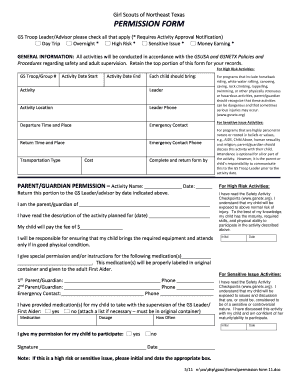
PERMISSION FORM Girl Scouts Northeast Texas Gsnetx


What is the permission form Girl Scouts Northeast Texas Gsnetx?
The permission form for Girl Scouts Northeast Texas, commonly referred to as Gsnetx, is a crucial document designed to obtain consent from parents or guardians for their children to participate in various Girl Scout activities. This form outlines the specific events, activities, or trips that require parental approval and ensures that guardians are informed about the nature of the activities, potential risks, and necessary medical information. It serves as a formal agreement that protects both the organization and the participants by establishing clear expectations and responsibilities.
How to use the permission form Girl Scouts Northeast Texas Gsnetx
Using the permission form for Girl Scouts Northeast Texas involves several straightforward steps. First, parents or guardians should carefully read the form to understand the details of the activities for which consent is being requested. Next, they need to fill out the required information, which may include the child's name, emergency contact details, and any medical conditions that the organization should be aware of. Once completed, the form should be signed and submitted as directed, either electronically or in paper format, ensuring that it is returned by the specified deadline.
Steps to complete the permission form Girl Scouts Northeast Texas Gsnetx
Completing the permission form for Girl Scouts Northeast Texas involves the following steps:
- Obtain the latest version of the permission form from the official Girl Scouts website or your local troop leader.
- Read the form thoroughly to understand the activities and risks involved.
- Fill in the required personal information, including the child's name and any pertinent medical details.
- Sign the form to indicate consent, ensuring that all information is accurate.
- Submit the completed form to the designated troop leader or organization representative by the deadline.
Key elements of the permission form Girl Scouts Northeast Texas Gsnetx
The key elements of the permission form for Girl Scouts Northeast Texas include:
- Child's Information: Name, age, and any relevant medical conditions.
- Activity Details: Description of the events or trips requiring permission.
- Emergency Contact: Information for a parent or guardian who can be reached in case of an emergency.
- Consent Statement: A section where the guardian indicates their approval for the child to participate.
- Signature: A space for the guardian's signature, confirming their consent.
Legal use of the permission form Girl Scouts Northeast Texas Gsnetx
The permission form for Girl Scouts Northeast Texas is legally binding once it has been signed by a parent or guardian. It is essential that the form complies with applicable laws regarding minors and consent. This includes ensuring that the form is clear, understandable, and contains all necessary information to inform guardians adequately. By using a reliable electronic signature platform, the organization can ensure that the signatures are valid and that the form adheres to legal standards, such as the ESIGN Act and UETA.
How to obtain the permission form Girl Scouts Northeast Texas Gsnetx
To obtain the permission form for Girl Scouts Northeast Texas, parents and guardians can visit the official Girl Scouts website or contact their local troop leader. The form is typically available for download in a digital format, making it easy to access and complete. Additionally, troop leaders may provide physical copies during meetings or events, ensuring that all guardians have the opportunity to receive the necessary documentation for their child's participation.
Quick guide on how to complete permission form girl scouts northeast texas gsnetx
Complete PERMISSION FORM Girl Scouts Northeast Texas Gsnetx effortlessly on any gadget
The management of documents online has gained traction among companies and individuals. It serves as an ideal eco-friendly alternative to traditional printed and signed paperwork, allowing you to locate the necessary form and securely store it online. airSlate SignNow equips you with all the resources you need to create, modify, and eSign your documents quickly without delays. Manage PERMISSION FORM Girl Scouts Northeast Texas Gsnetx on any gadget using airSlate SignNow's Android or iOS applications and enhance any document-based task today.
How to modify and eSign PERMISSION FORM Girl Scouts Northeast Texas Gsnetx with ease
- Locate PERMISSION FORM Girl Scouts Northeast Texas Gsnetx and then click Get Form to begin.
- Make use of the tools we provide to complete your form.
- Emphasize pertinent sections of the documents or redact sensitive information using tools that airSlate SignNow specifically provides for that purpose.
- Generate your signature using the Sign tool, which takes mere seconds and holds the same legal value as a conventional wet ink signature.
- Review all the details and then click the Done button to save your changes.
- Choose how you would like to send your form, via email, text message (SMS), invitation link, or download it to your computer.
Eliminate concerns about lost or misplaced documents, tedious form searching, or errors that require new document copies to be printed. airSlate SignNow manages your needs in document organization in just a few clicks from any device you prefer. Modify and eSign PERMISSION FORM Girl Scouts Northeast Texas Gsnetx and ensure excellent communication at every stage of the form preparation process with airSlate SignNow.
Create this form in 5 minutes or less
Create this form in 5 minutes!
How to create an eSignature for the permission form girl scouts northeast texas gsnetx
How to create an electronic signature for a PDF online
How to create an electronic signature for a PDF in Google Chrome
How to create an e-signature for signing PDFs in Gmail
How to create an e-signature right from your smartphone
How to create an e-signature for a PDF on iOS
How to create an e-signature for a PDF on Android
People also ask
-
What is a PERMISSION FORM Girl Scouts Northeast Texas Gsnetx?
The PERMISSION FORM Girl Scouts Northeast Texas Gsnetx is a document that parents or guardians must complete to grant approval for their children’s participation in Girl Scouts activities. This form ensures safety and fosters parental involvement in the scouting experience.
-
How can I access the PERMISSION FORM Girl Scouts Northeast Texas Gsnetx?
You can easily access the PERMISSION FORM Girl Scouts Northeast Texas Gsnetx through our airSlate SignNow platform. It provides an intuitive interface to find and fill out the necessary forms required by the Girl Scouts organization.
-
Are there any costs associated with using the PERMISSION FORM Girl Scouts Northeast Texas Gsnetx?
Using the PERMISSION FORM Girl Scouts Northeast Texas Gsnetx through airSlate SignNow is cost-effective and often included in your subscription plan. You can efficiently manage your documents without additional fees while keeping all your signatures secure.
-
What features does airSlate SignNow offer for the PERMISSION FORM Girl Scouts Northeast Texas Gsnetx?
airSlate SignNow offers various features for the PERMISSION FORM Girl Scouts Northeast Texas Gsnetx, including eSignature options, document templates, and click-to-sign functionality. These features streamline the signing process, making it user-friendly and efficient.
-
How do I get my child's PERMISSION FORM Girl Scouts Northeast Texas Gsnetx signed?
To get your child's PERMISSION FORM Girl Scouts Northeast Texas Gsnetx signed, you can send it directly to their guardians via email through airSlate SignNow. They can then access the form, sign it electronically, and send it back seamlessly.
-
Can I customize the PERMISSION FORM Girl Scouts Northeast Texas Gsnetx?
Yes, airSlate SignNow allows you to customize the PERMISSION FORM Girl Scouts Northeast Texas Gsnetx to fit specific needs. You can add fields, update wording, and include additional information to ensure the form meets your requirements.
-
What benefits does using airSlate SignNow for the PERMISSION FORM Girl Scouts Northeast Texas Gsnetx provide?
Using airSlate SignNow for the PERMISSION FORM Girl Scouts Northeast Texas Gsnetx provides numerous benefits, including speed, security, and ease of use. This ensures that your documents are not only signed swiftly but also stored securely in the cloud for easy access.
Get more for PERMISSION FORM Girl Scouts Northeast Texas Gsnetx
- Power of attorney forms package north dakota
- North dakota uniform
- Employment hiring process package north dakota form
- Revocation of anatomical gift donation north dakota form
- Employment or job termination package north dakota form
- Newly widowed individuals package north dakota form
- Employment interview package north dakota form
- Employment employee personnel file package north dakota form
Find out other PERMISSION FORM Girl Scouts Northeast Texas Gsnetx
- eSignature Arkansas Courts LLC Operating Agreement Now
- How Do I eSignature Arizona Courts Moving Checklist
- eSignature Wyoming Real Estate Quitclaim Deed Myself
- eSignature Wyoming Real Estate Lease Agreement Template Online
- How Can I eSignature Delaware Courts Stock Certificate
- How Can I eSignature Georgia Courts Quitclaim Deed
- Help Me With eSignature Florida Courts Affidavit Of Heirship
- Electronic signature Alabama Banking RFP Online
- eSignature Iowa Courts Quitclaim Deed Now
- eSignature Kentucky Courts Moving Checklist Online
- eSignature Louisiana Courts Cease And Desist Letter Online
- How Can I Electronic signature Arkansas Banking Lease Termination Letter
- eSignature Maryland Courts Rental Application Now
- eSignature Michigan Courts Affidavit Of Heirship Simple
- eSignature Courts Word Mississippi Later
- eSignature Tennessee Sports Last Will And Testament Mobile
- How Can I eSignature Nevada Courts Medical History
- eSignature Nebraska Courts Lease Agreement Online
- eSignature Nebraska Courts LLC Operating Agreement Easy
- Can I eSignature New Mexico Courts Business Letter Template