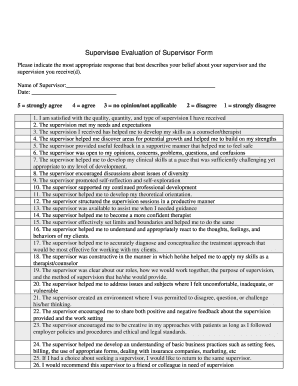
Supervisee Evaluation of Supervisor Form CAMFT Camft


What is the Supervisee Evaluation Of Supervisor Form CAMFT
The Supervisee Evaluation Of Supervisor Form CAMFT is a specialized document designed for supervisees to assess the performance and effectiveness of their supervisors in a clinical setting. This form is particularly relevant for mental health professionals who are under supervision as part of their licensure or training requirements. It serves as a formal mechanism to provide feedback, ensuring that supervisors meet the necessary standards of guidance and support. The evaluation typically covers various aspects, including communication skills, availability, and the overall supervisory relationship, allowing for constructive feedback that can enhance professional development.
How to use the Supervisee Evaluation Of Supervisor Form CAMFT
Using the Supervisee Evaluation Of Supervisor Form CAMFT involves several straightforward steps. First, the supervisee should obtain the form, which can often be found on the CAMFT website or through professional networks. Once the form is in hand, the supervisee should carefully read the instructions provided. It is essential to fill out the evaluation honestly and thoughtfully, reflecting on the supervisory experience. After completing the form, the supervisee should submit it to the appropriate authority, which may be the supervisor themselves or a designated committee within their organization. This process helps ensure that feedback is utilized effectively for future improvements.
Steps to complete the Supervisee Evaluation Of Supervisor Form CAMFT
Completing the Supervisee Evaluation Of Supervisor Form CAMFT involves several key steps:
- Gather necessary information: Ensure you have all relevant details about your supervision experience, including dates and specific instances to reference.
- Read the evaluation criteria: Familiarize yourself with the areas of evaluation to provide comprehensive feedback.
- Provide honest feedback: Reflect on your experiences and rate the supervisor based on the criteria outlined in the form.
- Review your responses: Before submitting, double-check your answers for clarity and completeness.
- Submit the form: Follow the submission guidelines provided, ensuring it reaches the appropriate party.
Key elements of the Supervisee Evaluation Of Supervisor Form CAMFT
The Supervisee Evaluation Of Supervisor Form CAMFT includes several key elements that are essential for a thorough assessment. These elements typically consist of:
- Rating scales: These allow supervisees to quantify their feedback on various aspects of supervision.
- Open-ended questions: These provide space for detailed comments and suggestions, encouraging thoughtful responses.
- Confidentiality assurances: Information about how the evaluation will be used and protected is often included to encourage honest feedback.
- Signature line: A section for the supervisee to sign, confirming the accuracy of the information provided.
Legal use of the Supervisee Evaluation Of Supervisor Form CAMFT
The legal use of the Supervisee Evaluation Of Supervisor Form CAMFT is crucial for ensuring that the feedback process adheres to established guidelines. For the evaluation to be legally binding, it must comply with relevant regulations regarding confidentiality and data protection. Additionally, both the supervisee and supervisor should understand the implications of the evaluation results. Properly executed forms can serve as documentation of the supervisory relationship and may be referenced in future professional evaluations or legal matters, underscoring the importance of accuracy and honesty in the feedback provided.
How to obtain the Supervisee Evaluation Of Supervisor Form CAMFT
Obtaining the Supervisee Evaluation Of Supervisor Form CAMFT is a straightforward process. The form can typically be accessed through the official CAMFT website, where it may be available for download in a digital format. Additionally, professional associations or training programs may provide copies of the form to their members or trainees. It is important to ensure that the most current version of the form is used, as updates may occur to reflect changes in evaluation standards or practices.
Quick guide on how to complete supervisee evaluation of supervisor form camft camft
Complete Supervisee Evaluation Of Supervisor Form CAMFT Camft effortlessly on any gadget
Web-based document management has gained traction among businesses and individuals alike. It offers an ideal environmentally friendly substitute for traditional printed and signed documents, allowing you to find the correct form and securely save it online. airSlate SignNow equips you with all the tools necessary to create, edit, and electronically sign your documents swiftly and without holdups. Manage Supervisee Evaluation Of Supervisor Form CAMFT Camft on any gadget with airSlate SignNow's Android or iOS applications and enhance any document-centric workflow today.
How to edit and electronically sign Supervisee Evaluation Of Supervisor Form CAMFT Camft with ease
- Find Supervisee Evaluation Of Supervisor Form CAMFT Camft and then click Get Form to begin.
- Utilize the tools we provide to fill out your form.
- Highlight important sections of the documents or redact sensitive information with the tools that airSlate SignNow specifically offers for that purpose.
- Create your electronic signature using the Sign tool, which takes seconds and has the same legal validity as a conventional wet ink signature.
- Review the information and then click on the Done button to save your modifications.
- Select your preferred method to submit your form, by email, SMS, or invitation link, or download it to your computer.
Eliminate the worries of lost or misplaced documents, tedious form searches, or errors that necessitate printing new copies. airSlate SignNow meets your document management needs in just a few clicks from your preferred device. Edit and electronically sign Supervisee Evaluation Of Supervisor Form CAMFT Camft and ensure seamless communication at any stage of your form preparation process with airSlate SignNow.
Create this form in 5 minutes or less
Create this form in 5 minutes!
How to create an eSignature for the supervisee evaluation of supervisor form camft camft
How to create an electronic signature for a PDF online
How to create an electronic signature for a PDF in Google Chrome
How to create an e-signature for signing PDFs in Gmail
How to create an e-signature right from your smartphone
How to create an e-signature for a PDF on iOS
How to create an e-signature for a PDF on Android
People also ask
-
What is the Supervisee Evaluation Of Supervisor Form CAMFT Camft?
The Supervisee Evaluation Of Supervisor Form CAMFT Camft is a structured document designed to facilitate feedback between supervisees and their supervisors in clinical settings. This form helps assess the effectiveness of supervision practices and supports professional development. Utilizing this form ensures compliance with CAMFT guidelines for supervision.
-
How does airSlate SignNow support the Supervisee Evaluation Of Supervisor Form CAMFT Camft?
airSlate SignNow offers an easy-to-use platform that allows users to create, send, and eSign the Supervisee Evaluation Of Supervisor Form CAMFT Camft efficiently. The software enables secure digital signatures and document tracking, ensuring that feedback is collected promptly. Additionally, the platform helps standardize the evaluation process across various supervisees.
-
Can I customize the Supervisee Evaluation Of Supervisor Form CAMFT Camft?
Yes, airSlate SignNow allows users to customize the Supervisee Evaluation Of Supervisor Form CAMFT Camft to fit their specific needs. You can add or modify questions, adjust formatting, and integrate your organization's branding into the document. This customization helps ensure that the evaluation process aligns with your supervision practices.
-
What are the pricing options for using airSlate SignNow with the Supervisee Evaluation Of Supervisor Form CAMFT Camft?
airSlate SignNow offers several pricing plans suitable for different organizational needs, starting with a free trial to explore features related to the Supervisee Evaluation Of Supervisor Form CAMFT Camft. Paid plans are designed to accommodate varying levels of document usage, ensuring that you find a plan that fits your budget. Flexible pricing helps organizations manage costs effectively.
-
Is the Supervisee Evaluation Of Supervisor Form CAMFT Camft legally binding when eSigned?
Absolutely! The Supervisee Evaluation Of Supervisor Form CAMFT Camft, when eSigned via airSlate SignNow, is legally binding in accordance with electronic signature laws. This ensures that all parties involved have agreed to the terms outlined within the evaluation form. The platform provides an audit trail to ensure legal validity.
-
What integrations does airSlate SignNow offer for the Supervisee Evaluation Of Supervisor Form CAMFT Camft?
airSlate SignNow seamlessly integrates with various applications, enhancing the functionality of the Supervisee Evaluation Of Supervisor Form CAMFT Camft. You can connect it with popular tools like Google Drive, Salesforce, and others for improved workflow automation. These integrations help streamline document management processes across your organization.
-
What are the benefits of using the Supervisee Evaluation Of Supervisor Form CAMFT Camft with airSlate SignNow?
Using the Supervisee Evaluation Of Supervisor Form CAMFT Camft with airSlate SignNow provides numerous benefits, such as increased efficiency and improved record-keeping. The platform allows for quick feedback collection and helps maintain compliance with professional standards. Additionally, it enhances communication between supervisors and supervisees.
Get more for Supervisee Evaluation Of Supervisor Form CAMFT Camft
- Plumbing contractor package north dakota form
- Brick mason contractor package north dakota form
- Roofing contractor package north dakota form
- Electrical contractor package north dakota form
- Sheetrock drywall contractor package north dakota form
- Flooring contractor package north dakota form
- Trim carpentry contractor package north dakota form
- Fencing contractor package north dakota form
Find out other Supervisee Evaluation Of Supervisor Form CAMFT Camft
- How Can I Sign Indiana High Tech PDF
- How To Sign Oregon High Tech Document
- How Do I Sign California Insurance PDF
- Help Me With Sign Wyoming High Tech Presentation
- How Do I Sign Florida Insurance PPT
- How To Sign Indiana Insurance Document
- Can I Sign Illinois Lawers Form
- How To Sign Indiana Lawers Document
- How To Sign Michigan Lawers Document
- How To Sign New Jersey Lawers PPT
- How Do I Sign Arkansas Legal Document
- How Can I Sign Connecticut Legal Document
- How Can I Sign Indiana Legal Form
- Can I Sign Iowa Legal Document
- How Can I Sign Nebraska Legal Document
- How To Sign Nevada Legal Document
- Can I Sign Nevada Legal Form
- How Do I Sign New Jersey Legal Word
- Help Me With Sign New York Legal Document
- How Do I Sign Texas Insurance Document