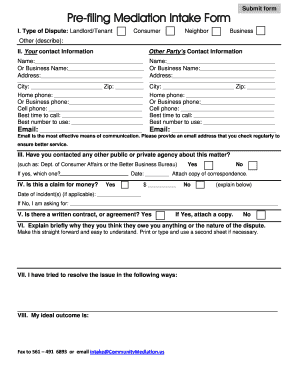
Mediation Intake Form


What is the mediation intake form?
The mediation intake form is a crucial document used in the mediation process, designed to gather essential information from parties seeking resolution through mediation. This form typically includes details such as the names of the parties involved, contact information, a summary of the dispute, and any relevant background information that may assist the mediator. By collecting this information, the mediator can better understand the context of the conflict and facilitate a more effective mediation session.
How to use the mediation intake form
Using the mediation intake form involves several straightforward steps. First, individuals should carefully fill out all required fields, ensuring that the information is accurate and complete. This may include personal details, the nature of the dispute, and any specific issues that need addressing during mediation. Once completed, the form should be submitted to the designated mediator or mediation organization, either electronically or through traditional mail, depending on the specific requirements outlined by the mediator.
Steps to complete the mediation intake form
Completing the mediation intake form can be done efficiently by following these steps:
- Read the instructions carefully to understand what information is required.
- Fill in your personal details, including your name, address, and contact information.
- Provide a clear summary of the dispute, outlining the key issues and any previous attempts at resolution.
- Include any additional information that may be relevant, such as deadlines or specific concerns.
- Review the completed form for accuracy before submission.
- Submit the form as directed, ensuring it reaches the mediator in a timely manner.
Legal use of the mediation intake form
The mediation intake form is legally significant as it establishes the foundation for the mediation process. While the form itself does not serve as a binding contract, the information provided can impact the mediation's outcome. It is essential for all parties to understand that the details shared in the form may be used in discussions during mediation, and confidentiality provisions may apply. Therefore, it is advisable to be honest and thorough when completing the form to ensure a productive mediation experience.
Key elements of the mediation intake form
Several key elements are typically included in a mediation intake form, which helps streamline the mediation process. These elements often include:
- Contact Information: Names, addresses, and phone numbers of all parties involved.
- Dispute Summary: A brief description of the conflict and the issues at stake.
- Background Information: Relevant history or context that may influence the mediation.
- Desired Outcomes: What each party hopes to achieve through mediation.
- Previous Mediation Attempts: Information on any prior efforts to resolve the dispute.
Who issues the mediation intake form?
The mediation intake form is typically issued by mediation organizations, individual mediators, or legal professionals specializing in dispute resolution. Each mediator may have their own version of the form, tailored to their specific process and requirements. It is important for parties seeking mediation to obtain the correct form from the designated mediator or organization to ensure compliance with their procedures.
Quick guide on how to complete mediation intake form 256286220
Prepare Mediation Intake Form seamlessly on any device
Digital document management has become increasingly favored by organizations and individuals alike. It offers a superb eco-conscious substitute for traditional printed and signed papers, as you can access the appropriate form and securely store it online. airSlate SignNow equips you with all the necessary tools to create, modify, and eSign your documents swiftly without delays. Manage Mediation Intake Form on any platform with airSlate SignNow's Android or iOS applications and enhance any document-driven operation today.
The simplest way to modify and eSign Mediation Intake Form effortlessly
- Find Mediation Intake Form and click on Get Form to begin.
- Utilize the tools we offer to fill out your form.
- Highlight pertinent sections of the documents or obscure sensitive information with tools that airSlate SignNow provides specifically for that purpose.
- Create your signature using the Sign tool, which takes mere seconds and holds the same legal authority as a conventional wet ink signature.
- Review the information and click on the Done button to save your changes.
- Select your preferred method for delivering your form, whether by email, SMS, invite link, or download it to your computer.
Say goodbye to lost or misplaced documents, tedious form searches, or mistakes that necessitate printing new document copies. airSlate SignNow addresses your document management needs in just a few clicks from any device you choose. Modify and eSign Mediation Intake Form and ensure outstanding communication at any point in the form preparation process with airSlate SignNow.
Create this form in 5 minutes or less
Create this form in 5 minutes!
How to create an eSignature for the mediation intake form 256286220
How to create an electronic signature for a PDF online
How to create an electronic signature for a PDF in Google Chrome
How to create an e-signature for signing PDFs in Gmail
How to create an e-signature right from your smartphone
How to create an e-signature for a PDF on iOS
How to create an e-signature for a PDF on Android
People also ask
-
What is a mediation intake form?
A mediation intake form is a document that gathers essential information from parties involved in a mediation process. This form helps mediators understand the context and concerns of the participants. Using airSlate SignNow, you can easily create, send, and eSign mediation intake forms to streamline your mediation process.
-
How does airSlate SignNow facilitate the creation of mediation intake forms?
airSlate SignNow offers user-friendly templates that allow you to quickly design mediation intake forms tailored to your needs. You can customize fields, add your branding, and automate workflows to simplify the intake process. This ensures that your mediation intake form is not only effective but also professionally presented.
-
Can I integrate airSlate SignNow with other tools for handling mediation intake forms?
Yes, airSlate SignNow provides seamless integrations with various tools and platforms. Whether you are using CRMs, project management tools, or cloud storage options, you can easily connect them with our mediation intake form process. This allows for enhanced collaboration and efficiency in managing your documents.
-
What are the pricing options for using airSlate SignNow for mediation intake forms?
airSlate SignNow offers flexible pricing plans that cater to businesses of all sizes. You can choose from monthly or annual subscriptions based on your document volume and feature requirements. Our cost-effective solution ensures you can efficiently manage mediation intake forms without breaking the bank.
-
What features does airSlate SignNow provide for mediation intake forms?
airSlate SignNow comes with a range of features designed to enhance your mediation intake form experience. Key features include customizable templates, eSigning capabilities, secure storage, and real-time tracking of document status. These features help ensure that your mediation process runs smoothly and efficiently.
-
How can airSlate SignNow improve the efficiency of my mediation intake process?
By using airSlate SignNow for your mediation intake form, you can automate repetitive tasks, such as follow-ups and notifications. This saves time and ensures that all parties adhere to deadlines. The streamlined process allows mediators to focus more on their interactions with clients rather than administrative tasks.
-
Is it easy to collect signatures on mediation intake forms using airSlate SignNow?
Absolutely! airSlate SignNow simplifies the signing process for mediation intake forms by allowing you to send them for eSignature directly through the platform. Signers can sign documents from any device, enhancing the accessibility and speed of your mediation process.
Get more for Mediation Intake Form
- Warranty deed from individual to a trust arizona form
- Warranty deed from husband and wife to trust arizona form
- Warranty deed from husband to himself and wife arizona form
- Arizona husband wife 497296910 form
- Easement arizona form
- Arizona correction deed form
- Quitclaim deed from husband and wife to husband and wife arizona form
- Warranty deed from husband and wife to husband and wife arizona form
Find out other Mediation Intake Form
- Sign Wisconsin Construction Purchase Order Template Simple
- Sign Arkansas Doctors LLC Operating Agreement Free
- Sign California Doctors Lease Termination Letter Online
- Sign Iowa Doctors LLC Operating Agreement Online
- Sign Illinois Doctors Affidavit Of Heirship Secure
- Sign Maryland Doctors Quitclaim Deed Later
- How Can I Sign Maryland Doctors Quitclaim Deed
- Can I Sign Missouri Doctors Last Will And Testament
- Sign New Mexico Doctors Living Will Free
- Sign New York Doctors Executive Summary Template Mobile
- Sign New York Doctors Residential Lease Agreement Safe
- Sign New York Doctors Executive Summary Template Fast
- How Can I Sign New York Doctors Residential Lease Agreement
- Sign New York Doctors Purchase Order Template Online
- Can I Sign Oklahoma Doctors LLC Operating Agreement
- Sign South Dakota Doctors LLC Operating Agreement Safe
- Sign Texas Doctors Moving Checklist Now
- Sign Texas Doctors Residential Lease Agreement Fast
- Sign Texas Doctors Emergency Contact Form Free
- Sign Utah Doctors Lease Agreement Form Mobile