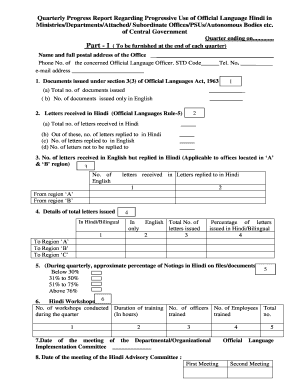
Hindi Quarterly Progress Report Format


What is the Hindi Quarterly Progress Report Format
The Hindi Quarterly Progress Report Format is a structured document used to track and evaluate progress over a specified period, typically every three months. This format is essential for educational institutions, organizations, and businesses that require a standardized method of reporting progress in Hindi. It includes sections for outlining objectives, achievements, challenges faced, and future plans, ensuring clarity and consistency in reporting.
Key elements of the Hindi Quarterly Progress Report Format
Understanding the key elements of the Hindi Quarterly Progress Report Format is crucial for effective reporting. The report generally includes:
- Title: Clearly states the purpose of the report.
- Introduction: Provides a brief overview of the reporting period.
- Objectives: Lists the goals set for the quarter.
- Achievements: Details the successes and milestones reached.
- Challenges: Discusses any difficulties encountered and how they were addressed.
- Future Plans: Outlines the next steps and strategies moving forward.
Steps to complete the Hindi Quarterly Progress Report Format
Completing the Hindi Quarterly Progress Report Format involves several steps to ensure accuracy and comprehensiveness:
- Gather Data: Collect all relevant information regarding objectives, achievements, and challenges.
- Organize Information: Structure the data according to the key elements of the report.
- Draft the Report: Write the report in clear and concise Hindi, following the established format.
- Review and Edit: Check for accuracy, clarity, and completeness, making necessary revisions.
- Submit the Report: Deliver the completed report to the relevant stakeholders or authorities.
Legal use of the Hindi Quarterly Progress Report Format
The Hindi Quarterly Progress Report Format can be legally binding when it is completed and submitted according to established guidelines. It is essential to ensure that the report complies with relevant regulations and standards set forth by governing bodies. Proper documentation and signatures may be required to validate the report's authenticity and to ensure that it can be used in legal contexts if necessary.
Examples of using the Hindi Quarterly Progress Report Format
Examples of the Hindi Quarterly Progress Report Format can vary across different sectors. For instance, educational institutions may use it to report student progress, while businesses might employ it to assess project developments. Each example highlights how the format can adapt to specific needs while maintaining its core structure, making it a versatile tool for progress reporting.
Quick guide on how to complete hindi quarterly progress report format 418654693
Complete Hindi Quarterly Progress Report Format seamlessly on any device
Digital document management has gained traction among companies and individuals. It offers an excellent eco-friendly substitute for conventional printed and signed documents, allowing you to locate the right form and securely keep it online. airSlate SignNow equips you with all the resources needed to create, adjust, and eSign your documents promptly without hassles. Handle Hindi Quarterly Progress Report Format on any device using airSlate SignNow's Android or iOS applications and enhance any document-related workflow today.
How to alter and eSign Hindi Quarterly Progress Report Format effortlessly
- Locate Hindi Quarterly Progress Report Format and click on Get Form to begin.
- Employ the tools we offer to complete your document.
- Highlight essential sections of your documents or obscure sensitive information with tools specifically provided by airSlate SignNow.
- Create your eSignature using the Sign tool, which is quick and carries the same legal validity as a traditional handwritten signature.
- Verify the details and click on the Done button to save your modifications.
- Choose how you wish to send your form, via email, SMS, invite link, or download it to your computer.
Stop worrying about lost or misplaced documents, tedious form searching, or mistakes that necessitate printing new copies. airSlate SignNow addresses your document management needs in just a few clicks from any device of your choice. Alter and eSign Hindi Quarterly Progress Report Format and ensure exceptional communication at any stage of your form preparation process with airSlate SignNow.
Create this form in 5 minutes or less
Create this form in 5 minutes!
How to create an eSignature for the hindi quarterly progress report format 418654693
How to create an electronic signature for a PDF online
How to create an electronic signature for a PDF in Google Chrome
How to create an e-signature for signing PDFs in Gmail
How to create an e-signature right from your smartphone
How to create an e-signature for a PDF on iOS
How to create an e-signature for a PDF on Android
People also ask
-
What is a progressive report in the context of airSlate SignNow?
A progressive report in airSlate SignNow refers to a comprehensive document that tracks the status and updates of ongoing projects or transactions. This functionality allows users to efficiently monitor progress and ensure all parties remain informed throughout the document lifecycle.
-
How does airSlate SignNow simplify the creation of a progressive report?
airSlate SignNow simplifies the creation of a progressive report by providing an intuitive interface and customizable templates. Users can easily add relevant data and update it in real-time, ensuring that all stakeholders have access to the most current information without hassle.
-
Are there any costs associated with generating a progressive report?
There are no additional costs solely for generating a progressive report with airSlate SignNow. The platform offers affordable pricing plans that include all necessary features, allowing you to create, track, and manage your reports seamlessly without hidden fees.
-
Can I integrate airSlate SignNow with other tools for creating progressive reports?
Yes, airSlate SignNow allows for integrations with various tools such as Google Drive and Microsoft Office, enabling you to create more robust progressive reports. This flexibility ensures you can gather data from multiple sources and streamline your workflow effectively.
-
What features does airSlate SignNow offer for managing progressive reports?
airSlate SignNow offers features like real-time editing, status tracking, and automated notifications for your progressive reports. These functionalities help you stay updated on any changes or actions needed, enhancing collaboration and efficiency among team members.
-
How does using airSlate SignNow for progressive reports benefit my business?
Using airSlate SignNow for progressive reports can signNowly enhance your business operations by improving transparency and communication. It enables teams to have a clear understanding of project statuses, reducing confusion and increasing overall productivity.
-
Is it easy to share progressive reports created in airSlate SignNow?
Absolutely, sharing progressive reports created in airSlate SignNow is extremely easy. You can send your reports via email, share links, or even invite collaborators directly within the platform, ensuring all necessary parties have access to vital information quickly and securely.
Get more for Hindi Quarterly Progress Report Format
- Ade form
- Hospital discharge planning checklist for tuberculosis patients nyc form
- Recallsample form
- Westchester county pba pbawcpd form
- Egn 4912 form
- Smhc mychart form
- City of tupelo certificate of occupancy application department of development services po box 1485 tupelo ms 388021485 phone form
- Pickaway county auditor form
Find out other Hindi Quarterly Progress Report Format
- How To Electronic signature Pennsylvania Government Document
- Can I Electronic signature Texas Government PPT
- How To Electronic signature Utah Government Document
- How To Electronic signature Washington Government PDF
- How Can I Electronic signature New Mexico Finance & Tax Accounting Word
- How Do I Electronic signature New York Education Form
- How To Electronic signature North Carolina Education Form
- How Can I Electronic signature Arizona Healthcare / Medical Form
- How Can I Electronic signature Arizona Healthcare / Medical Presentation
- How To Electronic signature Oklahoma Finance & Tax Accounting PDF
- How Can I Electronic signature Oregon Finance & Tax Accounting PDF
- How To Electronic signature Indiana Healthcare / Medical PDF
- How Do I Electronic signature Maryland Healthcare / Medical Presentation
- How To Electronic signature Tennessee Healthcare / Medical Word
- Can I Electronic signature Hawaii Insurance PDF
- Help Me With Electronic signature Colorado High Tech Form
- How To Electronic signature Indiana Insurance Document
- Can I Electronic signature Virginia Education Word
- How To Electronic signature Louisiana Insurance Document
- Can I Electronic signature Florida High Tech Document