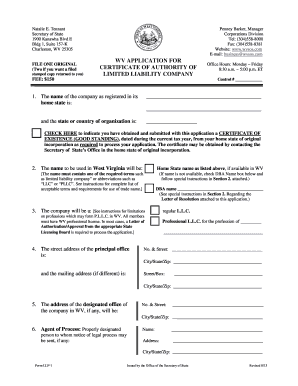
LLF 1 Secretary of State Sos Wv Form


What is the LLF 1 Secretary Of State Sos Wv
The LLF 1 Secretary Of State Sos Wv form is an official document used in West Virginia for various administrative purposes. This form is typically required for business entities, such as corporations and limited liability companies (LLCs), to register or update their information with the Secretary of State's office. It serves as an essential tool for ensuring compliance with state regulations and maintaining accurate records of business operations within West Virginia.
How to use the LLF 1 Secretary Of State Sos Wv
Using the LLF 1 Secretary Of State Sos Wv form involves several steps to ensure accurate completion and submission. First, gather all necessary information about your business, including its legal name, address, and the names of its officers or members. Next, fill out the form carefully, ensuring that all details are correct. After completing the form, you can submit it electronically through the Secretary of State's website or print it out for mail submission. Ensure that you keep a copy for your records.
Steps to complete the LLF 1 Secretary Of State Sos Wv
Completing the LLF 1 Secretary Of State Sos Wv form requires careful attention to detail. Follow these steps:
- Gather necessary business information, including the legal name and address.
- Identify the type of business entity and its governing structure.
- Complete all sections of the form, ensuring accuracy.
- Review the form for any errors or omissions.
- Submit the form electronically or via mail, as preferred.
Legal use of the LLF 1 Secretary Of State Sos Wv
The LLF 1 Secretary Of State Sos Wv form is legally binding once submitted and processed by the Secretary of State's office. It is crucial to provide accurate information, as any discrepancies may lead to legal complications or delays in processing. The form must comply with state laws governing business registrations, ensuring that all entities are properly documented and authorized to operate within West Virginia.
State-specific rules for the LLF 1 Secretary Of State Sos Wv
West Virginia has specific regulations regarding the use of the LLF 1 Secretary Of State Sos Wv form. Businesses must adhere to state laws concerning registration, renewal, and updates. This includes timely submissions and the requirement to notify the Secretary of State's office of any changes to business structure or ownership. Familiarizing yourself with these rules is essential for maintaining compliance and avoiding penalties.
Who Issues the Form
The LLF 1 Secretary Of State Sos Wv form is issued by the West Virginia Secretary of State's office. This office is responsible for overseeing business registrations, maintaining public records, and ensuring compliance with state laws. The Secretary of State's office provides resources and guidance for businesses to navigate the registration process effectively.
Quick guide on how to complete llf 1 secretary of state sos wv
Prepare LLF 1 Secretary Of State Sos Wv effortlessly on any device
Digital document management has become increasingly popular among businesses and individuals. It offers an excellent eco-friendly alternative to traditional printed and signed documents, allowing you to obtain the correct form and safely store it online. airSlate SignNow provides you with all the resources needed to create, modify, and eSign your documents quickly without any delays. Manage LLF 1 Secretary Of State Sos Wv on any device with airSlate SignNow’s Android or iOS applications and streamline any document-related task today.
The simplest method to edit and eSign LLF 1 Secretary Of State Sos Wv with ease
- Find LLF 1 Secretary Of State Sos Wv and click on Get Form to begin.
- Utilize the tools we offer to fill out your document.
- Emphasize relevant parts of your documents or redact sensitive information with tools specifically designed by airSlate SignNow for that purpose.
- Generate your eSignature using the Sign feature, which takes mere seconds and carries the same legal validity as a conventional wet ink signature.
- Review the details and click the Done button to save your updates.
- Choose how you want to send your form, via email, text message (SMS), or invitation link, or download it to your computer.
Eliminate the worry of lost or misplaced documents, tedious form searching, or errors that necessitate printing new copies. airSlate SignNow meets your document management needs in just a few clicks from any device you prefer. Edit and eSign LLF 1 Secretary Of State Sos Wv and guarantee excellent communication at every stage of the form preparation process with airSlate SignNow.
Create this form in 5 minutes or less
Create this form in 5 minutes!
How to create an eSignature for the llf 1 secretary of state sos wv
How to create an electronic signature for a PDF online
How to create an electronic signature for a PDF in Google Chrome
How to create an e-signature for signing PDFs in Gmail
How to create an e-signature right from your smartphone
How to create an e-signature for a PDF on iOS
How to create an e-signature for a PDF on Android
People also ask
-
What is the LLF 1 Secretary Of State Sos Wv form?
The LLF 1 Secretary Of State Sos Wv form is a necessary document for businesses to file with the West Virginia Secretary of State. This form ensures compliance with local regulations and helps establish your business legally in the state. Using airSlate SignNow, you can easily manage and eSign this form digitally.
-
How can airSlate SignNow assist with the LLF 1 Secretary Of State Sos Wv process?
AirSlate SignNow simplifies the completion and eSigning of the LLF 1 Secretary Of State Sos Wv form. Our platform allows users to fill out the document quickly and securely, ensuring that all information is completed accurately. With our digital signature feature, you can submit your form efficiently without the hassle of paperwork.
-
What are the pricing options for using airSlate SignNow for LLF 1 Secretary Of State Sos Wv?
AirSlate SignNow offers various pricing plans to accommodate different business needs when working with documents like the LLF 1 Secretary Of State Sos Wv. Our plans are designed to be cost-effective and flexible, ensuring businesses of any size can access our powerful e signing features. You can find detailed pricing information on our website.
-
Are there any specific features in airSlate SignNow for handling the LLF 1 Secretary Of State Sos Wv form?
Yes, airSlate SignNow offers special features tailored for documents like the LLF 1 Secretary Of State Sos Wv form. These include customizable templates, audit trails, and reminders to help you keep track of your filing. This ensures that your documents are processed accurately and on time.
-
Can I integrate airSlate SignNow with other software for the LLF 1 Secretary Of State Sos Wv?
Absolutely! AirSlate SignNow seamlessly integrates with various software applications, enhancing your workflow when managing the LLF 1 Secretary Of State Sos Wv form. Whether you use CRM systems, cloud storage solutions, or other business tools, our platform is designed to work effortlessly with them.
-
What are the benefits of using airSlate SignNow for the LLF 1 Secretary Of State Sos Wv?
Using airSlate SignNow for the LLF 1 Secretary Of State Sos Wv provides numerous benefits, including improved efficiency and reduced paperwork. Our user-friendly interface allows you to complete documents swiftly, while the secure eSigning process ensures compliance with legal standards. This ultimately saves you time and resources.
-
Is airSlate SignNow secure for submitting the LLF 1 Secretary Of State Sos Wv form?
Yes, airSlate SignNow prioritizes security when submitting the LLF 1 Secretary Of State Sos Wv form. We use robust encryption and follow industry standards to protect your sensitive data. You can confidently eSign and manage your documents without worrying about security bsignNowes.
Get more for LLF 1 Secretary Of State Sos Wv
- Renovation contract for contractor new jersey form
- Concrete mason contract for contractor new jersey form
- Sample demolition contract form
- Framing contract for contractor new jersey form
- New jersey contract form
- Insulation contract for contractor new jersey form
- Paving contract for contractor new jersey form
- Site work contract for contractor new jersey form
Find out other LLF 1 Secretary Of State Sos Wv
- Can I eSignature Wyoming High Tech Residential Lease Agreement
- eSignature Connecticut Lawers Promissory Note Template Safe
- eSignature Hawaii Legal Separation Agreement Now
- How To eSignature Indiana Legal Lease Agreement
- eSignature Kansas Legal Separation Agreement Online
- eSignature Georgia Lawers Cease And Desist Letter Now
- eSignature Maryland Legal Quitclaim Deed Free
- eSignature Maryland Legal Lease Agreement Template Simple
- eSignature North Carolina Legal Cease And Desist Letter Safe
- How Can I eSignature Ohio Legal Stock Certificate
- How To eSignature Pennsylvania Legal Cease And Desist Letter
- eSignature Oregon Legal Lease Agreement Template Later
- Can I eSignature Oregon Legal Limited Power Of Attorney
- eSignature South Dakota Legal Limited Power Of Attorney Now
- eSignature Texas Legal Affidavit Of Heirship Easy
- eSignature Utah Legal Promissory Note Template Free
- eSignature Louisiana Lawers Living Will Free
- eSignature Louisiana Lawers Last Will And Testament Now
- How To eSignature West Virginia Legal Quitclaim Deed
- eSignature West Virginia Legal Lease Agreement Template Online