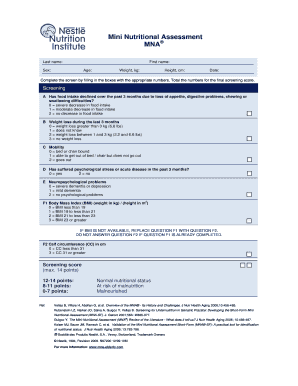
Mini Nutritional Assessment Form


What is the Mini Nutritional Assessment
The Mini Nutritional Assessment (MNA) is a validated tool designed to evaluate the nutritional status of older adults. It consists of a series of questions that assess dietary intake, weight loss, mobility, and psychological stress. The MNA helps identify individuals at risk of malnutrition, enabling healthcare professionals to intervene early and provide necessary nutritional support. This assessment is crucial in various settings, including hospitals, nursing homes, and outpatient clinics.
How to use the Mini Nutritional Assessment
Using the Mini Nutritional Assessment involves several straightforward steps. First, the individual or caregiver completes the questionnaire, which typically includes questions about food intake, weight changes, and lifestyle factors. Once completed, a healthcare professional reviews the responses to calculate the total score. Based on the score, the individual may be categorized as well-nourished, at risk of malnutrition, or malnourished. This classification guides further nutritional interventions or referrals to dietitians.
Steps to complete the Mini Nutritional Assessment
Completing the Mini Nutritional Assessment is a systematic process. Follow these steps:
- Gather necessary materials, including the MNA questionnaire.
- Ensure a quiet and comfortable environment for the individual to answer questions.
- Ask the individual or caregiver to provide honest answers regarding dietary habits and health status.
- Score the responses according to the MNA scoring system.
- Interpret the results to determine nutritional status and discuss findings with the individual.
Legal use of the Mini Nutritional Assessment
The Mini Nutritional Assessment is legally recognized as a valid tool for assessing nutritional health, particularly in clinical settings. When used properly, it can support healthcare providers in making informed decisions regarding patient care. Compliance with relevant healthcare regulations, such as HIPAA, ensures that the information gathered through the MNA is protected and used appropriately. It is essential for practitioners to maintain confidentiality and obtain consent when administering the assessment.
Key elements of the Mini Nutritional Assessment
Several key elements make the Mini Nutritional Assessment effective. These include:
- Comprehensive questions: The MNA includes questions that address various aspects of nutrition, such as food intake and health status.
- Scoring system: The assessment utilizes a scoring system to categorize individuals based on their nutritional risk.
- Ease of use: The MNA is designed to be user-friendly for both healthcare providers and patients, facilitating quick assessments.
- Evidence-based: The MNA is supported by research and clinical studies, ensuring its validity and reliability in different populations.
Examples of using the Mini Nutritional Assessment
The Mini Nutritional Assessment can be applied in various scenarios. For instance, a hospital may use the MNA to evaluate patients upon admission to identify those at risk of malnutrition. Similarly, nursing homes might implement the assessment during routine health checks to monitor residents' nutritional status over time. Additionally, community health programs may use the MNA to screen older adults in the community for nutritional issues, facilitating early intervention and support.
Quick guide on how to complete mini nutritional assessment
Complete Mini Nutritional Assessment effortlessly on any device
Digital document management has gained traction among businesses and individuals. It serves as an ideal environmentally-friendly alternative to traditional printed paperwork, allowing you to locate the necessary form and securely store it online. airSlate SignNow equips you with all the resources required to create, modify, and electronically sign your documents swiftly without delays. Manage Mini Nutritional Assessment on any platform with airSlate SignNow Android or iOS applications and streamline any document-related process today.
How to modify and eSign Mini Nutritional Assessment with ease
- Obtain Mini Nutritional Assessment and click Get Form to begin.
- Utilize the tools provided to fill out your form.
- Highlight important sections of the documents or redact sensitive information with tools that airSlate SignNow offers specifically for that purpose.
- Create your signature using the Sign feature, which takes mere seconds and holds the same legal validity as a conventional wet ink signature.
- Review the details and click on the Done button to save your changes.
- Choose how you want to send your form, via email, SMS, or invite link, or download it to your computer.
Say goodbye to lost or misplaced documents, tedious form searching, or errors that necessitate printing new document copies. airSlate SignNow caters to all your document management requirements in just a few clicks from any device you prefer. Edit and eSign Mini Nutritional Assessment and ensure exceptional communication at every step of the form preparation process with airSlate SignNow.
Create this form in 5 minutes or less
Create this form in 5 minutes!
How to create an eSignature for the mini nutritional assessment
How to create an electronic signature for a PDF online
How to create an electronic signature for a PDF in Google Chrome
How to create an e-signature for signing PDFs in Gmail
How to create an e-signature right from your smartphone
How to create an e-signature for a PDF on iOS
How to create an e-signature for a PDF on Android
People also ask
-
What is a nutritional assessment form?
A nutritional assessment form is a tool used to gather important dietary information about an individual. It helps healthcare professionals evaluate eating habits, nutritional needs, and identify any potential deficiencies. By using a nutritional assessment form, practitioners can provide personalized dietary recommendations.
-
How can I create a nutritional assessment form using airSlate SignNow?
Creating a nutritional assessment form with airSlate SignNow is easy and intuitive. Simply use our document editor to customize templates or start from scratch to align with your specific requirements. After designing, you can efficiently send it out for e-signature.
-
Is the nutritional assessment form customizable?
Yes, the nutritional assessment form is fully customizable in airSlate SignNow. You can add specific questions, adjust the format, and incorporate your branding elements. This flexibility ensures that the form meets your unique assessment needs.
-
What features does airSlate SignNow offer for managing a nutritional assessment form?
AirSlate SignNow offers a variety of features for managing your nutritional assessment form, including electronic signature capabilities, real-time document tracking, and automated reminders. These tools streamline the process and enhance the efficiency of collecting and managing responses.
-
Are there any integrations available for the nutritional assessment form?
Yes, airSlate SignNow seamlessly integrates with various applications, enhancing the functionality of your nutritional assessment form. Whether you need to sync data with your CRM, manage appointments, or automate workflows, our integrations simplify the entire process.
-
What are the benefits of using a nutritional assessment form?
Using a nutritional assessment form can signNowly improve the quality of dietary evaluations. It helps standardize data collection, which aids in providing accurate assessments and recommendations. Additionally, it saves time and improves communication between clients and professionals.
-
How much does it cost to use airSlate SignNow for a nutritional assessment form?
AirSlate SignNow offers flexible pricing plans that cater to different needs, including those who utilize the nutritional assessment form. The pricing varies based on features and the number of users, ensuring you find a solution that fits your budget while gaining essential document management capabilities.
Get more for Mini Nutritional Assessment
- Name affidavit of buyer arizona form
- Name affidavit of seller arizona form
- Non foreign affidavit under irc 1445 arizona form
- Owners or sellers affidavit of no liens arizona form
- Arizona occupancy form
- Complex will with credit shelter marital trust for large estates arizona form
- Marital legal separation and property settlement agreement where no children or no joint property or debts and divorce action 497297376 form
- Marital legal separation and property settlement agreement where minor children and no joint property or debts and divorce 497297377 form
Find out other Mini Nutritional Assessment
- How To Integrate Sign in Banking
- How To Use Sign in Banking
- Help Me With Use Sign in Banking
- Can I Use Sign in Banking
- How Do I Install Sign in Banking
- How To Add Sign in Banking
- How Do I Add Sign in Banking
- How Can I Add Sign in Banking
- Can I Add Sign in Banking
- Help Me With Set Up Sign in Government
- How To Integrate eSign in Banking
- How To Use eSign in Banking
- How To Install eSign in Banking
- How To Add eSign in Banking
- How To Set Up eSign in Banking
- How To Save eSign in Banking
- How To Implement eSign in Banking
- How To Set Up eSign in Construction
- How To Integrate eSign in Doctors
- How To Use eSign in Doctors