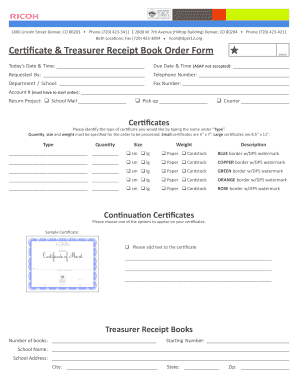
PDF Printable Receipt Book Template Form


What is the PDF Printable Receipt Book Template
A PDF printable receipt book template is a structured document designed to help businesses and individuals create receipts easily. This template typically includes fields for essential information, such as the date of the transaction, the name and contact information of the seller, the buyer's details, a description of the goods or services provided, and the total amount paid. By using a standardized format, users can ensure consistency and professionalism in their transactions.
How to Use the PDF Printable Receipt Book Template
To effectively use a PDF printable receipt book template, follow these steps:
- Download the template from a trusted source.
- Open the template in a PDF reader or editor that allows for text input.
- Fill in the required fields with accurate transaction details.
- Review the information for accuracy and completeness.
- Save the completed receipt in a secure location for your records.
- Provide a copy to the buyer, either digitally or in print.
Steps to Complete the PDF Printable Receipt Book Template
Completing a PDF printable receipt book template involves several straightforward steps:
- Identify the transaction date and write it in the designated field.
- Enter the seller's name and contact information, ensuring clarity.
- Include the buyer's name and any relevant contact details.
- Describe the products or services sold, including quantities and prices.
- Calculate the total amount due and enter it in the appropriate section.
- Sign the receipt if required, and date it to validate the transaction.
Key Elements of the PDF Printable Receipt Book Template
Understanding the key elements of a PDF printable receipt book template is crucial for effective use. Essential components typically include:
- Date: The date when the transaction occurred.
- Seller Information: Name, address, and contact details of the seller.
- Buyer Information: Name and contact details of the buyer.
- Description of Goods/Services: Detailed list of items sold or services rendered.
- Total Amount: The final amount paid by the buyer, including taxes if applicable.
- Signature Line: Space for the seller's signature, if needed.
Legal Use of the PDF Printable Receipt Book Template
The legal use of a PDF printable receipt book template depends on compliance with local laws and regulations. In the United States, receipts serve as proof of purchase and may be required for tax purposes or warranty claims. To ensure legal validity:
- Include all necessary transaction details as outlined in the template.
- Ensure that the receipt is issued at the time of sale.
- Retain copies for record-keeping and potential audits.
Examples of Using the PDF Printable Receipt Book Template
There are various scenarios where a PDF printable receipt book template can be beneficial:
- Small businesses issuing receipts for product sales.
- Freelancers providing services and needing to document payments.
- Individuals selling items online or at local markets.
- Nonprofits issuing donation receipts to contributors.
Quick guide on how to complete pdf printable receipt book template
Effortlessly Prepare Pdf Printable Receipt Book Template on Any Device
Digital document management has gained traction among businesses and individuals alike. It serves as an ideal eco-friendly alternative to traditional printed and signed paperwork, as you can locate the necessary form and securely store it online. airSlate SignNow equips you with all the essentials to create, modify, and electronically sign your documents quickly and without hassle. Manage Pdf Printable Receipt Book Template on any platform with airSlate SignNow's Android or iOS applications and enhance any document-related process today.
How to Modify and Electronically Sign Pdf Printable Receipt Book Template with Ease
- Locate Pdf Printable Receipt Book Template and click on Get Form to begin.
- Make use of the tools we provide to fill out your form.
- Highlight important sections of the documents or redact sensitive information using the tools that airSlate SignNow offers specifically for that task.
- Create your eSignature with the Sign feature, which takes mere seconds and carries the same legal validity as a conventional wet signature.
- Review the details and click on the Done button to save your changes.
- Select your preferred method for delivering your form, whether by email, SMS, or invite link, or download it to your computer.
Say goodbye to lost or misplaced files, tedious form searches, or errors that necessitate printing new document copies. airSlate SignNow fulfills your document management needs in just a few clicks from any device you choose. Modify and electronically sign Pdf Printable Receipt Book Template and ensure seamless communication at every stage of your document preparation with airSlate SignNow.
Create this form in 5 minutes or less
Create this form in 5 minutes!
How to create an eSignature for the pdf printable receipt book template
How to create an electronic signature for a PDF online
How to create an electronic signature for a PDF in Google Chrome
How to create an e-signature for signing PDFs in Gmail
How to create an e-signature right from your smartphone
How to create an e-signature for a PDF on iOS
How to create an e-signature for a PDF on Android
People also ask
-
What is a receipt book format and why is it important?
A receipt book format is a standardized layout for recording sales transactions, ensuring consistency and professionalism in documentation. It is essential for businesses as it helps maintain clear records for accounting and tax purposes, making it easier to track income.
-
How does airSlate SignNow facilitate the creation of a receipt book format?
airSlate SignNow streamlines the process of creating a receipt book format by offering customizable templates. Users can easily modify these templates to suit their business needs, allowing for quick generation and eSigning of receipts without any hassle.
-
Can I integrate the receipt book format with my existing systems?
Yes, airSlate SignNow offers various integrations with popular business tools and software, allowing for seamless execution of transactions. This ensures that your receipt book format aligns with your existing systems, enhancing workflow efficiency.
-
What are the pricing options for using airSlate SignNow's receipt book format features?
airSlate SignNow provides flexible pricing plans to accommodate businesses of all sizes. This includes access to the receipt book format features, ensuring that you can manage your documentation needs cost-effectively without sacrificing functionality.
-
Is it possible to customize the receipt book format to reflect my brand?
Absolutely! With airSlate SignNow, you can easily customize the receipt book format to include your company logo, colors, and branding elements. This personalization not only enhances your professional appearance but also helps reinforce brand recognition among customers.
-
What benefits does eSigning provide when using a receipt book format?
eSigning adds an extra layer of convenience and security to your receipt book format. It ensures that transactions are legally binding and can be executed quickly, allowing you to save time and streamline your sales process without the need for physical paperwork.
-
Are there any mobile options for using the receipt book format?
Yes, airSlate SignNow is fully optimized for mobile use, enabling you to create and manage your receipt book format on the go. This mobile accessibility allows you to keep up with business transactions from anywhere, ensuring you never miss an opportunity to document sales.
Get more for Pdf Printable Receipt Book Template
- Legal last will and testament form for divorced person not remarried with no children arizona
- Legal last will and testament form for divorced person not remarried with minor children arizona
- Legal last will and testament form for married person with adult children arizona
- Legal last will and testament form for a married person with no children arizona
- Az legal form
- Az amendments form
- Legal last will and testament form for divorced person not remarried with adult and minor children arizona
- Mutual wills package with last wills and testaments for married couple with adult children arizona form
Find out other Pdf Printable Receipt Book Template
- eSign Wisconsin High Tech Cease And Desist Letter Fast
- eSign New York Government Emergency Contact Form Online
- eSign North Carolina Government Notice To Quit Now
- eSign Oregon Government Business Plan Template Easy
- How Do I eSign Oklahoma Government Separation Agreement
- How Do I eSign Tennessee Healthcare / Medical Living Will
- eSign West Virginia Healthcare / Medical Forbearance Agreement Online
- eSign Alabama Insurance LLC Operating Agreement Easy
- How Can I eSign Alabama Insurance LLC Operating Agreement
- eSign Virginia Government POA Simple
- eSign Hawaii Lawers Rental Application Fast
- eSign Hawaii Lawers Cease And Desist Letter Later
- How To eSign Hawaii Lawers Cease And Desist Letter
- How Can I eSign Hawaii Lawers Cease And Desist Letter
- eSign Hawaii Lawers Cease And Desist Letter Free
- eSign Maine Lawers Resignation Letter Easy
- eSign Louisiana Lawers Last Will And Testament Mobile
- eSign Louisiana Lawers Limited Power Of Attorney Online
- eSign Delaware Insurance Work Order Later
- eSign Delaware Insurance Credit Memo Mobile