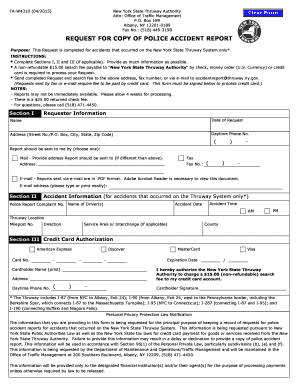
Police Accident Report Form


What is the Police Accident Report
A police accident report is an official document created by law enforcement officers after responding to a vehicle accident. This report provides a detailed account of the incident, including the date, time, location, and parties involved. It often includes witness statements, diagrams of the accident scene, and any citations issued. The report serves as a critical resource for insurance claims, legal proceedings, and accident investigations.
How to Obtain the Police Accident Report
To obtain a copy of a police accident report, individuals can typically follow these steps:
- Contact the law enforcement agency that responded to the accident. This could be a local police department or sheriff's office.
- Provide necessary information, such as the date of the accident, location, and involved parties' names.
- Request the report in person, by mail, or online, depending on the agency's procedures.
- Pay any required fees for processing the request, which can vary by jurisdiction.
Key Elements of the Police Accident Report
A police accident report typically includes several key elements that are essential for understanding the incident:
- Date and Time: The exact date and time when the accident occurred.
- Location: A detailed description of where the accident took place, including street names and landmarks.
- Involved Parties: Names and contact information of drivers, passengers, and witnesses.
- Vehicle Information: Details about the vehicles involved, including make, model, and license plate numbers.
- Accident Description: A narrative of how the accident occurred, including any contributing factors.
- Officer's Observations: Notes from the responding officer regarding the scene and any violations observed.
Steps to Complete the Police Accident Report
Completing a police accident report involves several important steps to ensure accuracy and compliance:
- Gather all necessary information, including witness details and vehicle specifics.
- Clearly describe the sequence of events leading to the accident, avoiding ambiguous language.
- Include diagrams or sketches if required, illustrating the positions of vehicles and other relevant details.
- Review the report for completeness and accuracy before submission.
- Submit the report to the appropriate law enforcement agency within the designated timeframe.
Legal Use of the Police Accident Report
The police accident report serves multiple legal purposes, including:
- Providing evidence in insurance claims to determine liability and damages.
- Serving as a reference in legal proceedings, such as court cases related to the accident.
- Assisting in the investigation of traffic violations or criminal activities associated with the accident.
Digital vs. Paper Version
With the increasing adoption of technology, police accident reports can be available in both digital and paper formats. Digital versions offer several advantages:
- Accessibility: Easily accessible from various devices, allowing for quick retrieval of information.
- Storage: Digital files require less physical space and can be stored securely in cloud systems.
- Sharing: Simplifies the process of sharing the report with insurance companies or legal representatives.
Quick guide on how to complete police accident report
Complete Police Accident Report effortlessly on any device
Digital document management has gained signNow traction among businesses and individuals alike. It offers an ideal eco-friendly substitute for traditional printed and signed papers, as you can easily locate the right template and securely save it online. airSlate SignNow equips you with all the tools necessary to create, modify, and eSign your documents rapidly without any holdups. Handle Police Accident Report on any device using airSlate SignNow apps for Android or iOS and enhance any document-centric workflow today.
The simplest way to edit and eSign Police Accident Report with ease
- Obtain Police Accident Report and click on Get Form to initiate the process.
- Utilize the tools we provide to complete your document.
- Emphasize relevant sections of your documents or redact sensitive details with tools that airSlate SignNow specifically offers for that purpose.
- Create your eSignature using the Sign tool, which takes just seconds and holds the same legal validity as a conventional wet ink signature.
- Review all the details and click the Done button to save your changes.
- Select your preferred method to send your form, whether by email, SMS, or invite link, or download it to your computer.
Say goodbye to lost or misfiled documents, tedious form searches, or errors requiring the printing of new document copies. airSlate SignNow fulfills your document management needs in just a few clicks from any device you choose. Modify and eSign Police Accident Report and ensure exceptional communication throughout the document preparation process with airSlate SignNow.
Create this form in 5 minutes or less
Create this form in 5 minutes!
How to create an eSignature for the police accident report
How to create an electronic signature for a PDF online
How to create an electronic signature for a PDF in Google Chrome
How to create an e-signature for signing PDFs in Gmail
How to create an e-signature right from your smartphone
How to create an e-signature for a PDF on iOS
How to create an e-signature for a PDF on Android
People also ask
-
What is a copy of police report?
A copy of police report is an official document created by law enforcement that details the events and findings of an investigation. This report includes information such as the date, time, and location of the incident, as well as the names of individuals involved. Obtaining a copy of police report can be crucial for legal purposes or insurance claims.
-
How can I obtain a copy of police report using airSlate SignNow?
With airSlate SignNow, you can easily request and receive a copy of police report electronically. Our platform allows you to upload necessary documents and securely eSign requests for police reports from law enforcement agencies. This streamlines the process and reduces turnaround time.
-
Is there a fee to obtain a copy of police report through airSlate SignNow?
The fees associated with obtaining a copy of a police report can vary depending on the jurisdiction and type of report. However, airSlate SignNow provides an affordable solution for managing the request process, ensuring you receive a copy of police report without overwhelming costs.
-
What features does airSlate SignNow offer for electronic signature processes?
airSlate SignNow offers a variety of features to facilitate document signing, including custom templates, real-time tracking, and integrations with popular software. These features enhance the process of requesting a copy of police report, making it more efficient and user-friendly. Additionally, our platform ensures secure and compliant eSigning.
-
Can I send a request for a copy of police report to multiple authorities at once?
Yes, airSlate SignNow allows you to send requests for a copy of police report to multiple authorities simultaneously. This feature saves time and effort, allowing you to streamline your communication with law enforcement agencies. You can manage all correspondence from a single, convenient platform.
-
What are the benefits of using airSlate SignNow for police report requests?
Using airSlate SignNow for police report requests simplifies and speeds up the process of obtaining your documents. The platform offers a user-friendly interface, fast eSignature capabilities, and secure document management. By utilizing these benefits, you can confidently secure your copy of police report quickly.
-
Is airSlate SignNow compliant with legal requirements for document signing?
Yes, airSlate SignNow is fully compliant with electronic signature laws, ensuring that all documents, including requests for a copy of police report, are legally binding. We adhere to industry standards for security and privacy, giving you peace of mind when handling sensitive documents.
Get more for Police Accident Report
- Quitclaim deed from corporation to llc california form
- Deed husband wife 497298191 form
- Ca owner llc form
- Lenders objection to bond construction liens individuals california form
- Quitclaim deed from corporation to corporation california form
- Ca corporation form
- Affidavit of medical doctor as to incapacity of person in order for power of attorney to become effective form
- Ca business llc form
Find out other Police Accident Report
- Electronic signature North Dakota Plumbing Emergency Contact Form Mobile
- Electronic signature North Dakota Plumbing Emergency Contact Form Easy
- Electronic signature Rhode Island Plumbing Business Plan Template Later
- Electronic signature Louisiana Real Estate Quitclaim Deed Now
- Electronic signature Louisiana Real Estate Quitclaim Deed Secure
- How Can I Electronic signature South Dakota Plumbing Emergency Contact Form
- Electronic signature South Dakota Plumbing Emergency Contact Form Myself
- Electronic signature Maryland Real Estate LLC Operating Agreement Free
- Electronic signature Texas Plumbing Quitclaim Deed Secure
- Electronic signature Utah Plumbing Last Will And Testament Free
- Electronic signature Washington Plumbing Business Plan Template Safe
- Can I Electronic signature Vermont Plumbing Affidavit Of Heirship
- Electronic signature Michigan Real Estate LLC Operating Agreement Easy
- Electronic signature West Virginia Plumbing Memorandum Of Understanding Simple
- Electronic signature Sports PDF Alaska Fast
- Electronic signature Mississippi Real Estate Contract Online
- Can I Electronic signature Missouri Real Estate Quitclaim Deed
- Electronic signature Arkansas Sports LLC Operating Agreement Myself
- How Do I Electronic signature Nevada Real Estate Quitclaim Deed
- How Can I Electronic signature New Jersey Real Estate Stock Certificate