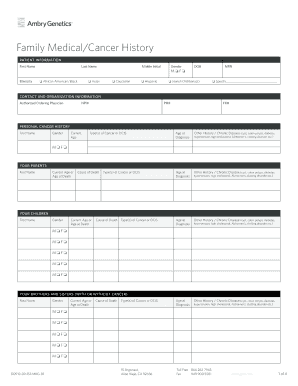
Cancer Family History Form


What is the cancer family history form?
The cancer family history questionnaire is a vital document that collects information about the cancer history of an individual's family members. This form helps healthcare providers assess genetic risk factors and make informed decisions regarding prevention, screening, and treatment options. It typically includes questions about the types of cancer, ages of diagnosis, and the relationship of affected family members to the individual. Understanding this family history is essential for identifying patterns that may indicate hereditary cancer syndromes.
How to use the cancer family history form
Using the cancer family history form involves gathering accurate information from family members and documenting it systematically. Begin by listing immediate family members, such as parents and siblings, followed by extended family, including grandparents, aunts, uncles, and cousins. Record any known cancer diagnoses, along with relevant details such as the type of cancer, age at diagnosis, and whether the family member is still living. This comprehensive approach allows healthcare providers to evaluate genetic predispositions effectively.
Steps to complete the cancer family history form
Completing the cancer family history questionnaire can be straightforward if approached methodically. Follow these steps:
- Gather necessary information from family members, including their medical history.
- Document the relationship of each family member to you.
- Include specific details about any cancer diagnoses, such as the type and age at diagnosis.
- Review the completed form for accuracy and completeness before submission.
By following these steps, you ensure that the information provided is thorough and useful for healthcare professionals.
Legal use of the cancer family history form
The cancer family history questionnaire can have legal implications, particularly in the context of genetic testing and insurance coverage. It is essential that the information provided is accurate and truthful, as discrepancies may affect coverage or eligibility for certain medical services. Additionally, the form may be used in legal settings to establish a family history of cancer, which can be relevant for claims related to hereditary conditions.
Key elements of the cancer family history form
Several key elements are crucial for the cancer family history form to be effective:
- Personal Information: Basic details about the individual filling out the form.
- Family Member Details: Names, relationships, and relevant medical history of family members.
- Cancer Types: Documentation of specific cancers diagnosed within the family.
- Age at Diagnosis: Important for assessing risk factors associated with hereditary cancers.
Including these elements ensures a comprehensive overview of family health history, aiding in better healthcare decisions.
Digital vs. paper version of the cancer family history form
Both digital and paper versions of the cancer family history questionnaire have their advantages. The digital format allows for easy sharing, storage, and editing, making it convenient for both patients and healthcare providers. Electronic forms can also be securely submitted online, ensuring privacy and compliance with regulations. On the other hand, paper forms may be preferred by individuals who are more comfortable with traditional methods or lack access to digital devices. Regardless of the format, it is essential to ensure that the information is accurately recorded and securely stored.
Quick guide on how to complete cancer family history form
Complete Cancer Family History Form effortlessly on any device
Digital document management has become widely embraced by organizations and individuals. It offers an ideal environmentally friendly alternative to traditional printed and signed documents, as you can obtain the correct form and securely store it online. airSlate SignNow provides you with all the tools you require to prepare, modify, and electronically sign your documents swiftly without delays. Handle Cancer Family History Form on any platform using airSlate SignNow's Android or iOS applications and enhance any document-centric task today.
How to modify and electronically sign Cancer Family History Form effortlessly
- Find Cancer Family History Form and click Get Form to begin.
- Utilize the tools we provide to complete your form.
- Emphasize critical sections of your documents or redact sensitive information with tools that airSlate SignNow offers specifically for that purpose.
- Create your electronic signature with the Sign feature, which takes seconds and holds the same legal validity as a conventional handwritten signature.
- Review all the details and click the Done button to save your changes.
- Select how you would prefer to share your form, via email, text message (SMS), or invitation link, or download it to your computer.
Eliminate concerns about lost or misplaced files, tedious form searches, or errors that necessitate printing additional document copies. airSlate SignNow meets all your document management needs in just a few clicks from any device you choose. Modify and electronically sign Cancer Family History Form and ensure excellent communication at every stage of your form preparation process with airSlate SignNow.
Create this form in 5 minutes or less
Create this form in 5 minutes!
How to create an eSignature for the cancer family history form
How to create an electronic signature for a PDF online
How to create an electronic signature for a PDF in Google Chrome
How to create an e-signature for signing PDFs in Gmail
How to create an e-signature right from your smartphone
How to create an e-signature for a PDF on iOS
How to create an e-signature for a PDF on Android
People also ask
-
What is a family medical history template and why is it important?
A family medical history template is a structured document that helps individuals record and organize their family's health information. It is important as it provides valuable insights into hereditary health risks, enabling better health decisions and preventive measures.
-
How can I create a family medical history template using airSlate SignNow?
Creating a family medical history template with airSlate SignNow is simple. You can customize existing templates or create your own from scratch, allowing you to include necessary fields and specific health information that meets your family's needs.
-
Are there any costs associated with using the family medical history template on airSlate SignNow?
Yes, using the family medical history template on airSlate SignNow may involve subscription fees, depending on the features you choose. However, the platform offers a cost-effective solution for eSigning and document management, ensuring you get great value for your investment.
-
What features does the family medical history template offer?
The family medical history template on airSlate SignNow includes features such as customizable fields, secure eSignature options, and convenient sharing capabilities. These features enhance the document's usability, making it easier to gather and manage vital health information.
-
Can I integrate the family medical history template with other software?
Absolutely! airSlate SignNow allows integration with various applications such as Google Drive, Dropbox, and more, making it easy to import and export your family medical history template as needed. This interoperability ensures seamless document management.
-
What are the benefits of using a digital family medical history template?
Using a digital family medical history template streamlines the collection and organization of health information while providing easy access and sharing options. It helps ensure that your family's medical background is always up-to-date and readily available when needed.
-
Is the family medical history template secure on airSlate SignNow?
Yes, the family medical history template is extremely secure on airSlate SignNow. The platform employs advanced encryption and security protocols to protect your data, ensuring that sensitive health information remains confidential and secure.
Get more for Cancer Family History Form
Find out other Cancer Family History Form
- How Can I Electronic signature Texas Banking Form
- How Do I Electronic signature Pennsylvania Car Dealer Document
- How To Electronic signature South Carolina Car Dealer Document
- Can I Electronic signature South Carolina Car Dealer Document
- How Can I Electronic signature Texas Car Dealer Document
- How Do I Electronic signature West Virginia Banking Document
- How To Electronic signature Washington Car Dealer Document
- Can I Electronic signature West Virginia Car Dealer Document
- How Do I Electronic signature West Virginia Car Dealer Form
- How Can I Electronic signature Wisconsin Car Dealer PDF
- How Can I Electronic signature Wisconsin Car Dealer Form
- How Do I Electronic signature Montana Business Operations Presentation
- How To Electronic signature Alabama Charity Form
- How To Electronic signature Arkansas Construction Word
- How Do I Electronic signature Arkansas Construction Document
- Can I Electronic signature Delaware Construction PDF
- How Can I Electronic signature Ohio Business Operations Document
- How Do I Electronic signature Iowa Construction Document
- How Can I Electronic signature South Carolina Charity PDF
- How Can I Electronic signature Oklahoma Doctors Document