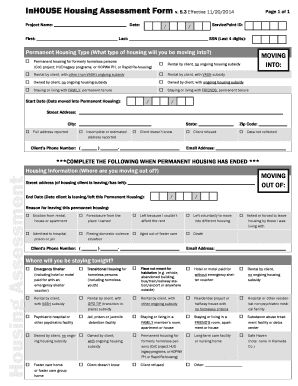
Housing Assessment Template Form


What is the Housing Assessment Template
The housing assessment template is a standardized document used to evaluate the condition and value of residential properties. This template serves as a comprehensive tool for various stakeholders, including property managers, real estate agents, and housing authorities. It typically includes sections for property details, condition assessments, and any necessary repairs or improvements. By utilizing this template, users can ensure a thorough and consistent evaluation process that meets local and federal requirements.
How to Use the Housing Assessment Template
Using the housing assessment template involves several straightforward steps to ensure accurate completion. First, gather all relevant property information, including address, owner details, and any previous assessments. Next, systematically fill out each section of the template, documenting the property's condition, amenities, and any observed issues. It is essential to provide clear and concise descriptions, as this information will be critical for stakeholders reviewing the assessment. Finally, ensure that all necessary signatures are obtained to validate the document.
Steps to Complete the Housing Assessment Template
Completing the housing assessment template requires careful attention to detail. Follow these steps for a successful submission:
- Collect all relevant property documents and previous assessments.
- Fill out the property details section, including the address and owner information.
- Assess the property's condition by inspecting various elements, such as the roof, plumbing, and electrical systems.
- Document any necessary repairs or improvements in the designated sections.
- Review the completed template for accuracy and completeness.
- Obtain required signatures from relevant parties to finalize the assessment.
Legal Use of the Housing Assessment Template
The legal use of the housing assessment template is governed by various regulations and standards. To ensure that the assessment is legally binding, it must comply with local and federal laws regarding property evaluations. This includes adhering to guidelines set forth by housing authorities and ensuring that all necessary disclosures are made. Utilizing a reliable digital platform for completing and signing the template can further enhance its legal validity, as it provides secure storage and compliance with electronic signature laws.
Key Elements of the Housing Assessment Template
The housing assessment template comprises several key elements that are crucial for a thorough evaluation. These include:
- Property Information: Basic details such as the property address, owner name, and contact information.
- Condition Assessment: A detailed evaluation of the property's physical state, including structural integrity and functionality of systems.
- Recommendations: Suggested repairs or improvements based on the assessment findings.
- Signatures: Required signatures from the assessor and property owner to validate the document.
Who Issues the Form
The housing assessment template is typically issued by various entities, including local housing authorities, real estate agencies, and property management companies. These organizations may customize the template to meet specific requirements or standards relevant to their operations. It is important to ensure that the template used is the most current version to comply with applicable regulations and guidelines.
Quick guide on how to complete housing assessment template
Complete Housing Assessment Template seamlessly on any device
Online document management has gained traction among companies and individuals. It serves as an excellent eco-friendly substitute for conventional printed and signed documents, allowing you to obtain the necessary form and safely store it online. airSlate SignNow equips you with all the tools needed to create, edit, and eSign your documents swiftly without delays. Manage Housing Assessment Template on any device with airSlate SignNow's Android or iOS applications and streamline any document-centric process today.
The easiest way to modify and eSign Housing Assessment Template without hassle
- Locate Housing Assessment Template and click Get Form to begin.
- Use the tools we provide to complete your form.
- Highlight pertinent sections of your documents or redact sensitive information with the tools that airSlate SignNow offers specifically for that purpose.
- Generate your eSignature using the Sign feature, which takes seconds and carries the same legal validity as a traditional handwritten signature.
- Review all the information and click on the Done button to save your modifications.
- Select how you want to send your form, via email, SMS, or invite link, or download it to your computer.
Forget about lost or misplaced files, tedious form searches, or errors that necessitate printing new document copies. airSlate SignNow meets all your document management needs in just a few clicks from any device you choose. Modify and eSign Housing Assessment Template and ensure excellent communication at any step of the form preparation process with airSlate SignNow.
Create this form in 5 minutes or less
Create this form in 5 minutes!
How to create an eSignature for the housing assessment template
How to create an electronic signature for a PDF online
How to create an electronic signature for a PDF in Google Chrome
How to create an e-signature for signing PDFs in Gmail
How to create an e-signature right from your smartphone
How to create an e-signature for a PDF on iOS
How to create an e-signature for a PDF on Android
People also ask
-
What is a housing assessment template?
A housing assessment template is a standardized form used to evaluate and document various aspects of housing conditions. This template allows users to efficiently collect data, analyze findings, and generate reports, making it a valuable tool for housing assessments and inspections.
-
How can a housing assessment template benefit my organization?
Utilizing a housing assessment template can streamline your assessment process, saving time and reducing errors. It provides a clear structure for documenting findings and facilitates better communication among team members and stakeholders, ultimately improving decision-making.
-
Is the housing assessment template customizable?
Yes, the housing assessment template offered by airSlate SignNow is fully customizable. You can tailor the fields and sections to meet the specific needs of your organization, ensuring that the template aligns with your assessment criteria and reporting requirements.
-
What features does the housing assessment template include?
The housing assessment template includes features such as pre-filled data fields, signature options, and the ability to attach photos and notes. These features enhance the assessment process by allowing for comprehensive documentation and facilitating remote collaboration.
-
Can I integrate the housing assessment template with other tools?
Absolutely! The housing assessment template integrates seamlessly with various tools and platforms, enhancing your workflow. Whether you need to connect with project management software or customer relationship management systems, airSlate SignNow provides integration options to meet your needs.
-
What are the pricing options for the housing assessment template?
AirSlate SignNow offers flexible pricing plans that cater to businesses of all sizes. You can choose from monthly or yearly subscriptions, ensuring that you only pay for what you need while gaining access to the housing assessment template and other powerful eSigning features.
-
How secure is the housing assessment template process?
The housing assessment template process is highly secure, utilizing top-tier encryption and authentication protocols. airSlate SignNow prioritizes the protection of your sensitive data, giving you peace of mind while managing your housing assessments digitally.
Get more for Housing Assessment Template
- Ca landlord tenant in form
- Letter landlord tenant 497298421 form
- Letter landlord tenant 497298422 form
- Letter from landlord to tenant as notice to tenant of tenants disturbance of neighbors peaceful enjoyment to remedy or lease 497298423 form
- Letter from landlord to tenant as notice to tenant to inform landlord of tenants knowledge of condition causing damage to 497298424
- Landlord tenant law form
- California rent control form
- Letter landlord about rent form
Find out other Housing Assessment Template
- eSign Alaska Construction Business Plan Template Mobile
- eSign Charity PPT North Carolina Now
- eSign New Mexico Charity Lease Agreement Form Secure
- eSign Charity PPT North Carolina Free
- eSign North Dakota Charity Rental Lease Agreement Now
- eSign Arkansas Construction Permission Slip Easy
- eSign Rhode Island Charity Rental Lease Agreement Secure
- eSign California Construction Promissory Note Template Easy
- eSign Colorado Construction LLC Operating Agreement Simple
- Can I eSign Washington Charity LLC Operating Agreement
- eSign Wyoming Charity Living Will Simple
- eSign Florida Construction Memorandum Of Understanding Easy
- eSign Arkansas Doctors LLC Operating Agreement Free
- eSign Hawaii Construction Lease Agreement Mobile
- Help Me With eSign Hawaii Construction LLC Operating Agreement
- eSign Hawaii Construction Work Order Myself
- eSign Delaware Doctors Quitclaim Deed Free
- eSign Colorado Doctors Operating Agreement Computer
- Help Me With eSign Florida Doctors Lease Termination Letter
- eSign Florida Doctors Lease Termination Letter Myself