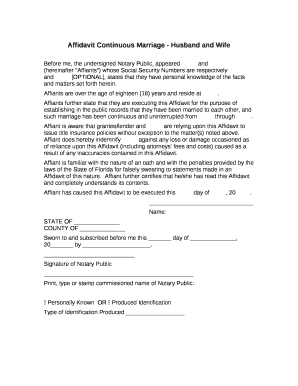
Affidavit of Continuous Marriage Florida Form


What is the Affidavit of Continuous Marriage Florida
The Affidavit of Continuous Marriage in Florida is a legal document that serves as proof of a couple's ongoing marriage. This affidavit is often required in situations where a spouse needs to confirm the validity of their marriage for legal purposes, such as immigration applications, insurance claims, or estate matters. It typically includes details such as the names of both spouses, the date of marriage, and a declaration affirming that the marriage has been continuous and not legally dissolved.
Steps to Complete the Affidavit of Continuous Marriage Florida
Completing the Affidavit of Continuous Marriage in Florida involves several key steps. First, gather necessary information, including full names, marriage date, and any relevant identification details. Next, download the affidavit form from a reliable source. Fill out the form accurately, ensuring all required fields are completed. After filling it out, both spouses must sign the document in the presence of a notary public, who will then notarize the affidavit. Finally, retain copies for your records and submit the original to the requesting entity.
Legal Use of the Affidavit of Continuous Marriage Florida
The Affidavit of Continuous Marriage is legally binding when executed properly. It can be used in various legal contexts, such as proving marital status for immigration purposes, validating claims for benefits, or resolving estate issues. For the affidavit to hold legal weight, it must comply with Florida laws regarding notarization and signature requirements. This ensures that the document is recognized by courts and other institutions as a valid proof of marriage.
Key Elements of the Affidavit of Continuous Marriage Florida
Several key elements must be included in the Affidavit of Continuous Marriage to ensure its validity. These elements typically consist of:
- Names of both spouses: Full legal names as they appear on identification documents.
- Date of marriage: The exact date when the marriage took place.
- Statement of continuous marriage: A declaration affirming that the marriage has been uninterrupted.
- Signatures: Signatures of both spouses, along with the date of signing.
- Notary public acknowledgment: A section for the notary to verify the identities of the signers and notarize the document.
How to Obtain the Affidavit of Continuous Marriage Florida
Obtaining the Affidavit of Continuous Marriage in Florida can be done through several methods. You can download the form from official state websites or legal resources. Alternatively, you may visit a local courthouse or legal office to request a physical copy. Ensure that you have all necessary information ready to complete the form accurately. If you prefer, legal assistance can be sought to ensure that the affidavit meets all legal requirements.
Eligibility Criteria for the Affidavit of Continuous Marriage Florida
To be eligible to complete the Affidavit of Continuous Marriage in Florida, both parties must be legally married and able to provide proof of their marriage. This includes being able to present a marriage certificate if required. Additionally, both spouses must be willing to affirm the continuous nature of their marriage and sign the affidavit in the presence of a notary public. There are no residency requirements for the affidavit, making it accessible for couples residing in or outside of Florida.
Quick guide on how to complete affidavit of continuous marriage florida
Effortlessly Prepare Affidavit Of Continuous Marriage Florida on Any Device
Digital document management has gained traction among companies and individuals. It serves as an ideal eco-friendly alternative to conventional printed and signed documents, allowing you to access the necessary form and securely keep it online. airSlate SignNow provides you with all the tools required to create, modify, and eSign your documents swiftly without any hindrances. Manage Affidavit Of Continuous Marriage Florida on any platform using airSlate SignNow's Android or iOS applications and simplify any document-related process today.
How to Modify and eSign Affidavit Of Continuous Marriage Florida with Ease
- Obtain Affidavit Of Continuous Marriage Florida and click Get Form to initiate.
- Utilize the tools we offer to complete your form.
- Emphasize important parts of the documents or conceal confidential information using tools that airSlate SignNow specially provides for that purpose.
- Generate your eSignature with the Sign tool, which takes moments and holds the same legal validity as a traditional handwritten signature.
- Review all the details and click Done to save your changes.
- Choose how you wish to send your form, via email, SMS, invitation link, or download it to your computer.
Eliminate the hassle of lost or misplaced documents, tedious form searching, or errors that require reprinting. airSlate SignNow meets your document management needs within a few clicks, no matter the device you choose. Modify and eSign Affidavit Of Continuous Marriage Florida and maintain excellent communication throughout the form preparation process with airSlate SignNow.
Create this form in 5 minutes or less
Create this form in 5 minutes!
How to create an eSignature for the affidavit of continuous marriage florida
How to create an electronic signature for a PDF online
How to create an electronic signature for a PDF in Google Chrome
How to create an e-signature for signing PDFs in Gmail
How to create an e-signature right from your smartphone
How to create an e-signature for a PDF on iOS
How to create an e-signature for a PDF on Android
People also ask
-
What is an affidavit of continuous marriage?
An affidavit of continuous marriage is a legal document that verifies the ongoing validity of a marriage for legal purposes. It is often required in situations such as visa applications or property transfers. airSlate SignNow makes it simple to create and eSign your affidavit of continuous marriage securely and efficiently.
-
How can I create an affidavit of continuous marriage using airSlate SignNow?
Creating an affidavit of continuous marriage with airSlate SignNow is straightforward. You can start by selecting a template or uploading your own document. From there, you can add the necessary information and eSign it seamlessly, ensuring that your affidavit is both professional and legally binding.
-
Is airSlate SignNow cost-effective for creating an affidavit of continuous marriage?
Yes, airSlate SignNow offers a cost-effective solution for creating documents, including the affidavit of continuous marriage. With flexible pricing plans, you can choose an option that fits your needs without compromising on features or quality. This makes it an ideal choice for individuals and businesses alike.
-
What features does airSlate SignNow offer for my affidavit of continuous marriage?
airSlate SignNow provides a variety of features to enhance your experience when creating an affidavit of continuous marriage. This includes customizable templates, secure eSigning capabilities, document sharing, and tracking functionalities. These features make the process efficient and user-friendly.
-
Can I get assistance if I have questions about my affidavit of continuous marriage?
Absolutely! airSlate SignNow offers comprehensive customer support to assist you with any questions regarding your affidavit of continuous marriage. Whether you need help with document preparation or eSigning, our support team is ready to provide guidance and ensure a smooth experience.
-
Are there integrations available for airSlate SignNow to manage my affidavit of continuous marriage?
Yes, airSlate SignNow can integrate with various platforms to streamline your workflow for managing documents, including the affidavit of continuous marriage. Integrations with tools such as Google Drive, Dropbox, and CRM systems enhance your document management capabilities and improve overall efficiency.
-
What benefits does using airSlate SignNow bring for my affidavit of continuous marriage?
Using airSlate SignNow for your affidavit of continuous marriage offers numerous benefits, including time savings, enhanced security, and legality. The platform simplifies the signing process, ensuring that you can focus on the important matters, confident that your document is professionally handled and stored securely.
Get more for Affidavit Of Continuous Marriage Florida
- Satisfaction cancellation release of mortgage by corporate lender new jersey form
- Mortgage holder form
- Partial release of property from mortgage for corporation new jersey form
- Partial release of property from mortgage by individual holder new jersey form
- Nj discrimination form
- Warranty deed for husband and wife converting property from tenants in common to joint tenancy new jersey form
- Warranty deed for parents to child with reservation of life estate new jersey form
- Warranty deed for separate or joint property to joint tenancy new jersey form
Find out other Affidavit Of Continuous Marriage Florida
- How To Sign Connecticut Police Arbitration Agreement
- Sign Utah Real Estate Quitclaim Deed Safe
- Sign Utah Real Estate Notice To Quit Now
- Sign Hawaii Police LLC Operating Agreement Online
- How Do I Sign Hawaii Police LLC Operating Agreement
- Sign Hawaii Police Purchase Order Template Computer
- Sign West Virginia Real Estate Living Will Online
- How Can I Sign West Virginia Real Estate Confidentiality Agreement
- Sign West Virginia Real Estate Quitclaim Deed Computer
- Can I Sign West Virginia Real Estate Affidavit Of Heirship
- Sign West Virginia Real Estate Lease Agreement Template Online
- How To Sign Louisiana Police Lease Agreement
- Sign West Virginia Orthodontists Business Associate Agreement Simple
- How To Sign Wyoming Real Estate Operating Agreement
- Sign Massachusetts Police Quitclaim Deed Online
- Sign Police Word Missouri Computer
- Sign Missouri Police Resignation Letter Fast
- Sign Ohio Police Promissory Note Template Easy
- Sign Alabama Courts Affidavit Of Heirship Simple
- How To Sign Arizona Courts Residential Lease Agreement