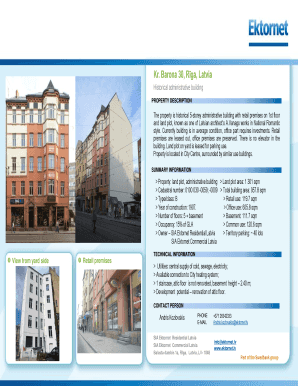
Property Teaser Form


What is the Property Teaser
The property teaser is a concise document designed to provide potential buyers or investors with essential information about a property. It typically includes key details such as the property's location, size, price, and unique selling points. This form serves as an initial introduction, enticing interested parties to learn more or engage further in the purchasing process.
How to Use the Property Teaser
Using the property teaser effectively involves distributing it to targeted audiences, such as real estate agents, investors, or potential buyers. The teaser should highlight the most attractive features of the property, encouraging recipients to take the next steps, whether that be scheduling a viewing or requesting additional information. Clarity and brevity are crucial, as the goal is to spark interest without overwhelming the reader.
Steps to Complete the Property Teaser
Completing the property teaser involves several key steps:
- Gather essential information about the property, including its specifications and unique attributes.
- Draft a clear and engaging description that highlights the property's strengths.
- Include high-quality images to visually represent the property.
- Ensure all contact information is accurate for follow-up inquiries.
- Review the document for clarity and correctness before distribution.
Legal Use of the Property Teaser
The property teaser must comply with relevant legal standards to ensure it is considered a valid marketing tool. This includes accurately representing the property and avoiding misleading claims. When using the teaser, it is essential to adhere to local real estate regulations and disclose any pertinent information that could affect a buyer's decision. This compliance helps protect both the seller and the potential buyer.
Key Elements of the Property Teaser
Key elements of a property teaser include:
- Property Description: A brief overview of the property, highlighting its main features.
- Location: Information about the property's geographical area and nearby amenities.
- Pricing: Clear indication of the asking price or any financial incentives.
- Visuals: High-quality images or renderings that showcase the property effectively.
- Contact Information: Details for interested parties to reach out for more information or to schedule a visit.
Examples of Using the Property Teaser
Examples of effective property teaser usage include:
- Real estate agents distributing teasers at open houses to attract potential buyers.
- Investors using teasers to present multiple properties to partners or stakeholders.
- Developers sharing teasers at trade shows or industry events to generate interest in new projects.
Quick guide on how to complete property teaser
Complete Property Teaser effortlessly on any device
Managing documents online has become increasingly popular among businesses and individuals. It offers a perfect eco-friendly substitute for traditional printed and signed documents, allowing you to obtain the necessary form and securely store it online. airSlate SignNow provides you with all the tools you require to create, modify, and electronically sign your documents swiftly without delays. Handle Property Teaser on any device with airSlate SignNow Android or iOS applications and simplify any document-related tasks today.
The simplest way to edit and electronically sign Property Teaser without hassle
- Obtain Property Teaser and click Get Form to begin.
- Utilize the tools we provide to fill out your form.
- Emphasize relevant sections of the documents or obscure sensitive information using tools that airSlate SignNow offers specifically for that purpose.
- Create your electronic signature using the Sign feature, which takes seconds and holds the same legal authority as a conventional handwritten signature.
- Review all the details and then click the Done button to save your changes.
- Choose how you wish to send your form, whether by email, SMS, or invitation link, or download it to your computer.
Put an end to lost or misplaced documents, tedious form searching, or mistakes that necessitate printing new copies. airSlate SignNow meets your document management needs in just a few clicks from any device you prefer. Modify and electronically sign Property Teaser and ensure seamless communication at every stage of the document preparation process with airSlate SignNow.
Create this form in 5 minutes or less
Create this form in 5 minutes!
How to create an eSignature for the property teaser
How to create an electronic signature for a PDF online
How to create an electronic signature for a PDF in Google Chrome
How to create an e-signature for signing PDFs in Gmail
How to create an e-signature right from your smartphone
How to create an e-signature for a PDF on iOS
How to create an e-signature for a PDF on Android
People also ask
-
What is a property teaser?
A property teaser is a concise document that highlights key aspects of a property to attract potential buyers or investors. It typically includes essential details such as location, price, and unique features. Utilizing a property teaser can signNowly enhance your marketing efforts in real estate.
-
How can airSlate SignNow help me create a property teaser?
airSlate SignNow offers templates and tools that simplify the creation of property teasers. With its user-friendly interface, you can quickly input property details and design an attractive layout. This feature enhances your ability to present properties professionally and effectively.
-
What are the benefits of using a property teaser?
Using a property teaser allows you to grab the attention of potential buyers quickly. It streamlines the marketing process by providing essential information in a digestible format, which can lead to faster negotiations and sales. Moreover, an effective property teaser can elevate your brand's credibility.
-
Is there a cost associated with creating a property teaser on airSlate SignNow?
Yes, while creating a property teaser on airSlate SignNow is cost-effective, you should consider the subscription plans available. Pricing varies based on the features and capabilities you choose. However, the value gained from a professionally crafted property teaser often outweighs the investment.
-
Can I integrate airSlate SignNow with other tools to enhance my property teaser marketing?
Absolutely! airSlate SignNow supports integration with various CRM and marketing tools. This functionality allows for seamless data transfer, helping you use your property teaser in conjunction with other marketing activities for maximum impact.
-
What features of airSlate SignNow can assist with the distribution of my property teaser?
airSlate SignNow provides features like eSigning and document tracking that are beneficial for the distribution of your property teaser. These features enable recipients to easily sign or acknowledge receipt of the teaser electronically, ensuring a smooth and efficient process.
-
How does a property teaser differ from a full property brochure?
A property teaser is more concise than a full property brochure, focusing on highlighting only the most appealing features. While a property brochure provides detailed information, a teaser is designed to generate interest and prompt potential buyers to seek more information quickly.
Get more for Property Teaser
- St tel 16 kansas retailers sales telefile worksheet form
- Osrap vendor search form
- Accelerating compute intensive application with gpu and fpga form
- Wampr rpl 2 rpl application and pre screening form section a
- Paratransit print application merced county form
- Dish network sample bill form
- Lab tracking sheet form
- Naperville park district registration form
Find out other Property Teaser
- Electronic signature Idaho Plumbing Claim Myself
- Electronic signature Kansas Plumbing Business Plan Template Secure
- Electronic signature Louisiana Plumbing Purchase Order Template Simple
- Can I Electronic signature Wyoming Legal Limited Power Of Attorney
- How Do I Electronic signature Wyoming Legal POA
- How To Electronic signature Florida Real Estate Contract
- Electronic signature Florida Real Estate NDA Secure
- Can I Electronic signature Florida Real Estate Cease And Desist Letter
- How Can I Electronic signature Hawaii Real Estate LLC Operating Agreement
- Electronic signature Georgia Real Estate Letter Of Intent Myself
- Can I Electronic signature Nevada Plumbing Agreement
- Electronic signature Illinois Real Estate Affidavit Of Heirship Easy
- How To Electronic signature Indiana Real Estate Quitclaim Deed
- Electronic signature North Carolina Plumbing Business Letter Template Easy
- Electronic signature Kansas Real Estate Residential Lease Agreement Simple
- How Can I Electronic signature North Carolina Plumbing Promissory Note Template
- Electronic signature North Dakota Plumbing Emergency Contact Form Mobile
- Electronic signature North Dakota Plumbing Emergency Contact Form Easy
- Electronic signature Rhode Island Plumbing Business Plan Template Later
- Electronic signature Louisiana Real Estate Quitclaim Deed Now