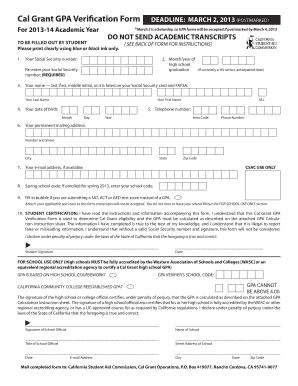
Cal Grant Gpa Verification Form Fillable Online


What is the Cal Grant GPA Verification Form?
The Cal Grant GPA verification form is a crucial document used by students in California to verify their grade point average (GPA) as part of the Cal Grant application process. This form ensures that students meet the academic requirements necessary to qualify for financial aid under the Cal Grant program. The GPA verification is typically submitted to the California Student Aid Commission (CSAC) and is essential for determining eligibility for grants that assist with college tuition and related expenses.
How to Use the Cal Grant GPA Verification Form
Using the Cal Grant GPA verification form involves several steps to ensure accurate completion and submission. First, students must obtain the form from their school or the CSAC website. After filling out the required information, students should ensure that their GPA is calculated correctly according to the guidelines set by the CSAC. Once completed, the form can be submitted electronically or via mail, depending on the school's submission preferences. It is important to verify that all information is accurate to avoid delays in the financial aid process.
Steps to Complete the Cal Grant GPA Verification Form
Completing the Cal Grant GPA verification form requires careful attention to detail. Here are the essential steps:
- Obtain the GPA verification form from your school or the CSAC website.
- Fill in your personal information, including your name, address, and student identification number.
- Calculate your GPA according to the guidelines provided by the CSAC.
- Have an authorized school official sign the form to verify the GPA.
- Submit the completed form to the appropriate office, either electronically or by mail.
Legal Use of the Cal Grant GPA Verification Form
The Cal Grant GPA verification form is legally recognized as a binding document when completed and submitted according to the guidelines set forth by the CSAC. It is essential for students to ensure that the information provided is truthful and accurate, as any discrepancies could lead to penalties or disqualification from receiving financial aid. Compliance with all legal requirements is crucial for maintaining eligibility for the Cal Grant program.
Key Elements of the Cal Grant GPA Verification Form
Several key elements are critical to the Cal Grant GPA verification form. These include:
- Personal Information: Accurate details about the student, including name and identification number.
- GPA Calculation: A precise calculation of the GPA as per CSAC guidelines.
- Signature of School Official: Verification from an authorized representative of the school.
- Submission Method: Clear instructions on how to submit the form, whether electronically or by mail.
Eligibility Criteria for the Cal Grant GPA Verification Form
To qualify for the Cal Grant program, students must meet specific eligibility criteria. These include being a California resident, demonstrating financial need, and maintaining a minimum GPA as defined by the CSAC. Additionally, students must be enrolled or planning to enroll in an eligible postsecondary institution. Understanding these criteria is essential for ensuring that the GPA verification form is completed correctly and submitted on time.
Quick guide on how to complete cal grant gpa verification form fillable online
Complete Cal Grant Gpa Verification Form Fillable Online effortlessly on any device
Digital document management has become increasingly favored by businesses and individuals alike. It offers an ideal eco-friendly substitute for conventional printed and signed documents, allowing you to obtain the right form and securely store it online. airSlate SignNow equips you with all the necessary tools to create, modify, and electronically sign your documents quickly without delays. Manage Cal Grant Gpa Verification Form Fillable Online on any device with the airSlate SignNow Android or iOS applications and enhance any document-driven process today.
How to modify and electronically sign Cal Grant Gpa Verification Form Fillable Online effortlessly
- Locate Cal Grant Gpa Verification Form Fillable Online and click Get Form to begin.
- Utilize the tools we offer to complete your document.
- Emphasize important sections of your documents or redact sensitive information with tools specifically provided by airSlate SignNow for that purpose.
- Create your electronic signature using the Sign tool, which takes mere seconds and has the same legal validity as a conventional handwritten signature.
- Verify the details and click on the Done button to save your changes.
- Select how you wish to submit your form, via email, SMS, or invite link, or download it to your computer.
Say goodbye to lost or misplaced documents, tedious form searches, or mistakes that necessitate printing new document copies. airSlate SignNow caters to your document management needs in just a few clicks from any device you prefer. Edit and electronically sign Cal Grant Gpa Verification Form Fillable Online and ensure outstanding communication throughout the document preparation process with airSlate SignNow.
Create this form in 5 minutes or less
Create this form in 5 minutes!
How to create an eSignature for the cal grant gpa verification form fillable online
How to create an electronic signature for a PDF online
How to create an electronic signature for a PDF in Google Chrome
How to create an e-signature for signing PDFs in Gmail
How to create an e-signature right from your smartphone
How to create an e-signature for a PDF on iOS
How to create an e-signature for a PDF on Android
People also ask
-
What is cal grant verification?
Cal grant verification refers to the process of confirming eligibility for California's financial aid programs, specifically for students in need of financial assistance. This verification process ensures that the information provided by students meets state requirements for grant eligibility. Utilizing services like airSlate SignNow can streamline the documentation required for cal grant verification.
-
How does airSlate SignNow assist with cal grant verification?
AirSlate SignNow provides an efficient platform to manage and eSign documents required for cal grant verification. With its easy-to-use interface, users can quickly compile necessary documentation, submit it for eSignature, and track progress all in one place. This reduces the time and effort involved in meeting verification requirements.
-
What pricing options are available for airSlate SignNow?
AirSlate SignNow offers several pricing plans designed to fit various business needs, including options for startups and larger organizations. Pricing plans include features that streamline processes like cal grant verification, making it cost-effective for users. For detailed pricing information, visit our website or contact our sales team directly.
-
Can airSlate SignNow integrate with other tools for cal grant verification?
Yes, airSlate SignNow seamlessly integrates with various third-party applications, enhancing your workflow for cal grant verification. Tools like CRMs and educational management systems can be easily connected to streamline the process. These integrations help automate tasks and ensure that verification documents are handled efficiently.
-
What features make airSlate SignNow ideal for cal grant verification?
AirSlate SignNow features include user-friendly document templates, bulk sending, and secure eSigning, all of which enhance the cal grant verification process. Additionally, the platform allows for easy tracking and reminders for signing, ensuring that deadlines are met. These features combine to create a straightforward experience for users.
-
Is airSlate SignNow secure for handling cal grant verification documents?
Absolutely! AirSlate SignNow prioritizes security, employing advanced encryption and compliance with regulatory standards to safeguard documents during the cal grant verification process. Users can confidently send and sign sensitive information knowing that their data privacy is protected on our platform.
-
What benefits do I get from using airSlate SignNow for cal grant verification?
Using airSlate SignNow for cal grant verification offers numerous benefits, including increased efficiency, reduced processing time, and enhanced accuracy of documents. The ability to manage all signing and documentation digitally minimizes errors and simplifies compliance. This ultimately supports timely access to financial aid resources for students.
Get more for Cal Grant Gpa Verification Form Fillable Online
- Last will and testament for other persons new mexico form
- Notice to beneficiaries of being named in will new mexico form
- Estate planning questionnaire and worksheets new mexico form
- Document locator and personal information package including burial information form new mexico
- Demand to produce copy of will from heir to executor or person in possession of will new mexico form
- Nevada temporary order form
- Nv domestic violence form
- Instructions for order for protection against domestic violence nevada form
Find out other Cal Grant Gpa Verification Form Fillable Online
- Help Me With Electronic signature West Virginia Non-Profit Business Plan Template
- Electronic signature Nebraska Legal Living Will Simple
- Electronic signature Nevada Legal Contract Safe
- How Can I Electronic signature Nevada Legal Operating Agreement
- How Do I Electronic signature New Hampshire Legal LLC Operating Agreement
- How Can I Electronic signature New Mexico Legal Forbearance Agreement
- Electronic signature New Jersey Legal Residential Lease Agreement Fast
- How To Electronic signature New York Legal Lease Agreement
- How Can I Electronic signature New York Legal Stock Certificate
- Electronic signature North Carolina Legal Quitclaim Deed Secure
- How Can I Electronic signature North Carolina Legal Permission Slip
- Electronic signature Legal PDF North Dakota Online
- Electronic signature North Carolina Life Sciences Stock Certificate Fast
- Help Me With Electronic signature North Dakota Legal Warranty Deed
- Electronic signature North Dakota Legal Cease And Desist Letter Online
- Electronic signature North Dakota Legal Cease And Desist Letter Free
- Electronic signature Delaware Orthodontists Permission Slip Free
- How Do I Electronic signature Hawaii Orthodontists Lease Agreement Form
- Electronic signature North Dakota Life Sciences Business Plan Template Now
- Electronic signature Oklahoma Legal Bill Of Lading Fast