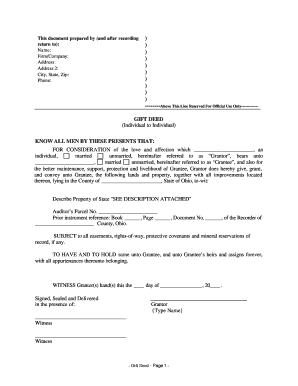
Ohio Gift Deed for Individual to Individual Form


What is the Ohio Gift Deed for Individual to Individual
The Ohio gift deed for individual to individual is a legal document used to transfer ownership of property or assets from one individual to another without any exchange of money. This type of deed is often utilized in situations where individuals wish to give property as a gift, such as transferring real estate, vehicles, or other valuable items. The deed serves as a formal record of the gift and outlines the specifics of the transaction, including the names of the giver and recipient, a description of the property, and any conditions related to the gift.
Key Elements of the Ohio Gift Deed for Individual to Individual
To ensure the validity of the Ohio gift deed, several key elements must be included:
- Parties Involved: Clearly identify the donor (giver) and the donee (recipient) by including their full names and addresses.
- Description of Property: Provide a detailed description of the property being gifted, including any relevant identification numbers or legal descriptions.
- Intent to Gift: Clearly state the donor's intention to gift the property without any expectation of compensation.
- Signatures: Both the donor and the donee must sign the deed to validate the transaction. Notarization may also be required to enhance the legal standing of the deed.
- Date of Transfer: Include the date when the gift is to be considered effective.
Steps to Complete the Ohio Gift Deed for Individual to Individual
Completing the Ohio gift deed involves several straightforward steps:
- Gather Information: Collect all necessary details about the property and the parties involved.
- Draft the Deed: Use a template or create a document that includes all key elements of the deed.
- Review the Document: Ensure that all information is accurate and complete to avoid any legal issues.
- Sign the Deed: Both the donor and donee should sign the document in the presence of a notary public, if required.
- File the Deed: Submit the completed deed to the appropriate county recorder’s office to officially record the gift.
Legal Use of the Ohio Gift Deed for Individual to Individual
The legal use of the Ohio gift deed is essential for ensuring the transfer of property is recognized by law. This document not only serves as proof of the transaction but also protects the rights of both the donor and donee. In Ohio, the deed must comply with state laws regarding property transfers, which may include specific requirements for notarization and recording. Proper execution of the deed helps prevent disputes or claims against the property in the future.
How to Obtain the Ohio Gift Deed for Individual to Individual
Obtaining the Ohio gift deed is a straightforward process. Individuals can access templates online or through legal offices that specialize in real estate documents. Many counties in Ohio also provide forms that can be used for this purpose. It is advisable to ensure that the template used complies with Ohio state laws and includes all necessary elements to be legally binding. Consulting with a legal professional can also provide additional assurance that the deed meets all requirements.
State-Specific Rules for the Ohio Gift Deed for Individual to Individual
Ohio has specific rules governing the execution and recording of gift deeds. These rules include:
- Notarization: While notarization is not always mandatory, it is highly recommended to validate the signatures.
- Recording: The completed deed must be recorded with the county recorder’s office to provide public notice of the property transfer.
- Tax Implications: Depending on the value of the gift, there may be tax implications for both the donor and donee, which should be considered before completing the transaction.
Quick guide on how to complete ohio gift deed for individual to individual
Effortlessly prepare Ohio Gift Deed For Individual To Individual on any device
Online document administration has gained popularity among organizations and individuals. It serves as an ideal environmentally friendly alternative to conventional printed and signed documents, allowing you to locate the necessary form and securely store it online. airSlate SignNow provides you with all the resources required to create, modify, and eSign your documents swiftly without any delays. Manage Ohio Gift Deed For Individual To Individual on any platform using airSlate SignNow's Android or iOS applications and streamline your document-related processes today.
How to modify and eSign Ohio Gift Deed For Individual To Individual with ease
- Locate Ohio Gift Deed For Individual To Individual and click Get Form to begin.
- Utilize the features we offer to fill out your form.
- Emphasize important sections of the documents or redact sensitive information using tools specifically designed for that purpose by airSlate SignNow.
- Create your signature with the Sign tool, which takes mere seconds and holds the same legal validity as a traditional handwritten signature.
- Review the details and click the Done button to save your changes.
- Choose how you would like to share your form, via email, SMS, or invite link, or download it to your computer.
Eliminate concerns about lost or mislaid documents, tedious form searching, or mistakes that necessitate reprinting new copies. airSlate SignNow addresses all your document management needs with just a few clicks from your chosen device. Edit and eSign Ohio Gift Deed For Individual To Individual to ensure effective communication at every stage of the form preparation process with airSlate SignNow.
Create this form in 5 minutes or less
Create this form in 5 minutes!
How to create an eSignature for the ohio gift deed for individual to individual
How to create an electronic signature for a PDF online
How to create an electronic signature for a PDF in Google Chrome
How to create an e-signature for signing PDFs in Gmail
How to create an e-signature right from your smartphone
How to create an e-signature for a PDF on iOS
How to create an e-signature for a PDF on Android
People also ask
-
What is a deed of gift form?
A deed of gift form is a legal document used to transfer ownership of property or assets from one person to another without an exchange of money. This form is essential for ensuring that the transfer is legally binding and recognized. Using airSlate SignNow, you can easily create, customize, and eSign your deed of gift form online.
-
How can I create a deed of gift form using airSlate SignNow?
Creating a deed of gift form with airSlate SignNow is simple. Just choose from our library of templates, fill in the necessary information, and customize it to fit your requirements. Once completed, you can send it out for eSignature, ensuring a fast and efficient document handling process.
-
Is there a cost associated with using the deed of gift form feature?
Yes, airSlate SignNow offers different pricing plans that include access to various document creation and eSigning features, including the deed of gift form. We provide a cost-effective solution tailored for businesses of all sizes. You can review our pricing page for more details on the plans available.
-
What are the benefits of using an electronic deed of gift form?
Using an electronic deed of gift form brings many advantages, such as faster processing times and reduced paperwork errors. AirSlate SignNow provides a secure platform for storing and accessing your documents, ensuring that your transactions are safe and easily manageable. Additionally, the eSigning feature saves you time traditionally spent on chasing signatures.
-
Can I customize my deed of gift form with airSlate SignNow?
Absolutely! The airSlate SignNow platform allows you to fully customize your deed of gift form to match your specific needs. You can modify text, add logos, and even incorporate additional fields as required. This flexibility ensures that your document is not only legally compliant but also professionally presented.
-
Can the deed of gift form be integrated with other software?
Yes, airSlate SignNow offers seamless integrations with various software applications, making it easier to manage your documents. You can connect your deed of gift form with CRM systems, cloud storage solutions, and other business tools to streamline your workflow. These integrations enhance productivity and ensure your documentation processes are efficient.
-
How secure is the deed of gift form process with airSlate SignNow?
Security is a top priority at airSlate SignNow. All deed of gift forms and other documents are protected with advanced encryption and security protocols. We comply with industry standards to ensure that your sensitive data is safe, giving you peace of mind as you handle important transactions.
Get more for Ohio Gift Deed For Individual To Individual
- Nevada codes form
- Letter from landlord to tenant where tenant complaint was caused by the deliberate or negligent act of tenant or tenants guest 497320663 form
- Letter from landlord to tenant for failure to keep premises as clean and safe as condition of premises permits remedy or lease 497320664 form
- Nevada landlord in form
- Nevada landlord tenant 497320666 form
- Landlord tenant use 497320667 form
- Letter from landlord to tenant as notice to tenant of tenants disturbance of neighbors peaceful enjoyment to remedy or lease 497320668 form
- Letter tenant notice template 497320669 form
Find out other Ohio Gift Deed For Individual To Individual
- eSignature Texas Legal Affidavit Of Heirship Easy
- eSignature Utah Legal Promissory Note Template Free
- eSignature Louisiana Lawers Living Will Free
- eSignature Louisiana Lawers Last Will And Testament Now
- How To eSignature West Virginia Legal Quitclaim Deed
- eSignature West Virginia Legal Lease Agreement Template Online
- eSignature West Virginia Legal Medical History Online
- eSignature Maine Lawers Last Will And Testament Free
- eSignature Alabama Non-Profit Living Will Free
- eSignature Wyoming Legal Executive Summary Template Myself
- eSignature Alabama Non-Profit Lease Agreement Template Computer
- eSignature Arkansas Life Sciences LLC Operating Agreement Mobile
- eSignature California Life Sciences Contract Safe
- eSignature California Non-Profit LLC Operating Agreement Fast
- eSignature Delaware Life Sciences Quitclaim Deed Online
- eSignature Non-Profit Form Colorado Free
- eSignature Mississippi Lawers Residential Lease Agreement Later
- How To eSignature Mississippi Lawers Residential Lease Agreement
- Can I eSignature Indiana Life Sciences Rental Application
- eSignature Indiana Life Sciences LLC Operating Agreement Fast