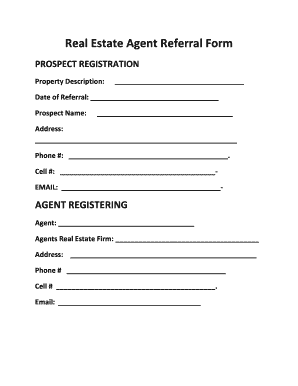
Real Estate Agent Referral Form


What is the real estate agent referral form
The real estate agent referral form is a document used by real estate professionals to facilitate the referral of clients between agents. This form outlines the terms of the referral agreement, including the commission structure and the responsibilities of each party involved. It ensures that both the referring agent and the receiving agent are clear on the expectations and legal obligations associated with the referral. By using this form, agents can protect their interests while providing a seamless experience for clients seeking real estate services.
How to use the real estate agent referral form
Using the real estate agent referral form involves several straightforward steps. First, the referring agent fills out the form with pertinent details, including the names of both agents, the client's information, and the agreed-upon commission structure. Next, both agents should review the form to ensure accuracy and mutual understanding. Once completed, the form can be signed electronically, ensuring a quick and efficient process. It is essential to keep a copy of the signed form for record-keeping and to refer back to the terms of the referral agreement as needed.
Steps to complete the real estate agent referral form
Completing the real estate agent referral form requires careful attention to detail. Follow these steps for a successful submission:
- Gather necessary information, including client details and agent contact information.
- Fill in the commission percentage or fee structure agreed upon by both parties.
- Specify the duration of the referral agreement, if applicable.
- Review the completed form for accuracy and completeness.
- Obtain signatures from both the referring and receiving agents.
- Store a copy of the signed form for future reference.
Legal use of the real estate agent referral form
The legal use of the real estate agent referral form is crucial for ensuring that the referral agreement is enforceable. To be considered legally binding, the form must meet specific criteria, including clear terms regarding the referral fee and the obligations of both agents. Additionally, it should comply with relevant state laws and regulations governing real estate transactions. Using a reliable electronic signature platform can further validate the form, as it provides a digital certificate and maintains compliance with legal standards such as ESIGN and UETA.
Key elements of the real estate agent referral form
Several key elements should be included in the real estate agent referral form to ensure clarity and legal compliance:
- Agent Information: Full names and contact details of both the referring and receiving agents.
- Client Information: Details about the client being referred, including their contact information.
- Commission Structure: Clearly defined percentage or fee that will be paid to the referring agent.
- Duration of Agreement: Timeframe during which the referral agreement is valid.
- Signatures: Digital signatures from both agents to validate the agreement.
Examples of using the real estate agent referral form
Real estate agents can utilize the referral form in various scenarios. For instance, if an agent specializes in residential properties and receives a request for commercial real estate services, they can refer the client to a colleague with the appropriate expertise. Another example is when an agent moves to a new market and wishes to refer their existing clients to a trusted agent in their previous location. In both cases, the referral form formalizes the agreement and ensures that both agents receive their rightful commission.
Quick guide on how to complete real estate agent referral form
Complete Real Estate Agent Referral Form effortlessly on any device
Online document management has become increasingly popular among businesses and individuals. It offers an ideal environmentally friendly alternative to conventional printed and signed documents, allowing you to access the correct form and securely store it online. airSlate SignNow provides all the tools necessary to create, edit, and eSign your documents swiftly without delays. Manage Real Estate Agent Referral Form on any platform using the airSlate SignNow Android or iOS applications and enhance any document-centric process today.
The easiest way to modify and eSign Real Estate Agent Referral Form effortlessly
- Locate Real Estate Agent Referral Form and click on Get Form to begin.
- Utilize the tools we offer to fill in your form.
- Highlight important sections of the documents or obscure sensitive information with tools that airSlate SignNow offers specifically for that purpose.
- Create your signature with the Sign tool, which takes just seconds and holds the same legal validity as a traditional wet ink signature.
- Review all the details and click on the Done button to save your changes.
- Choose how you wish to share your form, via email, SMS, or an invite link, or download it to your computer.
Say goodbye to lost or misplaced documents, tedious form searches, or mistakes that necessitate printing new copies. airSlate SignNow meets all your document management needs in just a few clicks from any device you prefer. Edit and eSign Real Estate Agent Referral Form to ensure clear communication at any stage of the form preparation process with airSlate SignNow.
Create this form in 5 minutes or less
Create this form in 5 minutes!
How to create an eSignature for the real estate agent referral form
How to create an electronic signature for a PDF online
How to create an electronic signature for a PDF in Google Chrome
How to create an e-signature for signing PDFs in Gmail
How to create an e-signature right from your smartphone
How to create an e-signature for a PDF on iOS
How to create an e-signature for a PDF on Android
People also ask
-
What is an agent referral form?
An agent referral form is a document used to refer a client or customer from one agent to another. It simplifies the referral process, making it easier for businesses to track and manage referrals effectively, allowing agents to collaborate and provide better service.
-
How can airSlate SignNow help with agent referral forms?
airSlate SignNow streamlines the creation and management of agent referral forms, enabling agents to easily generate, send, and eSign documents electronically. This process saves time and ensures that referrals are documented accurately, facilitating seamless communication between agents.
-
Is there a cost associated with using the agent referral form on airSlate SignNow?
Yes, airSlate SignNow offers various pricing plans to cater to different business needs, including options for those who frequently utilize the agent referral form. You can choose a plan that best suits your organization's requirements and budget.
-
What features does the airSlate SignNow platform include for agent referral forms?
The platform includes features such as customizable templates for agent referral forms, real-time tracking, and secure eSignature capabilities. These tools are designed to enhance the efficiency of referral processes while maintaining compliance and security.
-
Can I integrate my existing CRM with airSlate SignNow for agent referral forms?
Yes, airSlate SignNow offers seamless integration options with popular CRM systems. This allows you to automate the process of generating agent referral forms directly from your CRM, streamlining workflow and improving productivity.
-
How do I create an agent referral form using airSlate SignNow?
Creating an agent referral form on airSlate SignNow is quick and easy. Simply choose a template or create a new form from scratch, customize it according to your requirements, and you're ready to send it out for signatures.
-
How secure is the information shared through agent referral forms?
airSlate SignNow prioritizes the security of your data, employing encryption and secure cloud storage for all documents, including agent referral forms. You can rest assured that sensitive information shared through the platform is protected against unauthorized access.
Get more for Real Estate Agent Referral Form
Find out other Real Estate Agent Referral Form
- eSign Legal Word West Virginia Online
- Can I eSign Wisconsin Legal Warranty Deed
- eSign New Hampshire Orthodontists Medical History Online
- eSign Massachusetts Plumbing Job Offer Mobile
- How To eSign Pennsylvania Orthodontists Letter Of Intent
- eSign Rhode Island Orthodontists Last Will And Testament Secure
- eSign Nevada Plumbing Business Letter Template Later
- eSign Nevada Plumbing Lease Agreement Form Myself
- eSign Plumbing PPT New Jersey Later
- eSign New York Plumbing Rental Lease Agreement Simple
- eSign North Dakota Plumbing Emergency Contact Form Mobile
- How To eSign North Dakota Plumbing Emergency Contact Form
- eSign Utah Orthodontists Credit Memo Easy
- How To eSign Oklahoma Plumbing Business Plan Template
- eSign Vermont Orthodontists Rental Application Now
- Help Me With eSign Oregon Plumbing Business Plan Template
- eSign Pennsylvania Plumbing RFP Easy
- Can I eSign Pennsylvania Plumbing RFP
- eSign Pennsylvania Plumbing Work Order Free
- Can I eSign Pennsylvania Plumbing Purchase Order Template