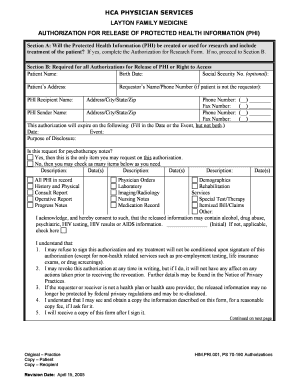
Authorization for Release of PHI and Right to Access Form


What is the Authorization For Release Of PHI And Right To Access Form
The Authorization For Release Of PHI And Right To Access Form is a crucial document that allows individuals to grant permission for the disclosure of their Protected Health Information (PHI). This form is essential in healthcare settings, enabling patients to control who can access their medical records and health information. By signing this form, individuals ensure that their sensitive data is shared only with authorized entities, such as healthcare providers, insurance companies, or legal representatives, in compliance with privacy regulations like HIPAA.
How to use the Authorization For Release Of PHI And Right To Access Form
Using the Authorization For Release Of PHI And Right To Access Form involves several straightforward steps. First, individuals need to obtain the form from a healthcare provider or an online resource. Once the form is in hand, users should carefully fill in their personal information, specify the type of information to be released, and identify the recipients of the PHI. It is important to include a clear expiration date for the authorization. After completing the form, the individual must sign and date it to validate the request.
Steps to complete the Authorization For Release Of PHI And Right To Access Form
Completing the Authorization For Release Of PHI And Right To Access Form requires attention to detail. Follow these steps for accurate completion:
- Obtain the form from a trusted source.
- Fill in your full name, address, and contact information.
- Specify the exact PHI to be released, such as medical records or billing information.
- Identify the person or entity authorized to receive the information.
- Set an expiration date for the authorization.
- Sign and date the form to confirm your consent.
Legal use of the Authorization For Release Of PHI And Right To Access Form
The Authorization For Release Of PHI And Right To Access Form is legally binding when completed correctly. Under HIPAA regulations, healthcare providers must obtain written consent before disclosing any PHI. This form serves as proof that the patient has authorized the release, ensuring compliance with legal standards. It is vital for individuals to understand their rights regarding PHI and to use this form to maintain control over their health information.
Key elements of the Authorization For Release Of PHI And Right To Access Form
Several key elements must be included in the Authorization For Release Of PHI And Right To Access Form to ensure its validity:
- Patient's full name and contact information.
- Specific details about the PHI being released.
- Name of the recipient(s) of the PHI.
- Expiration date of the authorization.
- Patient's signature and date of signing.
Examples of using the Authorization For Release Of PHI And Right To Access Form
There are various scenarios in which the Authorization For Release Of PHI And Right To Access Form may be utilized:
- When a patient wants to share their medical records with a new healthcare provider.
- To allow an insurance company to access necessary health information for claim processing.
- When a patient needs to authorize a family member to obtain their medical information for support.
Quick guide on how to complete authorization for release of phi and right to access form
Effortlessly Prepare Authorization For Release Of PHI And Right To Access Form on Any Device
Digital document management has gained popularity among businesses and individuals alike. It offers an ideal eco-friendly alternative to conventional printed and signed documents, allowing you to access the necessary form and securely store it online. airSlate SignNow equips you with all the tools required to create, amend, and electronically sign your documents quickly without obstacles. Manage Authorization For Release Of PHI And Right To Access Form on any device with airSlate SignNow's Android or iOS applications and enhance any document-focused process today.
How to Modify and eSign Authorization For Release Of PHI And Right To Access Form with Ease
- Locate Authorization For Release Of PHI And Right To Access Form and then click Get Form to begin.
- Utilize the tools we provide to fill out your form.
- Highlight pertinent sections of the documents or conceal sensitive information using the tools that airSlate SignNow specifically offers for this purpose.
- Create your signature with the Sign tool, which takes mere seconds and carries the same legal significance as a conventional wet ink signature.
- Review the information carefully and then click the Done button to save your changes.
- Choose how you would like to submit your form, via email, text message (SMS), invitation link, or download it to your computer.
Forget about lost or misplaced documents, tedious form searches, or errors that necessitate printing new document copies. airSlate SignNow fulfills your document management needs in just a few clicks from a device of your choice. Edit and eSign Authorization For Release Of PHI And Right To Access Form and guarantee exceptional communication at any stage of the form preparation process with airSlate SignNow.
Create this form in 5 minutes or less
Create this form in 5 minutes!
How to create an eSignature for the authorization for release of phi and right to access form
How to create an electronic signature for a PDF online
How to create an electronic signature for a PDF in Google Chrome
How to create an e-signature for signing PDFs in Gmail
How to create an e-signature right from your smartphone
How to create an e-signature for a PDF on iOS
How to create an e-signature for a PDF on Android
People also ask
-
What is an Authorization For Release Of PHI And Right To Access Form?
An Authorization For Release Of PHI And Right To Access Form is a legal document that allows individuals to consent to share their protected health information with specific parties. This form ensures that your rights are maintained while allowing healthcare providers to share necessary information seamlessly.
-
How does airSlate SignNow help with the Authorization For Release Of PHI And Right To Access Form?
airSlate SignNow simplifies the process of managing the Authorization For Release Of PHI And Right To Access Form by providing an easy-to-use platform for document creation, signing, and storage. Our features make it efficient for both providers and patients to handle sensitive information securely.
-
Is there a cost associated with using airSlate SignNow for the Authorization For Release Of PHI And Right To Access Form?
Yes, airSlate SignNow offers various pricing plans to accommodate different needs when using the Authorization For Release Of PHI And Right To Access Form. These plans are designed to be cost-effective while providing all necessary features for effective document management.
-
Are there templates available for the Authorization For Release Of PHI And Right To Access Form?
Absolutely, airSlate SignNow provides pre-built templates for the Authorization For Release Of PHI And Right To Access Form. These templates help you save time and ensure compliance with legal standards when creating and sending your forms.
-
Can I integrate airSlate SignNow with other applications for my Authorization For Release Of PHI And Right To Access Form?
Yes, airSlate SignNow supports integration with various applications, enhancing the functionality of the Authorization For Release Of PHI And Right To Access Form. This makes it easier to manage workflows and connect with popular CRM and healthcare systems.
-
What security features does airSlate SignNow offer for handling the Authorization For Release Of PHI And Right To Access Form?
airSlate SignNow prioritizes security with features like encryption, secure cloud storage, and customizable access controls for the Authorization For Release Of PHI And Right To Access Form. This ensures that sensitive information is protected at all times.
-
How can I track the status of the Authorization For Release Of PHI And Right To Access Form once it’s sent?
With airSlate SignNow, you can easily track the status of the Authorization For Release Of PHI And Right To Access Form in real time. Our notification features alert you when the document is viewed, signed, or needs action, ensuring you stay informed throughout the process.
Get more for Authorization For Release Of PHI And Right To Access Form
- Colorado personal representative form
- Withdrawal of demand for notice of filings or orders colorado form
- Colorado personal representative 497300102 form
- Co probate will form
- Appointment personal representative form
- Colorado personal representative 497300105 form
- Application for informal appointment of special administrator colorado
- Special administrator 497300107 form
Find out other Authorization For Release Of PHI And Right To Access Form
- How To Electronic signature Arkansas Construction Word
- How Do I Electronic signature Arkansas Construction Document
- Can I Electronic signature Delaware Construction PDF
- How Can I Electronic signature Ohio Business Operations Document
- How Do I Electronic signature Iowa Construction Document
- How Can I Electronic signature South Carolina Charity PDF
- How Can I Electronic signature Oklahoma Doctors Document
- How Can I Electronic signature Alabama Finance & Tax Accounting Document
- How To Electronic signature Delaware Government Document
- Help Me With Electronic signature Indiana Education PDF
- How To Electronic signature Connecticut Government Document
- How To Electronic signature Georgia Government PDF
- Can I Electronic signature Iowa Education Form
- How To Electronic signature Idaho Government Presentation
- Help Me With Electronic signature Hawaii Finance & Tax Accounting Document
- How Can I Electronic signature Indiana Government PDF
- How Can I Electronic signature Illinois Finance & Tax Accounting PPT
- How To Electronic signature Maine Government Document
- How To Electronic signature Louisiana Education Presentation
- How Can I Electronic signature Massachusetts Government PDF