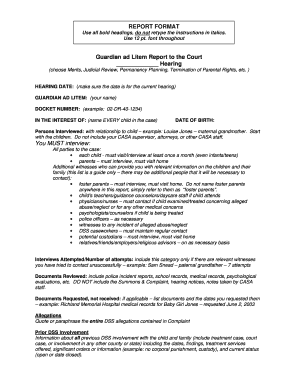
Casa Court Report Example Form


What is the Casa Court Report Example
The casa court report example serves as a vital document in family law cases, particularly those involving child welfare and custody matters. It provides a comprehensive overview of a child's situation, including their living conditions, relationships, and any relevant concerns. This report is typically prepared by a court-appointed advocate, known as a CASA (Court Appointed Special Advocate), who gathers information through interviews, observations, and research. The casa report example is designed to assist judges in making informed decisions that prioritize the best interests of the child.
Key Elements of the Casa Court Report Example
A well-structured casa court report example includes several critical components:
- Introduction: A brief overview of the case and the purpose of the report.
- Background Information: Details about the child, family dynamics, and any previous court involvement.
- Observations: Insights gathered from interviews with the child, family members, and other relevant parties.
- Recommendations: Suggestions for the court regarding custody arrangements or services that may benefit the child.
- Conclusion: A summary of findings and the advocate's perspective on the child's best interests.
Steps to Complete the Casa Court Report Example
Completing a casa court report example involves several key steps to ensure thoroughness and accuracy:
- Gather Information: Collect data from various sources, including interviews with the child, parents, and other caregivers.
- Document Observations: Take detailed notes on the child's living environment, interactions, and any concerns observed during visits.
- Analyze Data: Review the information collected to identify patterns or issues that may affect the child's welfare.
- Draft the Report: Organize the information into a clear and concise format, ensuring all key elements are included.
- Review and Revise: Edit the report for clarity and accuracy, incorporating feedback from supervisors or legal counsel if necessary.
- Submit the Report: File the completed report with the appropriate court, adhering to any specified deadlines.
Legal Use of the Casa Court Report Example
The casa court report example is a legally recognized document in family court proceedings. It holds significant weight in influencing the court's decisions regarding custody and child welfare. For the report to be effective, it must adhere to legal standards and confidentiality requirements. The CASA advocate must ensure that all information is presented factually and objectively, avoiding personal biases. Additionally, the report should comply with state-specific guidelines to maintain its validity in court.
How to Use the Casa Court Report Example
Using a casa court report example effectively involves understanding its purpose and how it fits into the legal process. Advocates can refer to the example as a template to structure their own reports, ensuring they cover all necessary elements. It is essential to tailor the content to reflect the unique circumstances of each case while maintaining the format. The report should be used as a tool to communicate findings and recommendations clearly to the court, ultimately supporting the child's best interests.
Examples of Using the Casa Court Report Example
There are various scenarios where a casa court report example can be utilized:
- Child Custody Cases: Providing insights into the child's living situation and parental fitness.
- Abuse or Neglect Cases: Documenting observations and recommendations for protective services.
- Foster Care Reviews: Evaluating the child's progress and needs in a foster placement.
These examples highlight the versatility of the casa court report in addressing different aspects of child welfare within the legal system.
Quick guide on how to complete casa court report example
Manage Casa Court Report Example effortlessly on any device
Online document management has gained popularity among businesses and individuals. It offers an ideal environmentally friendly alternative to traditional printed and signed documents, allowing you to locate the appropriate form and securely store it online. airSlate SignNow provides you with all the tools necessary to create, modify, and electronically sign your documents swiftly without delays. Manage Casa Court Report Example on any platform using the airSlate SignNow apps for Android or iOS and simplify any document-related task today.
The easiest way to edit and electronically sign Casa Court Report Example with ease
- Locate Casa Court Report Example and click Get Form to begin.
- Utilize the tools we offer to complete your document.
- Emphasize pertinent sections of your documents or obscure sensitive information with tools specifically provided by airSlate SignNow for that purpose.
- Generate your signature with the Sign tool, which takes only moments and carries the same legal validity as a traditional wet ink signature.
- Review all the information and then hit the Done button to save your changes.
- Choose your preferred method to deliver your form, whether by email, SMS, invitation link, or download it to your computer.
Eliminate worries about lost or misplaced files, cumbersome form searching, or mistakes that necessitate printing new document copies. airSlate SignNow meets your document management needs in just a few clicks from any device you prefer. Modify and electronically sign Casa Court Report Example and ensure outstanding communication at every stage of the document preparation process with airSlate SignNow.
Create this form in 5 minutes or less
Create this form in 5 minutes!
How to create an eSignature for the casa court report example
How to create an electronic signature for a PDF online
How to create an electronic signature for a PDF in Google Chrome
How to create an e-signature for signing PDFs in Gmail
How to create an e-signature right from your smartphone
How to create an e-signature for a PDF on iOS
How to create an e-signature for a PDF on Android
People also ask
-
What is a casa court report example?
A casa court report example is a template used to compile vital information for court cases involving child welfare. It can include sections like case background, child welfare assessments, and recommendations for the court. Utilizing airSlate SignNow, you can efficiently create and eSign these reports to ensure quick submission and better organization.
-
How can airSlate SignNow help in creating a casa court report example?
With airSlate SignNow, you can easily generate a casa court report example using our document creation tools. You can customize templates to suit your requirements and streamline the filling process. The eSigning feature ensures that the documents are legally binding and sent securely.
-
What are the pricing options for airSlate SignNow services?
airSlate SignNow offers several pricing plans to cater to different business needs. Each plan includes essential features for document creation and eSigning, including customizable casa court report example templates. Check our website for the most updated pricing that suits your organization's needs.
-
Are there any integrations available with airSlate SignNow?
Yes, airSlate SignNow integrates seamlessly with various third-party applications to enhance productivity. You can connect software like Google Drive, Dropbox, and others to access your casa court report example documents effortlessly. These integrations help to streamline your document management process.
-
What are the benefits of using a casa court report example with airSlate SignNow?
Using a casa court report example with airSlate SignNow improves efficiency by allowing for quick data entry and eSigning. This reduces the time spent on paperwork and enhances compliance with legal standards. Additionally, it offers secure storage and easy access to documents.
-
Can I access my casa court report example from mobile devices?
Absolutely! airSlate SignNow is optimized for mobile use, allowing you to access your casa court report example on smartphones and tablets. This enables you to manage and sign your documents on the go, enhancing your productivity and flexibility.
-
How secure is airSlate SignNow when handling casa court report examples?
Security is a top priority at airSlate SignNow. Our platform employs advanced encryption methods to protect your casa court report example and other sensitive documents. You can confidently create, store, and share documents knowing that they are secure.
Get more for Casa Court Report Example
- Affidavit in support of grandparents visitation colorado form
- Parental responsibilities 497300320 form
- Instructions options to enforce orders colorado form
- Filing enforcement form
- Instructions for completing an income assignment based on child support andor maintenance orders colorado form
- Income assignment colorado form
- Advance notice sample form
- Colorado affidavit printable form
Find out other Casa Court Report Example
- Sign Michigan Termination Letter Template Free
- Sign Colorado Independent Contractor Agreement Template Simple
- How Can I Sign Florida Independent Contractor Agreement Template
- Sign Georgia Independent Contractor Agreement Template Fast
- Help Me With Sign Nevada Termination Letter Template
- How Can I Sign Michigan Independent Contractor Agreement Template
- Sign Montana Independent Contractor Agreement Template Simple
- Sign Vermont Independent Contractor Agreement Template Free
- Sign Wisconsin Termination Letter Template Free
- How To Sign Rhode Island Emergency Contact Form
- Can I Sign Utah Executive Summary Template
- Sign Washington Executive Summary Template Free
- Sign Connecticut New Hire Onboarding Mobile
- Help Me With Sign Wyoming CV Form Template
- Sign Mississippi New Hire Onboarding Simple
- Sign Indiana Software Development Proposal Template Easy
- Sign South Dakota Working Time Control Form Now
- Sign Hawaii IT Project Proposal Template Online
- Sign Nebraska Operating Agreement Now
- Can I Sign Montana IT Project Proposal Template