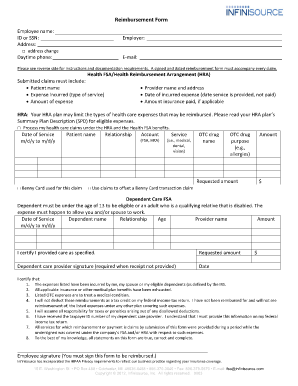
FSA Reimbursement Form PDF Infinisource


What is the FSA Reimbursement Form PDF Infinisource
The FSA Reimbursement Form PDF Infinisource is a document used by employees to request reimbursement for eligible expenses incurred under a Flexible Spending Account (FSA). This form allows individuals to submit claims for medical, dental, and vision expenses that qualify for reimbursement under their employer-sponsored FSA plans. By utilizing this form, employees can effectively manage their healthcare spending and maximize their tax savings.
How to Use the FSA Reimbursement Form PDF Infinisource
Using the FSA Reimbursement Form PDF Infinisource involves a few straightforward steps. First, download the form from the Infinisource portal. Next, fill in the required personal information, including your name, employee ID, and contact details. Then, provide details of the expenses you are claiming, including the date of service, type of service, and the amount incurred. Finally, submit the completed form along with any necessary receipts to the designated claims processor as specified by your employer.
Steps to Complete the FSA Reimbursement Form PDF Infinisource
Completing the FSA Reimbursement Form PDF Infinisource requires careful attention to detail. Follow these steps:
- Download the form from the Infinisource website.
- Enter your personal information accurately at the top of the form.
- List each expense, ensuring to include the date, description, and amount for each item.
- Attach all relevant receipts that support your claims.
- Review the form for completeness and accuracy before submission.
- Submit the form as per your employer’s guidelines, either online or via mail.
Legal Use of the FSA Reimbursement Form PDF Infinisource
The FSA Reimbursement Form PDF Infinisource is legally binding when completed correctly. It must comply with IRS regulations governing Flexible Spending Accounts. This ensures that the claims submitted are for eligible expenses and that all required documentation is provided. Proper use of the form helps protect both the employee and the employer from potential audits or disputes regarding FSA claims.
Required Documents
To successfully process your claim using the FSA Reimbursement Form PDF Infinisource, certain documents are typically required. These include:
- Completed FSA Reimbursement Form PDF.
- Itemized receipts detailing the services rendered, including dates and amounts.
- Any additional documentation requested by your employer or the claims processor.
Form Submission Methods
The FSA Reimbursement Form PDF Infinisource can be submitted through various methods, depending on your employer's policies. Common submission methods include:
- Online submission via the Infinisource portal, where you can upload your completed form and receipts.
- Mailing the form and supporting documents to the claims processor's address.
- In-person submission at designated locations, if applicable.
Quick guide on how to complete fsa reimbursement form pdf infinisource
Get FSA Reimbursement Form pdf Infinisource effortlessly on any device
Digital document management has become favored by businesses and individuals alike. It offers an ideal environmentally-friendly substitute for traditional printed and signed paperwork, allowing you to obtain the correct version and securely store it online. airSlate SignNow provides all the tools necessary to create, alter, and eSign your documents quickly and without delays. Manage FSA Reimbursement Form pdf Infinisource on any device through airSlate SignNow's Android or iOS applications and enhance your document-related tasks today.
How to modify and eSign FSA Reimbursement Form pdf Infinisource with ease
- Locate FSA Reimbursement Form pdf Infinisource and click Get Form to begin.
- Use the tools we provide to complete your form.
- Emphasize pertinent sections of the documents or obscure sensitive details with tools specifically developed by airSlate SignNow for that purpose.
- Create your signature using the Sign tool, which takes mere seconds and holds the same legal significance as a conventional wet ink signature.
- Verify the information and click the Done button to save your changes.
- Choose how you wish to deliver your form, whether via email, SMS, an invitation link, or download it directly to your computer.
Say goodbye to lost or misplaced documents, tedious form searches, and mistakes that necessitate printing new copies. airSlate SignNow simplifies your document management needs in just a few clicks from any device you choose. Alter and eSign FSA Reimbursement Form pdf Infinisource to ensure outstanding communication at every stage of your form preparation process with airSlate SignNow.
Create this form in 5 minutes or less
Create this form in 5 minutes!
How to create an eSignature for the fsa reimbursement form pdf infinisource
How to create an electronic signature for a PDF online
How to create an electronic signature for a PDF in Google Chrome
How to create an e-signature for signing PDFs in Gmail
How to create an e-signature right from your smartphone
How to create an e-signature for a PDF on iOS
How to create an e-signature for a PDF on Android
People also ask
-
What is the Infinisource FSA login process?
The Infinisource FSA login process is designed to be simple and user-friendly. Users can access their accounts by visiting the official Infinisource website, where they will find the login portal. By entering their credentials, users can easily manage their Flexible Spending Accounts and related services.
-
How do I reset my Infinisource FSA login password?
If you need to reset your password for the Infinisource FSA login, you can do so from the login page. Click on the 'Forgot Password?' link, and follow the prompts to receive a password reset email. This ensures you regain access to your account securely.
-
What features are available after the Infinisource FSA login?
After logging in to Infinisource FSA, users gain access to a range of features including account balance overview, claims submission, and document storage. These tools streamline the management of your Flexible Spending Accounts, making it easier to keep track of eligible expenses. Users can also view transaction history for better financial planning.
-
Are there any fees associated with the Infinisource FSA login?
Typically, accessing your account through the Infinisource FSA login is free of charge. However, it’s important to check with your plan administrator about any specific fees that might apply to your Flexible Spending Account services. Transparency regarding costs helps users better manage their finances.
-
Can I manage multiple accounts through the Infinisource FSA login?
Yes, users have the ability to manage multiple accounts through the Infinisource FSA login. This feature is particularly beneficial for families or individuals with several Flexible Spending Accounts. Each account can be accessed from a single login, providing a consolidated view of all accounts.
-
What are the benefits of using the Infinisource FSA login?
Using the Infinisource FSA login offers users several benefits, such as ease of access to account management and efficient claims processing. The online platform allows for real-time updates on account balances and transactions, which enhances financial tracking. Additionally, it supports a quicker resolution of claims, leading to better user satisfaction.
-
Does the Infinisource FSA login integrate with other financial tools?
The Infinisource FSA login is designed to work seamlessly with various financial tools and platforms. This integration allows for improved budgeting and management of healthcare expenses. Users should consult Infinisource support to identify specific integrations available for their accounts.
Get more for FSA Reimbursement Form pdf Infinisource
- Order of appointment of confidential intermediary colorado form
- Consent release or refusal colorado form
- Request for order requiring disclosure of information colorado
- Request to maintain open status colorado form
- Adopt form
- Search pursuant form
- Appearance bond 497300397 form
- Colorado consent surety form
Find out other FSA Reimbursement Form pdf Infinisource
- Sign Colorado Generic lease agreement Safe
- How Can I Sign Vermont Credit agreement
- Sign New York Generic lease agreement Myself
- How Can I Sign Utah House rent agreement format
- Sign Alabama House rental lease agreement Online
- Sign Arkansas House rental lease agreement Free
- Sign Alaska Land lease agreement Computer
- How Do I Sign Texas Land lease agreement
- Sign Vermont Land lease agreement Free
- Sign Texas House rental lease Now
- How Can I Sign Arizona Lease agreement contract
- Help Me With Sign New Hampshire lease agreement
- How To Sign Kentucky Lease agreement form
- Can I Sign Michigan Lease agreement sample
- How Do I Sign Oregon Lease agreement sample
- How Can I Sign Oregon Lease agreement sample
- Can I Sign Oregon Lease agreement sample
- How To Sign West Virginia Lease agreement contract
- How Do I Sign Colorado Lease agreement template
- Sign Iowa Lease agreement template Free