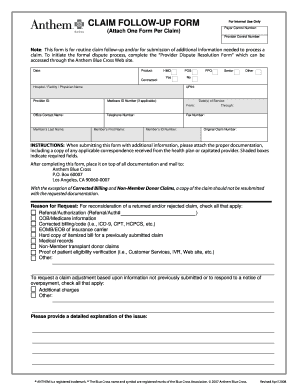
Medical Cpt Pos Forms 101


What is the Medical CPT POS Forms 101
The Medical CPT POS Forms 101 are essential documents used in the healthcare industry to report services rendered by healthcare providers. These forms include specific codes that identify the type of service provided and the location where it was delivered. The CPT (Current Procedural Terminology) codes are standardized, allowing for consistent communication among providers, insurers, and patients. The POS (Place of Service) codes indicate the setting in which the service was performed, such as a hospital, outpatient facility, or home. Understanding these forms is crucial for accurate billing and reimbursement processes in the medical field.
How to Use the Medical CPT POS Forms 101
Using the Medical CPT POS Forms 101 involves several steps to ensure accuracy and compliance. First, healthcare providers must select the appropriate CPT codes that correspond to the services provided. Next, they should identify the correct POS code that reflects the location of service delivery. Once the codes are selected, the provider fills out the form with patient information, including demographics and insurance details. It is important to double-check all entries for accuracy before submission to avoid delays in payment or claim denials.
Steps to Complete the Medical CPT POS Forms 101
Completing the Medical CPT POS Forms 101 requires careful attention to detail. Follow these steps for successful completion:
- Gather necessary patient information, including name, date of birth, and insurance details.
- Identify the services rendered and select the appropriate CPT codes from the official coding manual.
- Determine the correct POS code based on the service location.
- Fill out the form, ensuring all fields are completed accurately.
- Review the form for any errors or omissions before submission.
Legal Use of the Medical CPT POS Forms 101
The legal use of the Medical CPT POS Forms 101 is governed by various regulations that ensure compliance and protect patient information. These forms must be filled out accurately to reflect the services provided, as inaccuracies can lead to legal issues, including fraud allegations. Additionally, healthcare providers must adhere to HIPAA regulations to safeguard patient privacy. Using electronic signatures and secure submission methods can enhance the legal validity of these forms, ensuring they are recognized by insurers and regulatory bodies.
Key Elements of the Medical CPT POS Forms 101
Several key elements are crucial for the Medical CPT POS Forms 101 to be considered complete and valid. These include:
- Patient Information: Accurate details about the patient, including identification and insurance information.
- CPT Codes: Correctly selected codes that describe the medical services provided.
- POS Codes: Codes that indicate the place of service, ensuring clarity on where the care was delivered.
- Provider Information: Details about the healthcare provider or facility submitting the form.
Form Submission Methods
The Medical CPT POS Forms 101 can be submitted through various methods, depending on the preferences of the healthcare provider and the requirements of the insurance company. Common submission methods include:
- Online Submission: Many providers use electronic health record (EHR) systems to submit forms directly to insurers.
- Mail: Paper forms can be printed and mailed to the appropriate insurance address.
- In-Person: Some providers may choose to submit forms in person at the insurance office.
Quick guide on how to complete medical cpt pos forms 101
Complete Medical Cpt Pos Forms 101 effortlessly on any device
Online document management has gained traction among businesses and individuals alike. It offers an ideal eco-friendly alternative to traditional printed and signed documents, allowing you to access the appropriate forms and securely archive them online. airSlate SignNow provides all the tools necessary to create, modify, and eSign your documents swiftly and without delays. Manage Medical Cpt Pos Forms 101 on any platform using airSlate SignNow's Android or iOS applications and simplify any document-related process today.
The easiest way to modify and eSign Medical Cpt Pos Forms 101 effortlessly
- Locate Medical Cpt Pos Forms 101 and click Get Form to begin.
- Utilize the tools available to fill out your form.
- Select important sections of the documents or obscure sensitive information with the tools that airSlate SignNow provides specifically for this purpose.
- Create your signature using the Sign tool, which takes just seconds and carries the same legal validity as a conventional wet ink signature.
- Review the details and click on the Done button to save your changes.
- Choose how you wish to submit your form, via email, text message (SMS), invitation link, or download it to your PC.
Eliminate concerns over lost or misfiled documents, monotonous form searching, or mistakes that require new copies to be printed. airSlate SignNow meets your document management needs in just a few clicks from any device you prefer. Edit and eSign Medical Cpt Pos Forms 101 to ensure excellent communication at every stage of the document preparation process with airSlate SignNow.
Create this form in 5 minutes or less
Create this form in 5 minutes!
How to create an eSignature for the medical cpt pos forms 101
How to create an electronic signature for a PDF online
How to create an electronic signature for a PDF in Google Chrome
How to create an e-signature for signing PDFs in Gmail
How to create an e-signature right from your smartphone
How to create an e-signature for a PDF on iOS
How to create an e-signature for a PDF on Android
People also ask
-
What are medical CPT POS forms 101?
Medical CPT POS forms 101 refer to the standardized forms used in healthcare to report services rendered to patients, capturing essential information for billing and insurance claims. These forms help ensure compliance with regulations and streamline the reimbursement process, making them crucial for medical practices.
-
How can airSlate SignNow assist with medical CPT POS forms 101?
AirSlate SignNow offers a user-friendly platform to easily create, send, and eSign medical CPT POS forms 101. With its intuitive interface, users can manage documents efficiently, ensuring timely processing and compliance with healthcare standards.
-
Are there any integration options available for medical CPT POS forms 101?
Yes, airSlate SignNow supports various integrations that facilitate seamless collaboration for medical CPT POS forms 101. Whether you use electronic health record systems or billing software, our solution can effectively integrate to enhance your workflow.
-
What are the pricing options for accessing medical CPT POS forms 101 with airSlate SignNow?
AirSlate SignNow offers flexible pricing plans tailored for different business sizes and needs, including those needing medical CPT POS forms 101. You can choose from a monthly or annual subscription, and there's a free trial available to test the platform's features.
-
What features does airSlate SignNow provide for handling medical CPT POS forms 101?
AirSlate SignNow provides a range of features designed to streamline the handling of medical CPT POS forms 101, such as customizable templates, automated reminders, and secure eSignature capabilities. This ensures that the documentation process is efficient and auditable.
-
Can airSlate SignNow help reduce errors in medical CPT POS forms 101?
Absolutely! By using airSlate SignNow for medical CPT POS forms 101, businesses can signNowly reduce manual errors through automated data entry and error-checking functionalities. This leads to more accurate billing and fewer claims rejections.
-
Is it easy to share medical CPT POS forms 101 with others using airSlate SignNow?
Yes, sharing medical CPT POS forms 101 is simple with airSlate SignNow. Users can easily send forms via email or secure links, allowing for quick access and efficient collaboration with colleagues or stakeholders.
Get more for Medical Cpt Pos Forms 101
- Determination heirs 497300584 form
- 12 1303 form
- Colorado notice hearing 497300586 form
- Application for informal appointment of successor personal representative colorado
- Successor personal representative form
- Colorado instructions closing form
- Instructions for closing a small estate informally colorado
- Colorado instructions closing 497300591 form
Find out other Medical Cpt Pos Forms 101
- eSign New York Government Emergency Contact Form Online
- eSign North Carolina Government Notice To Quit Now
- eSign Oregon Government Business Plan Template Easy
- How Do I eSign Oklahoma Government Separation Agreement
- How Do I eSign Tennessee Healthcare / Medical Living Will
- eSign West Virginia Healthcare / Medical Forbearance Agreement Online
- eSign Alabama Insurance LLC Operating Agreement Easy
- How Can I eSign Alabama Insurance LLC Operating Agreement
- eSign Virginia Government POA Simple
- eSign Hawaii Lawers Rental Application Fast
- eSign Hawaii Lawers Cease And Desist Letter Later
- How To eSign Hawaii Lawers Cease And Desist Letter
- How Can I eSign Hawaii Lawers Cease And Desist Letter
- eSign Hawaii Lawers Cease And Desist Letter Free
- eSign Maine Lawers Resignation Letter Easy
- eSign Louisiana Lawers Last Will And Testament Mobile
- eSign Louisiana Lawers Limited Power Of Attorney Online
- eSign Delaware Insurance Work Order Later
- eSign Delaware Insurance Credit Memo Mobile
- eSign Insurance PPT Georgia Computer