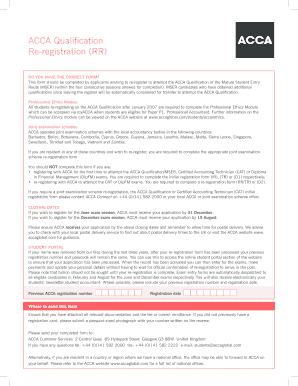
Acca Application Form PDF


What is the Acca Application Form Pdf
The Acca application form PDF is an official document used by individuals seeking to register for membership with the Association of Chartered Certified Accountants (ACCA). This form collects essential information about the applicant, including personal details, educational background, and professional experience. Completing this form accurately is crucial for a successful application process, as it serves as the foundation for verifying eligibility and qualifications.
How to use the Acca Application Form Pdf
Using the Acca application form PDF involves several steps to ensure that all required information is provided accurately. First, download the form from the official ACCA website or a trusted source. After downloading, open the PDF using a compatible PDF reader. Fill in the necessary fields, such as your name, contact information, and educational history. It is important to review your entries for accuracy before saving the completed form. Once finalized, the form can be printed for submission or electronically signed if using a digital signature solution.
Steps to complete the Acca Application Form Pdf
Completing the Acca application form PDF requires careful attention to detail. Follow these steps for a smooth process:
- Download the form from a reliable source.
- Open the PDF in a suitable reader.
- Fill in personal information, including your full name and contact details.
- Provide educational qualifications, including institutions attended and dates of attendance.
- Detail any relevant work experience, including job titles and responsibilities.
- Review all entries for accuracy and completeness.
- Save the completed form, and print it if necessary for submission.
Legal use of the Acca Application Form Pdf
The legal use of the Acca application form PDF is governed by specific regulations that ensure the authenticity and integrity of the application process. When submitting the form, applicants must ensure that all information is truthful and complete, as false information can lead to penalties or rejection of the application. Additionally, utilizing a secure method for submitting the form, such as a certified electronic signature, can enhance its legal standing and protect against unauthorized alterations.
Required Documents
When filling out the Acca application form PDF, certain documents are typically required to support your application. These may include:
- Proof of identity, such as a government-issued ID.
- Transcripts from educational institutions.
- Evidence of work experience, such as reference letters or employment contracts.
- Any additional documentation specified by the ACCA guidelines.
Form Submission Methods
The Acca application form PDF can be submitted through various methods to accommodate different preferences. Applicants can choose to:
- Submit the form online via the ACCA's official portal, if available.
- Mail the completed form to the designated ACCA office.
- Deliver the form in person to an ACCA office for immediate processing.
Quick guide on how to complete acca application form pdf
Complete Acca Application Form Pdf seamlessly on any device
Managing documents online has become increasingly favored by companies and individuals alike. It offers an excellent eco-friendly substitute for traditional printed and signed documents, allowing you to access the necessary form and securely store it online. airSlate SignNow provides you with all the resources you need to create, modify, and electronically sign your documents quickly and efficiently. Handle Acca Application Form Pdf on any device with the airSlate SignNow Android or iOS applications and enhance any document-based process today.
The easiest way to modify and eSign Acca Application Form Pdf effortlessly
- Find Acca Application Form Pdf and click on Get Form to begin.
- Utilize the tools we provide to complete your document.
- Emphasize pertinent sections of your documents or redact sensitive information with tools designed specifically for that purpose by airSlate SignNow.
- Craft your signature using the Sign tool, which takes only seconds and holds the same legal validity as a conventional wet ink signature.
- Review all details and click on the Done button to save your changes.
- Choose how you want to share your form, whether by email, text message (SMS), or invitation link, or download it to your computer.
Say goodbye to lost or misplaced documents, tedious form searches, or errors that necessitate printing new document copies. airSlate SignNow addresses your document management needs in just a few clicks from any device you prefer. Modify and eSign Acca Application Form Pdf to ensure outstanding communication at every step of your form preparation process with airSlate SignNow.
Create this form in 5 minutes or less
Create this form in 5 minutes!
How to create an eSignature for the acca application form pdf
How to create an electronic signature for a PDF online
How to create an electronic signature for a PDF in Google Chrome
How to create an e-signature for signing PDFs in Gmail
How to create an e-signature right from your smartphone
How to create an e-signature for a PDF on iOS
How to create an e-signature for a PDF on Android
People also ask
-
What is the ACCA application form PDF and how can I obtain it?
The ACCA application form PDF is an essential document for anyone looking to apply for the ACCA qualification. You can easily download the ACDA application form PDF from the official ACCA website or request it through our platform, where we also provide helpful tips on filling it out correctly.
-
How does airSlate SignNow facilitate signing the ACCA application form PDF?
airSlate SignNow allows you to seamlessly upload the ACCA application form PDF and send it for eSignature. With our user-friendly interface, you can make sure that all parties can sign the document quickly and conveniently, reducing the time it takes to submit your application.
-
Are there any costs associated with using airSlate SignNow for the ACCA application form PDF?
Yes, airSlate SignNow offers various pricing plans based on your needs. We provide cost-effective solutions to help you manage the signing of your documents, including the ACCA application form PDF, ensuring that you get the best value for your investment.
-
What features can I use when signing the ACCA application form PDF?
When signing the ACCA application form PDF with airSlate SignNow, you can take advantage of features like templates, custom branding, and automatic reminders. These tools streamline the signing process and ensure that your applications are submitted on time and accurately.
-
How does airSlate SignNow ensure the security of my ACCA application form PDF?
Security is a top priority at airSlate SignNow. We utilize robust encryption techniques and secure servers to protect your ACCA application form PDF and all associated data, ensuring your sensitive information is safe from unauthorized access.
-
Can I integrate airSlate SignNow with my existing systems for managing the ACCA application form PDF?
Absolutely! airSlate SignNow offers integrations with various business applications, making it easy to manage the ACCA application form PDF within your existing workflow. This feature helps you streamline document management and eSignature processes without disrupting your operations.
-
What are the benefits of using airSlate SignNow for the ACCA application form PDF?
Using airSlate SignNow for the ACCA application form PDF enhances efficiency and reduces turnaround times. Our platform simplifies the process of sending, signing, and receiving documents, allowing you to focus on what matters: your ACCA qualification and career growth.
Get more for Acca Application Form Pdf
- Site work contractor package colorado form
- Siding contractor package colorado form
- Refrigeration contractor package colorado form
- Drainage contractor package colorado form
- Tax free exchange package colorado form
- Landlord tenant sublease package colorado form
- Buy sell agreement package colorado form
- Colorado option form
Find out other Acca Application Form Pdf
- Sign Oklahoma Business Operations Contract Safe
- Sign Oregon Business Operations LLC Operating Agreement Now
- Sign Utah Business Operations LLC Operating Agreement Computer
- Sign West Virginia Business Operations Rental Lease Agreement Now
- How To Sign Colorado Car Dealer Arbitration Agreement
- Sign Florida Car Dealer Resignation Letter Now
- Sign Georgia Car Dealer Cease And Desist Letter Fast
- Sign Georgia Car Dealer Purchase Order Template Mobile
- Sign Delaware Car Dealer Limited Power Of Attorney Fast
- How To Sign Georgia Car Dealer Lease Agreement Form
- How To Sign Iowa Car Dealer Resignation Letter
- Sign Iowa Car Dealer Contract Safe
- Sign Iowa Car Dealer Limited Power Of Attorney Computer
- Help Me With Sign Iowa Car Dealer Limited Power Of Attorney
- Sign Kansas Car Dealer Contract Fast
- Sign Kansas Car Dealer Agreement Secure
- Sign Louisiana Car Dealer Resignation Letter Mobile
- Help Me With Sign Kansas Car Dealer POA
- How Do I Sign Massachusetts Car Dealer Warranty Deed
- How To Sign Nebraska Car Dealer Resignation Letter