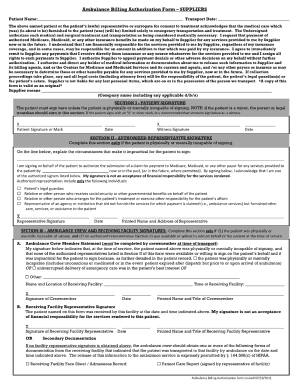
Ambulance Billing Signature Form Online


What is the Ambulance Billing Signature Form Online
The Ambulance Billing Signature Form Online is a crucial document used by healthcare providers to obtain authorization for billing services related to ambulance transport. This form allows patients or their legal representatives to consent to the charges associated with emergency medical services. By signing this form, individuals affirm that they understand the costs involved and agree to the terms set forth by the ambulance service provider. The online version streamlines the process, enabling users to fill out and sign the document from anywhere, ensuring quick and efficient handling of billing matters.
How to use the Ambulance Billing Signature Form Online
Using the Ambulance Billing Signature Form Online is a straightforward process. First, access the form through a secure online platform. Next, fill in the required fields, which typically include personal information such as name, address, and insurance details. After completing the form, review the information for accuracy. Finally, use the electronic signature feature to sign the document. This method not only saves time but also ensures that the form is submitted securely and efficiently.
Steps to complete the Ambulance Billing Signature Form Online
Completing the Ambulance Billing Signature Form Online involves several key steps:
- Access the online form through a secure platform.
- Enter personal information, including your name, address, and insurance details.
- Review the information for accuracy to avoid any issues with billing.
- Provide your electronic signature using the designated feature.
- Submit the completed form electronically for processing.
These steps ensure that the form is filled out correctly and submitted in a timely manner.
Legal use of the Ambulance Billing Signature Form Online
The legal use of the Ambulance Billing Signature Form Online is governed by various regulations that ensure electronic signatures are valid and enforceable. In the United States, the ESIGN Act and UETA provide the legal framework for electronic signatures, affirming that they hold the same weight as traditional handwritten signatures. To ensure compliance, it is essential to use a reliable platform that meets these legal standards, providing security and verification for all parties involved.
Key elements of the Ambulance Billing Signature Form Online
Key elements of the Ambulance Billing Signature Form Online typically include:
- Patient's full name and contact information.
- Details of the ambulance service provided, including date and time.
- Insurance information, if applicable.
- A clear statement of consent for billing and charges.
- Signature field for the patient or legal representative.
These components are essential for ensuring that the form is complete and legally binding.
State-specific rules for the Ambulance Billing Signature Form Online
State-specific rules regarding the Ambulance Billing Signature Form Online can vary, reflecting local regulations and requirements. It is important to be aware of these differences, as some states may have additional stipulations regarding consent, billing practices, or the use of electronic signatures. Checking with local healthcare authorities or legal resources can provide clarity on what is required in your state to ensure compliance and validity of the form.
Quick guide on how to complete ambulance billing signature form online
Complete Ambulance Billing Signature Form Online effortlessly on any device
Digital document management has become increasingly favored by companies and individuals alike. It offers an ideal environmentally friendly alternative to conventional printed and signed documents, as you can easily locate the right form and securely store it online. airSlate SignNow equips you with all the tools needed to create, modify, and electronically sign your documents quickly without delays. Handle Ambulance Billing Signature Form Online on any platform using airSlate SignNow’s Android or iOS applications and enhance any document-driven process today.
The simplest method to modify and electronically sign Ambulance Billing Signature Form Online with ease
- Obtain Ambulance Billing Signature Form Online and click on Get Form to begin.
- Utilize the tools we provide to complete your form.
- Emphasize important sections of the documents or obscure sensitive information using tools that airSlate SignNow offers specifically for that purpose.
- Create your signature with the Sign utility, which takes a few seconds and carries the same legal validity as a traditional wet ink signature.
- Review the information and click on the Done button to save your modifications.
- Select how you wish to send your form, whether by email, SMS, or invitation link, or download it to your computer.
Say goodbye to lost or misfiled documents, tedious form searching, or errors that require printing new copies. airSlate SignNow fulfills your needs in document management with just a few clicks from any device you prefer. Edit and electronically sign Ambulance Billing Signature Form Online and ensure effective communication at every step of your form preparation process with airSlate SignNow.
Create this form in 5 minutes or less
Create this form in 5 minutes!
How to create an eSignature for the ambulance billing signature form online
How to create an electronic signature for a PDF online
How to create an electronic signature for a PDF in Google Chrome
How to create an e-signature for signing PDFs in Gmail
How to create an e-signature right from your smartphone
How to create an e-signature for a PDF on iOS
How to create an e-signature for a PDF on Android
People also ask
-
What is the Ambulance Billing Signature Form Online?
The Ambulance Billing Signature Form Online is a digital document designed for ambulance services to obtain necessary signatures for billing and authorization purposes. This form facilitates a streamlined process for both providers and patients, ensuring compliance and efficiency in billing operations.
-
How can I create an Ambulance Billing Signature Form Online?
Creating an Ambulance Billing Signature Form Online is simple with airSlate SignNow. You can use our intuitive drag-and-drop editor to customize your form, add required fields, and incorporate your organization's branding to match your professional standards.
-
Is there a cost associated with using the Ambulance Billing Signature Form Online?
Yes, airSlate SignNow offers various pricing plans that cater to different organizational needs. Our affordable packages allow you to utilize the Ambulance Billing Signature Form Online along with additional features that streamline your document workflow.
-
What are the benefits of using the Ambulance Billing Signature Form Online?
Using the Ambulance Billing Signature Form Online signNowly enhances the efficiency of your billing process, reduces paperwork, and ensures faster processing times. It also increases accuracy by minimizing data entry errors and streamlining communication between healthcare providers and patients.
-
Can I integrate the Ambulance Billing Signature Form Online with other software applications?
Absolutely! airSlate SignNow supports integrations with various software applications, allowing you to seamlessly connect the Ambulance Billing Signature Form Online with your existing systems for a more efficient and cohesive workflow. This enhances data management and operational efficiency.
-
How secure is the Ambulance Billing Signature Form Online?
Security is a top priority with airSlate SignNow. The Ambulance Billing Signature Form Online is protected with robust encryption and complies with industry regulations, ensuring that sensitive personal and financial information remains confidential and secure throughout the signing process.
-
Can I access the Ambulance Billing Signature Form Online on mobile devices?
Yes, the Ambulance Billing Signature Form Online is fully optimized for mobile devices. This allows users to easily eSign documents on-the-go, providing convenience for both healthcare providers and patients who may not have access to a desktop or laptop.
Get more for Ambulance Billing Signature Form Online
Find out other Ambulance Billing Signature Form Online
- Electronic signature North Carolina Car Dealer Purchase Order Template Safe
- Electronic signature Kentucky Business Operations Quitclaim Deed Mobile
- Electronic signature Pennsylvania Car Dealer POA Later
- Electronic signature Louisiana Business Operations Last Will And Testament Myself
- Electronic signature South Dakota Car Dealer Quitclaim Deed Myself
- Help Me With Electronic signature South Dakota Car Dealer Quitclaim Deed
- Electronic signature South Dakota Car Dealer Affidavit Of Heirship Free
- Electronic signature Texas Car Dealer Purchase Order Template Online
- Electronic signature Texas Car Dealer Purchase Order Template Fast
- Electronic signature Maryland Business Operations NDA Myself
- Electronic signature Washington Car Dealer Letter Of Intent Computer
- Electronic signature Virginia Car Dealer IOU Fast
- How To Electronic signature Virginia Car Dealer Medical History
- Electronic signature Virginia Car Dealer Separation Agreement Simple
- Electronic signature Wisconsin Car Dealer Contract Simple
- Electronic signature Wyoming Car Dealer Lease Agreement Template Computer
- How Do I Electronic signature Mississippi Business Operations Rental Application
- Electronic signature Missouri Business Operations Business Plan Template Easy
- Electronic signature Missouri Business Operations Stock Certificate Now
- Electronic signature Alabama Charity Promissory Note Template Computer