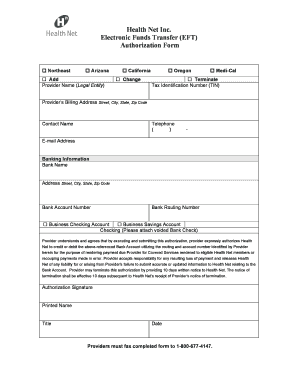
Aegon Policy Form


What is the Aegon Opt Out Form
The Aegon opt out form is a document that allows individuals to formally decline participation in certain Aegon services or programs. This form is essential for those who wish to manage their involvement with Aegon’s offerings, ensuring that they are not automatically enrolled in products or services that may not align with their preferences or needs. Understanding the purpose of this form is crucial for making informed decisions regarding financial and insurance products.
How to Use the Aegon Opt Out Form
Using the Aegon opt out form involves several straightforward steps. First, obtain the form from Aegon’s official website or customer service. Next, fill in the required personal information, including your name, account number, and any specific services you wish to opt out of. It is important to ensure that all information is accurate to avoid processing delays. Once completed, the form can typically be submitted online, via mail, or in person, depending on Aegon’s submission guidelines.
Steps to Complete the Aegon Opt Out Form
Completing the Aegon opt out form requires careful attention to detail. Begin by downloading or printing the form. Fill in your personal details accurately, ensuring that your contact information is current. Specify the services from which you wish to opt out by checking the appropriate boxes or providing written details. Review the form for any errors before signing and dating it. Finally, submit the form according to the instructions provided, ensuring that you retain a copy for your records.
Legal Use of the Aegon Opt Out Form
The Aegon opt out form is legally binding once it is completed and submitted according to Aegon’s requirements. This means that by submitting the form, you are formally indicating your decision to opt out of specific services, which Aegon must honor. It is important to understand that this form must be filled out correctly and submitted within any specified timeframes to ensure its validity. Familiarizing yourself with the legal implications of opting out can help you make informed decisions about your financial engagements.
Form Submission Methods
The Aegon opt out form can be submitted through various methods, depending on personal preference and Aegon’s guidelines. Common submission methods include:
- Online: Many users prefer to submit the form electronically through Aegon’s secure online portal.
- Mail: You can print the completed form and send it to Aegon’s designated mailing address.
- In-Person: Some individuals may choose to deliver the form directly to an Aegon office for immediate processing.
Required Documents
When filling out the Aegon opt out form, certain documents may be necessary to verify your identity and account status. Typically, you may need to provide:
- Your Aegon account number.
- Proof of identity, such as a government-issued ID.
- Any relevant policy or service documentation related to the services you wish to opt out of.
Gathering these documents in advance can help streamline the process and ensure that your request is processed without delays.
Quick guide on how to complete aegon policy form
Complete Aegon Policy Form effortlessly on any gadget
Digital document management has become increasingly favored by businesses and individuals alike. It offers an ideal eco-friendly alternative to conventional printed and signed files, allowing you to locate the suitable form and securely store it online. airSlate SignNow equips you with all the resources necessary to create, modify, and electronically sign your documents swiftly without delays. Manage Aegon Policy Form on any device using airSlate SignNow's Android or iOS applications and simplify any document-related task today.
How to modify and electronically sign Aegon Policy Form with ease
- Find Aegon Policy Form and click on Get Form to begin.
- Use the tools we offer to fill out your form.
- Emphasize relevant parts of your documents or hide sensitive information with tools specifically provided by airSlate SignNow for that purpose.
- Create your electronic signature using the Sign tool, which takes just seconds and carries the same legal authority as a traditional wet ink signature.
- Review all the details and click on the Done button to save your changes.
- Select how you prefer to share your form, either by email, SMS, invite link, or download it to your computer.
Eliminate worries about lost or misplaced documents, time-consuming form searches, or errors that require printing new document copies. airSlate SignNow meets all your document management needs in just a few clicks from any device of your choice. Modify and eSign Aegon Policy Form to maintain excellent communication at any point in your form preparation process with airSlate SignNow.
Create this form in 5 minutes or less
Create this form in 5 minutes!
How to create an eSignature for the aegon policy form
How to create an electronic signature for a PDF online
How to create an electronic signature for a PDF in Google Chrome
How to create an e-signature for signing PDFs in Gmail
How to create an e-signature right from your smartphone
How to create an e-signature for a PDF on iOS
How to create an e-signature for a PDF on Android
People also ask
-
What is the Aegon opt out form and how do I use it?
The Aegon opt out form is a document that allows customers to withdraw from certain services offered by Aegon. To use it, simply download the form from the Aegon website, fill it out with the necessary information, and submit it as instructed. airSlate SignNow can help you eSign and send this form effortlessly.
-
How can airSlate SignNow assist with the Aegon opt out form?
airSlate SignNow streamlines the process of managing the Aegon opt out form by providing an easy-to-use eSigning solution. You can quickly upload the form, sign it digitally, and send it securely without the need for printing or scanning. Our platform ensures your documents are handled with the utmost security and compliance.
-
Is there a cost associated with completing the Aegon opt out form using airSlate SignNow?
While the Aegon opt out form itself is free to obtain and complete, using airSlate SignNow may involve a subscription fee based on your selected plan. We offer various pricing tiers to accommodate different business needs, ensuring that you can sign documents efficiently without breaking the bank.
-
What are the key benefits of using airSlate SignNow for the Aegon opt out form?
Using airSlate SignNow for the Aegon opt out form provides numerous advantages, including faster processing times and increased convenience. Our platform eliminates the hassle of paperwork, allowing you to manage your forms from anywhere at any time. Additionally, it enhances the security of your documents.
-
Can I integrate airSlate SignNow with other software to manage the Aegon opt out form?
Yes, airSlate SignNow offers seamless integrations with various software solutions, making it easy to manage the Aegon opt out form alongside your existing workflows. Whether you use CRM systems, project management tools, or cloud storage, our integrations ensure a smooth process. You can customize your workflow to fit your business needs.
-
What types of documents can I sign besides the Aegon opt out form?
In addition to the Aegon opt out form, airSlate SignNow allows you to sign various types of documents, including contracts, agreements, and consent forms. Our platform supports a wide range of document formats, making it suitable for diverse business needs. You can handle all your document signing requirements in one place.
-
Is the Aegon opt out form legally binding when signed with airSlate SignNow?
Yes, the Aegon opt out form is legally binding when signed using airSlate SignNow, as our platform complies with eSignature laws and regulations. This means that your digital signatures hold the same weight as handwritten ones. Our service ensures that all signed documents are secure and legally valid.
Get more for Aegon Policy Form
- Legal last will and testament for married person with minor children from prior marriage connecticut form
- Legal last will and testament for civil union partner with minor children from prior marriage connecticut form
- Legal last will and testament form for married person with adult children from prior marriage connecticut
- Legal last will and testament form for divorced person not remarried with adult children connecticut
- Legal last will and testament form for civil union partner with adult children from prior marriage connecticut
- Legal last will and testament form for divorced person not remarried with no children connecticut
- Legal last will and testament form for divorced person not remarried with minor children connecticut
- Legal last will and testament form for divorced person not remarried with adult and minor children connecticut
Find out other Aegon Policy Form
- Help Me With eSign Hawaii Healthcare / Medical Lease Termination Letter
- eSign Alaska High Tech Warranty Deed Computer
- eSign Alaska High Tech Lease Template Myself
- eSign Colorado High Tech Claim Computer
- eSign Idaho Healthcare / Medical Residential Lease Agreement Simple
- eSign Idaho Healthcare / Medical Arbitration Agreement Later
- How To eSign Colorado High Tech Forbearance Agreement
- eSign Illinois Healthcare / Medical Resignation Letter Mobile
- eSign Illinois Healthcare / Medical Job Offer Easy
- eSign Hawaii High Tech Claim Later
- How To eSign Hawaii High Tech Confidentiality Agreement
- How Do I eSign Hawaii High Tech Business Letter Template
- Can I eSign Hawaii High Tech Memorandum Of Understanding
- Help Me With eSign Kentucky Government Job Offer
- eSign Kentucky Healthcare / Medical Living Will Secure
- eSign Maine Government LLC Operating Agreement Fast
- eSign Kentucky Healthcare / Medical Last Will And Testament Free
- eSign Maine Healthcare / Medical LLC Operating Agreement Now
- eSign Louisiana High Tech LLC Operating Agreement Safe
- eSign Massachusetts Government Quitclaim Deed Fast