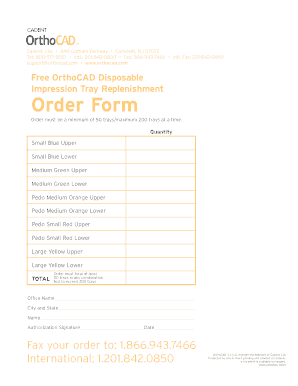
Orthocad Order Form


What is the Orthocad Order
The Orthocad order is a specific form used in various professional settings to facilitate the ordering of orthodontic products and services. This form serves as a formal request, detailing the specific items needed, quantities, and any additional instructions relevant to the order. It is essential for ensuring that the correct products are delivered to dental professionals or clinics, streamlining the ordering process and reducing the likelihood of errors.
Steps to Complete the Orthocad Order
Completing the Orthocad order involves several key steps to ensure accuracy and compliance. First, gather all necessary information, including patient details and specific product requirements. Next, accurately fill out the form, ensuring that all fields are completed to prevent delays. After completing the form, review all entries for correctness. Finally, submit the order electronically through a secure platform, ensuring that you receive a confirmation of submission.
Legal Use of the Orthocad Order
The legal use of the Orthocad order is critical for maintaining compliance with industry regulations. To be considered legally binding, the form must be completed with accurate information and signed by authorized personnel. Utilizing a reliable eSignature solution, such as airSlate SignNow, ensures that the signatures are valid and comply with relevant laws, including the ESIGN Act and UETA. This legal framework supports the use of electronic signatures and helps protect both the provider and the patient.
How to Use the Orthocad Order
Using the Orthocad order effectively requires an understanding of its structure and purpose. Begin by familiarizing yourself with the sections of the form, which typically include patient information, product specifications, and payment details. Ensure that you have all necessary documentation at hand, as this will facilitate the completion process. After filling out the form, submit it through the designated channels, whether electronically or via traditional mail, depending on the requirements of the receiving entity.
Key Elements of the Orthocad Order
The Orthocad order includes several key elements that are essential for its effectiveness. These elements typically consist of:
- Patient Information: Details about the patient for whom the order is being placed.
- Product Specifications: A clear description of the items requested, including sizes and quantities.
- Provider Information: Details about the dental practice or professional placing the order.
- Payment Information: Instructions for processing payment, if applicable.
Examples of Using the Orthocad Order
Examples of using the Orthocad order can be found in various dental practices. For instance, an orthodontist may use the form to order braces or aligners for a patient. Another example includes a dental lab utilizing the order to procure materials needed for creating dental appliances. These examples illustrate the versatility of the Orthocad order in supporting different aspects of orthodontic care.
Quick guide on how to complete orthocad
Accomplish orthocad with ease on any device
Digital document management has gained traction among businesses and individuals. It serves as an excellent eco-friendly alternative to traditional printed and signed documents, as you can obtain the necessary form and securely archive it online. airSlate SignNow equips you with all the resources needed to create, modify, and eSign your documents promptly without delays. Manage orthocad from any device using airSlate SignNow's Android or iOS applications and enhance any document-based process today.
How to modify and eSign orthocad order effortlessly
- Find orthocad and click on Get Form to initiate.
- Utilize the tools we provide to finalize your document.
- Highlight pertinent sections of the documents or obscure sensitive information with tools that airSlate SignNow offers specifically for that purpose.
- Create your signature using the Sign tool, which takes moments and carries the same legal validity as a conventional wet ink signature.
- Review the information and click on the Done button to save your changes.
- Select how you wish to send your form, via email, SMS, or invitation link, or download it to your computer.
Say goodbye to lost or misplaced documents, tedious form searches, or errors that necessitate printing new document copies. airSlate SignNow addresses your document management needs in just a few clicks from any device of your choice. Modify and eSign orthocad order and ensure outstanding communication throughout the document preparation process with airSlate SignNow.
Create this form in 5 minutes or less
Related searches to orthocad
Create this form in 5 minutes!
How to create an eSignature for the orthocad order
How to create an electronic signature for a PDF online
How to create an electronic signature for a PDF in Google Chrome
How to create an e-signature for signing PDFs in Gmail
How to create an e-signature right from your smartphone
How to create an e-signature for a PDF on iOS
How to create an e-signature for a PDF on Android
People also ask orthocad order
-
What is orthocad and how does it work?
Orthocad is a specialized software designed to streamline the documentation process for orthodontic practices. It allows users to create, manage, and sign essential documents electronically, making it easier for orthodontists to focus on patient care while ensuring compliance and accuracy.
-
How much does orthocad cost?
The pricing for orthocad varies based on the subscription plan selected. airSlate SignNow offers flexible pricing options tailored for businesses of all sizes, ensuring that you get the best value for your orthodontic practice without compromise.
-
What are the key features of orthocad?
Orthocad includes features such as customizable templates, real-time eSigning, document tracking, and secure cloud storage. These functionalities help orthodontic practices enhance efficiency and improve patient experience while managing documentation effectively.
-
Can orthocad integrate with other software?
Yes, orthocad can seamlessly integrate with various practice management software and other tools that orthodontic practices may already be using. This integration enhances workflows, reduces data entry errors, and allows for a more cohesive operational environment.
-
What are the benefits of using orthocad for my practice?
Using orthocad improves your practice's efficiency by automating documentation processes, saving time, and minimizing errors. Additionally, it enhances patient communication through quick document signing, fostering a better overall experience for your patients.
-
Is orthocad secure for managing patient documents?
Absolutely, orthocad adheres to strict security protocols to keep patient information safe and confidential. With features like encryption and secure cloud storage, orthodontic practices can rest assured that their sensitive documents are well protected.
-
How can I get started with orthocad?
Getting started with orthocad is simple; just sign up for a free trial on the airSlate SignNow website. After your trial, you can choose a subscription plan that best fits your orthodontic practice's needs, allowing you to explore all features before committing.
Get more for orthocad
Find out other orthocad order
- Sign West Virginia Real Estate Living Will Online
- How Can I Sign West Virginia Real Estate Confidentiality Agreement
- Sign West Virginia Real Estate Quitclaim Deed Computer
- Can I Sign West Virginia Real Estate Affidavit Of Heirship
- Sign West Virginia Real Estate Lease Agreement Template Online
- How To Sign Louisiana Police Lease Agreement
- Sign West Virginia Orthodontists Business Associate Agreement Simple
- How To Sign Wyoming Real Estate Operating Agreement
- Sign Massachusetts Police Quitclaim Deed Online
- Sign Police Word Missouri Computer
- Sign Missouri Police Resignation Letter Fast
- Sign Ohio Police Promissory Note Template Easy
- Sign Alabama Courts Affidavit Of Heirship Simple
- How To Sign Arizona Courts Residential Lease Agreement
- How Do I Sign Arizona Courts Residential Lease Agreement
- Help Me With Sign Arizona Courts Residential Lease Agreement
- How Can I Sign Arizona Courts Residential Lease Agreement
- Sign Colorado Courts LLC Operating Agreement Mobile
- Sign Connecticut Courts Living Will Computer
- How Do I Sign Connecticut Courts Quitclaim Deed