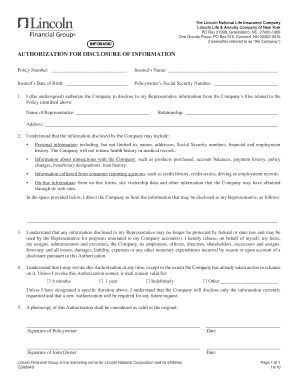
Authorization for Disclosure of Information Lincoln Financial Group


Understanding the Authorization for Disclosure of Information from Lincoln Financial Group
The Authorization for Disclosure of Information from Lincoln Financial Group is a crucial document that allows individuals to grant permission for their personal information to be shared with designated parties. This authorization is particularly important in contexts such as insurance claims, financial services, and healthcare, where sensitive information may need to be disclosed to facilitate processes or provide necessary services. The document ensures that the sharing of information complies with legal requirements and protects the privacy of the individual.
Steps to Complete the Authorization for Disclosure of Information from Lincoln Financial Group
Completing the Authorization for Disclosure of Information involves several key steps to ensure that it is filled out correctly and is legally binding. Here are the essential steps:
- Begin by obtaining the correct form, which can typically be accessed through Lincoln Financial Group's official channels.
- Fill in your personal details accurately, including your full name, address, and any relevant identification numbers.
- Clearly specify the information you authorize to be disclosed, including the parties who will receive this information.
- Sign and date the document to validate your consent. Ensure that your signature matches the name provided on the form.
- Keep a copy of the completed authorization for your records.
Legal Use of the Authorization for Disclosure of Information from Lincoln Financial Group
The legal use of the Authorization for Disclosure of Information is governed by various regulations, including the Health Insurance Portability and Accountability Act (HIPAA) for health-related information and other privacy laws. This document must be used in compliance with these regulations to ensure that the disclosure of information is legitimate and authorized. It is essential that the form is completed accurately and that the individual understands their rights regarding the information being shared.
Key Elements of the Authorization for Disclosure of Information from Lincoln Financial Group
Several key elements must be included in the Authorization for Disclosure of Information to ensure its validity:
- Personal Information: The form must include the individual's full name and contact details.
- Specific Information to be Disclosed: Clearly outline what information is being authorized for disclosure.
- Recipient Details: Specify who will receive the disclosed information, ensuring clarity on the parties involved.
- Expiration Date: Indicate how long the authorization remains valid, which is often a specific time frame or until revoked.
- Signature: The individual must sign and date the form to confirm their consent.
How to Obtain the Authorization for Disclosure of Information from Lincoln Financial Group
To obtain the Authorization for Disclosure of Information from Lincoln Financial Group, individuals can follow these steps:
- Visit the Lincoln Financial Group website or contact their customer service for guidance.
- Request the form directly from your insurance representative or financial advisor.
- Ensure that you have the most recent version of the form to avoid any issues with outdated information.
Examples of Using the Authorization for Disclosure of Information from Lincoln Financial Group
There are various scenarios where the Authorization for Disclosure of Information may be utilized:
- When filing an insurance claim, individuals may need to authorize the release of medical records to process their claim.
- In financial services, clients may need to provide authorization for their financial information to be shared with third-party advisors.
- During estate planning, individuals may authorize the disclosure of their financial information to attorneys or executors.
Quick guide on how to complete authorization for disclosure of information lincoln financial group
Complete Authorization For Disclosure Of Information Lincoln Financial Group with ease on any device
Digital document management has gained traction among companies and individuals alike. It offers an ideal environmentally friendly substitute for conventional printed and signed documents, allowing you to access the correct form and securely store it online. airSlate SignNow equips you with all the tools necessary to create, modify, and eSign your documents swiftly without delays. Manage Authorization For Disclosure Of Information Lincoln Financial Group on any device using airSlate SignNow's Android or iOS applications and streamline any document-related task today.
How to modify and eSign Authorization For Disclosure Of Information Lincoln Financial Group effortlessly
- Locate Authorization For Disclosure Of Information Lincoln Financial Group and then click Get Form to begin.
- Use the tools we provide to complete your document.
- Emphasize important sections of your documents or obscure sensitive information with tools specifically designed for that purpose by airSlate SignNow.
- Create your eSignature using the Sign tool, which takes just seconds and holds the same legal validity as a conventional handwritten signature.
- Verify the details and then click on the Done button to save your changes.
- Select how you'd like to send your form, whether via email, SMS, or invitation link, or download it to your computer.
Eliminate concerns about lost or misplaced documents, tedious form searches, or mistakes that necessitate printing new document copies. airSlate SignNow fulfills your document management needs in just a few clicks from any device of your choice. Modify and eSign Authorization For Disclosure Of Information Lincoln Financial Group and guarantee effective communication at every step of the form preparation process with airSlate SignNow.
Create this form in 5 minutes or less
Create this form in 5 minutes!
How to create an eSignature for the authorization for disclosure of information lincoln financial group
How to create an electronic signature for a PDF online
How to create an electronic signature for a PDF in Google Chrome
How to create an e-signature for signing PDFs in Gmail
How to create an e-signature right from your smartphone
How to create an e-signature for a PDF on iOS
How to create an e-signature for a PDF on Android
People also ask
-
What types of documents can I manage with disabilitydocuments lfg com?
With disabilitydocuments lfg com, you can easily manage a variety of documents, including contracts, forms, and agreements specifically designed for disability claims. The platform offers templates that simplify the document creation process, ensuring compliance with relevant regulations. Additionally, it allows you to customize documents to meet your specific needs.
-
How much does it cost to use disabilitydocuments lfg com?
Pricing for disabilitydocuments lfg com varies based on the features you select and the number of users accessing the platform. airSlate SignNow provides flexible plans to fit different budgets. You can sign up for a free trial to explore the offerings and find a plan that best suits your needs.
-
What features make disabilitydocuments lfg com stand out?
The standout features of disabilitydocuments lfg com include its user-friendly interface, customizable templates, and robust eSignature capabilities. The platform ensures secure document management and storage, allowing you to track the status of each document in real time. Furthermore, it integrates seamlessly with various tools to enhance productivity.
-
Is it easy to eSign documents using disabilitydocuments lfg com?
Yes, eSigning documents with disabilitydocuments lfg com is incredibly straightforward. You can sign documents electronically from any device without the hassle of printing or scanning. This feature not only saves time but also ensures that your documents are legally binding and securely stored.
-
Can I integrate disabilitydocuments lfg com with other applications?
Absolutely! disabilitydocuments lfg com offers seamless integration with a range of popular applications and platforms, including Google Drive, Dropbox, and CRM software. This integration facilitates a streamlined workflow, making it easier to manage your documents and data all in one place.
-
What are the benefits of using disabilitydocuments lfg com for my business?
Using disabilitydocuments lfg com brings signNow benefits, such as reducing the time spent on paperwork and improving document accuracy. The platform enhances collaboration among team members and clients by providing easy access to documents. Additionally, its cost-effectiveness helps businesses save money on traditional signing methods.
-
How secure is the information on disabilitydocuments lfg com?
The security of your information on disabilitydocuments lfg com is a top priority. The platform utilizes advanced encryption methods to protect your documents and signatures. Regular security audits and compliance with industry standards ensure that your data remains safe and confidential.
Get more for Authorization For Disclosure Of Information Lincoln Financial Group
- No fault agreed uncontested divorce package for dissolution of marriage for people with minor children oregon form
- No fault agreed uncontested divorce package for dissolution of marriage for persons with no children with or without property 497323528 form
- Oregon corporation form
- Oregon corporation 497323530 form
- Oregon shareholders agreement form
- Oregon bylaws for corporation oregon form
- Corporate records maintenance package for existing corporations oregon form
- Oregon limited liability company llc formation package oregon
Find out other Authorization For Disclosure Of Information Lincoln Financial Group
- How To Electronic signature Indiana Real Estate Quitclaim Deed
- Electronic signature North Carolina Plumbing Business Letter Template Easy
- Electronic signature Kansas Real Estate Residential Lease Agreement Simple
- How Can I Electronic signature North Carolina Plumbing Promissory Note Template
- Electronic signature North Dakota Plumbing Emergency Contact Form Mobile
- Electronic signature North Dakota Plumbing Emergency Contact Form Easy
- Electronic signature Rhode Island Plumbing Business Plan Template Later
- Electronic signature Louisiana Real Estate Quitclaim Deed Now
- Electronic signature Louisiana Real Estate Quitclaim Deed Secure
- How Can I Electronic signature South Dakota Plumbing Emergency Contact Form
- Electronic signature South Dakota Plumbing Emergency Contact Form Myself
- Electronic signature Maryland Real Estate LLC Operating Agreement Free
- Electronic signature Texas Plumbing Quitclaim Deed Secure
- Electronic signature Utah Plumbing Last Will And Testament Free
- Electronic signature Washington Plumbing Business Plan Template Safe
- Can I Electronic signature Vermont Plumbing Affidavit Of Heirship
- Electronic signature Michigan Real Estate LLC Operating Agreement Easy
- Electronic signature West Virginia Plumbing Memorandum Of Understanding Simple
- Electronic signature Sports PDF Alaska Fast
- Electronic signature Mississippi Real Estate Contract Online