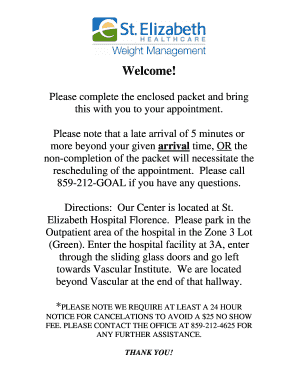
St Elizabeth Doctors Note Form


What is the St Elizabeth Doctors Note
The St Elizabeth Doctors Note is a formal document provided by healthcare professionals to validate a patient's medical condition. This note serves various purposes, including excusing absences from work or school, confirming medical appointments, or providing evidence of treatment. It is essential for patients to obtain a legitimate doctors note to ensure it is accepted by employers or educational institutions.
How to obtain the St Elizabeth Doctors Note
To obtain a St Elizabeth Doctors Note, patients typically need to schedule an appointment with a healthcare provider. During the visit, the provider will assess the patient's condition and determine if a doctors note is warranted. Following the examination, the healthcare professional will issue the note, which should include the patient's name, date, and a brief description of the medical issue.
Steps to complete the St Elizabeth Doctors Note
Completing the St Elizabeth Doctors Note involves several key steps:
- Schedule an appointment with a healthcare provider.
- Attend the appointment and discuss your medical condition.
- Request the doctors note during or after the visit.
- Ensure the note includes necessary details such as your name, date, and the provider's signature.
Legal use of the St Elizabeth Doctors Note
The St Elizabeth Doctors Note is legally recognized when it meets specific criteria. It must be issued by a licensed healthcare professional and contain accurate information regarding the patient's medical condition. Employers and educational institutions are generally required to accept legitimate doctors notes as valid documentation for absences or accommodations.
Key elements of the St Elizabeth Doctors Note
A valid St Elizabeth Doctors Note should include the following key elements:
- The patient's full name and date of birth.
- The date the note was issued.
- A brief description of the medical condition or reason for absence.
- The healthcare provider's name, signature, and contact information.
Examples of using the St Elizabeth Doctors Note
Patients may use the St Elizabeth Doctors Note in various situations, such as:
- Providing documentation to an employer for sick leave.
- Submitting to a school for an excused absence.
- Requesting accommodations for medical appointments or treatments.
Quick guide on how to complete st elizabeth doctors note
Complete St Elizabeth Doctors Note effortlessly on any device
Online document management has become increasingly favored by businesses and individuals. It serves as an ideal eco-friendly alternative to traditional printed and signed documents, allowing you to obtain the correct form and securely store it online. airSlate SignNow provides you with all the necessary tools to create, modify, and eSign your documents swiftly without delays. Manage St Elizabeth Doctors Note on any device using the airSlate SignNow apps for Android or iOS and enhance any document-centric process today.
How to modify and eSign St Elizabeth Doctors Note with ease
- Locate St Elizabeth Doctors Note and then click Get Form to commence.
- Utilize the tools we offer to submit your document.
- Emphasize relevant parts of the documents or obscure sensitive information using the tools that airSlate SignNow offers specifically for that task.
- Generate your eSignature with the Sign tool, which only takes seconds and holds the same legal validity as a conventional wet ink signature.
- Review all the information and then click the Done button to save your modifications.
- Select your preferred method for sharing your form, whether by email, text message (SMS), or invite link, or download it to your computer.
Eliminate the worries of lost or misfiled documents, tedious form searches, or errors that necessitate printing new copies. airSlate SignNow fulfills all your document management needs with just a few clicks from any device you select. Modify and eSign St Elizabeth Doctors Note and maintain excellent communication at every stage of the form preparation process with airSlate SignNow.
Create this form in 5 minutes or less
Create this form in 5 minutes!
How to create an eSignature for the st elizabeth doctors note
How to create an electronic signature for a PDF online
How to create an electronic signature for a PDF in Google Chrome
How to create an e-signature for signing PDFs in Gmail
How to create an e-signature right from your smartphone
How to create an e-signature for a PDF on iOS
How to create an e-signature for a PDF on Android
People also ask
-
What is new patient information registration?
New patient information registration refers to the process where healthcare providers collect essential data from patients before their initial visit. This information typically includes personal details, medical history, and insurance information, helping to streamline the patient onboarding process.
-
How does airSlate SignNow facilitate new patient information registration?
airSlate SignNow simplifies new patient information registration by allowing healthcare providers to create and send electronic forms securely. Patients can complete these forms online, ensuring a hassle-free experience that reduces wait times and enhances administrative efficiency.
-
Is there a cost associated with using airSlate SignNow for new patient information registration?
airSlate SignNow offers affordable pricing plans tailored to meet the needs of healthcare providers. By using our platform for new patient information registration, organizations can save on resources and improve overall operational costs through efficient document handling.
-
What features does airSlate SignNow provide for new patient information registration?
Key features of airSlate SignNow include customizable templates for new patient information registration, built-in eSignature capabilities, and secure cloud storage. These features enhance the registration process, making it quick and compliant with regulatory standards.
-
Can airSlate SignNow integrate with my existing healthcare systems for new patient information registration?
Yes, airSlate SignNow offers seamless integrations with various healthcare systems and software. This allows for a smooth exchange of information during new patient information registration, ensuring that all data is accurately captured and easily accessible.
-
What are the benefits of using airSlate SignNow for new patient information registration?
Using airSlate SignNow for new patient information registration provides numerous benefits, including reduced paperwork, improved patient experience, and faster data collection. Additionally, the platform ensures compliance with healthcare regulations, providing peace of mind for providers.
-
How secure is the new patient information registration process with airSlate SignNow?
Security is a priority with airSlate SignNow, particularly during new patient information registration. The platform employs advanced encryption and secure cloud storage to protect sensitive patient data, ensuring compliance with healthcare privacy standards.
Get more for St Elizabeth Doctors Note
Find out other St Elizabeth Doctors Note
- Sign Ohio Police Promissory Note Template Easy
- Sign Alabama Courts Affidavit Of Heirship Simple
- How To Sign Arizona Courts Residential Lease Agreement
- How Do I Sign Arizona Courts Residential Lease Agreement
- Help Me With Sign Arizona Courts Residential Lease Agreement
- How Can I Sign Arizona Courts Residential Lease Agreement
- Sign Colorado Courts LLC Operating Agreement Mobile
- Sign Connecticut Courts Living Will Computer
- How Do I Sign Connecticut Courts Quitclaim Deed
- eSign Colorado Banking Rental Application Online
- Can I eSign Colorado Banking Medical History
- eSign Connecticut Banking Quitclaim Deed Free
- eSign Connecticut Banking Business Associate Agreement Secure
- Sign Georgia Courts Moving Checklist Simple
- Sign Georgia Courts IOU Mobile
- How Can I Sign Georgia Courts Lease Termination Letter
- eSign Hawaii Banking Agreement Simple
- eSign Hawaii Banking Rental Application Computer
- eSign Hawaii Banking Agreement Easy
- eSign Hawaii Banking LLC Operating Agreement Fast