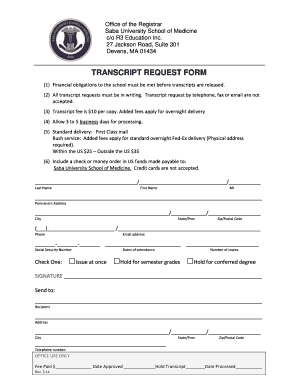
Berkeley Extension Extension Transcript or Extension Login Form


Understanding the UC Berkeley Extension Transcript
The UC Berkeley Extension transcript serves as an official record of a student's academic achievements and courses completed through the extension program. This document is essential for individuals seeking to transfer credits, apply for further education, or demonstrate their qualifications to potential employers. The transcript includes detailed information such as course titles, grades, and the total number of units earned. Understanding its significance is crucial for anyone who has participated in the UC Berkeley Extension program.
How to Obtain Your UC Berkeley Extension Transcript
To request your UC Berkeley Extension transcript, you can follow a straightforward process. Start by visiting the UC Berkeley Extension website and navigating to the transcript request section. You will typically need to provide personal identification information, such as your name, student ID, and date of birth. Depending on the specific requirements, you may also need to verify your identity through additional means. Once your request is submitted, processing times may vary, so it is advisable to check the estimated timeframe for receipt.
Legal Considerations for Using the UC Berkeley Extension Transcript
When utilizing your UC Berkeley Extension transcript, it is important to understand the legal implications. This document is recognized as an official record, and its use is governed by various laws, including the Family Educational Rights and Privacy Act (FERPA). This law protects the privacy of student education records and ensures that transcripts are only released to authorized parties. Maintaining compliance with these regulations is crucial to safeguard your personal information and the integrity of your academic record.
Steps to Complete the UC Berkeley Extension Transcript Request
Completing the UC Berkeley Extension transcript request involves several key steps:
- Visit the official UC Berkeley Extension website.
- Locate the transcript request form on the website.
- Fill out the required personal information accurately.
- Submit the form electronically or print it for mail submission, depending on your preference.
- Pay any applicable fees, if required.
- Wait for confirmation of your request and track its status as needed.
Key Elements of the UC Berkeley Extension Transcript
The UC Berkeley Extension transcript contains several critical elements that provide a comprehensive overview of a student's academic history. Key components include:
- Student Information: Name, student ID, and contact details.
- Course Listings: Titles and codes of completed courses.
- Grades: Letter grades received for each course.
- Units Earned: Total units associated with each course.
- Official Seal: Verification of authenticity and official status.
Digital vs. Paper Versions of the UC Berkeley Extension Transcript
When requesting your UC Berkeley Extension transcript, you may have the option to receive it in either digital or paper format. The digital version is often more convenient, allowing for quicker delivery and easier sharing with educational institutions or employers. However, some situations may require a physical copy, particularly for formal submissions. It is important to consider the requirements of the recipient when choosing the format for your transcript.
Quick guide on how to complete berkeley extension extension transcript or extension login
Finish Berkeley Extension Extension Transcript Or Extension Login effortlessly on any device
Digital document management has gained traction among companies and individuals alike. It offers an excellent eco-friendly substitute for traditional printed and signed documents, allowing you to locate the right form and safely store it online. airSlate SignNow equips you with all the tools required to create, modify, and eSign your documents swiftly without delays. Handle Berkeley Extension Extension Transcript Or Extension Login on any device with airSlate SignNow's Android or iOS applications and streamline any document-related process today.
The easiest way to modify and eSign Berkeley Extension Extension Transcript Or Extension Login without hassle
- Find Berkeley Extension Extension Transcript Or Extension Login and click Get Form to begin.
- Utilize the tools we offer to fill out your form.
- Emphasize pertinent sections of the documents or obscure sensitive information with tools that airSlate SignNow provides specifically for that task.
- Create your signature with the Sign tool, which only takes seconds and holds the same legal validity as a conventional wet ink signature.
- Review all the details and click the Done button to finalize your changes.
- Choose how you wish to deliver your form, via email, SMS, invite link, or download it to your computer.
Eliminate concerns about lost or misplaced documents, tedious form searches, or errors that require printing new copies. airSlate SignNow meets your document management needs with just a few clicks from your preferred device. Modify and eSign Berkeley Extension Extension Transcript Or Extension Login and ensure seamless communication throughout the document preparation process with airSlate SignNow.
Create this form in 5 minutes or less
Create this form in 5 minutes!
How to create an eSignature for the berkeley extension extension transcript or extension login
How to create an electronic signature for a PDF online
How to create an electronic signature for a PDF in Google Chrome
How to create an e-signature for signing PDFs in Gmail
How to create an e-signature right from your smartphone
How to create an e-signature for a PDF on iOS
How to create an e-signature for a PDF on Android
People also ask
-
What is a Berkeley Extension transcript?
A Berkeley Extension transcript is an official document that provides a detailed record of your academic performance at the University of California, Berkeley Extension. This transcript is essential for those looking to further their education or showcase their qualifications in the job market.
-
How can I obtain my Berkeley Extension transcript?
To obtain your Berkeley Extension transcript, you can request it through the UC Berkeley Extension website. The process often includes filling out a request form and may require a fee, especially if you need expedited processing for your Berkeley extension transcript.
-
What are the costs associated with obtaining a Berkeley Extension transcript?
The costs to obtain a Berkeley Extension transcript can vary based on the request method and the urgency of processing. Typically, the basic transcript fee is reasonable, but additional costs might apply for expedited services or additional copies.
-
How long does it take to receive a Berkeley Extension transcript?
The processing time for a Berkeley Extension transcript can vary depending on the request volume. Standard requests may take a few days, while expedited requests can usually be processed faster, allowing you to receive your transcript promptly.
-
Can I send my Berkeley Extension transcript electronically?
Yes, many institutions and employers accept electronic Berkeley Extension transcripts to streamline the verification process. You can request an electronic version during your application process which is often faster and more efficient than traditional mail.
-
Are Berkeley Extension transcripts compatible with other educational systems?
Berkeley Extension transcripts are recognized by most educational institutions and employers, facilitating transfer and verification processes. However, it's advisable to check with the receiving institution about their specific transcript requirements.
-
What information is included in a Berkeley Extension transcript?
A Berkeley Extension transcript typically includes your course names, grades, units earned, and any honors or awards received. This comprehensive overview helps future employers or educational institutions assess your academic accomplishments effectively.
Get more for Berkeley Extension Extension Transcript Or Extension Login
- Stipulation rule form
- Notice of retroactivity regarding modification of child support delaware form
- Delaware court answer form
- Delaware certificate form
- Delaware certificate of trust by corporation delaware form
- Mutual wills containing last will and testaments for unmarried persons living together with no children delaware form
- Mutual wills package of last wills and testaments for unmarried persons living together with adult children delaware form
- Mutual wills or last will and testaments for unmarried persons living together with minor children delaware form
Find out other Berkeley Extension Extension Transcript Or Extension Login
- Can I eSign Alabama Non disclosure agreement sample
- eSign California Non disclosure agreement sample Now
- eSign Pennsylvania Mutual non-disclosure agreement Now
- Help Me With eSign Utah Non disclosure agreement sample
- How Can I eSign Minnesota Partnership agreements
- eSign Pennsylvania Property management lease agreement Secure
- eSign Hawaii Rental agreement for house Fast
- Help Me With eSign Virginia Rental agreement contract
- eSign Alaska Rental lease agreement Now
- How To eSign Colorado Rental lease agreement
- How Can I eSign Colorado Rental lease agreement
- Can I eSign Connecticut Rental lease agreement
- eSign New Hampshire Rental lease agreement Later
- Can I eSign North Carolina Rental lease agreement
- How Do I eSign Pennsylvania Rental lease agreement
- How To eSign South Carolina Rental lease agreement
- eSign Texas Rental lease agreement Mobile
- eSign Utah Rental agreement lease Easy
- How Can I eSign North Dakota Rental lease agreement forms
- eSign Rhode Island Rental lease agreement forms Now