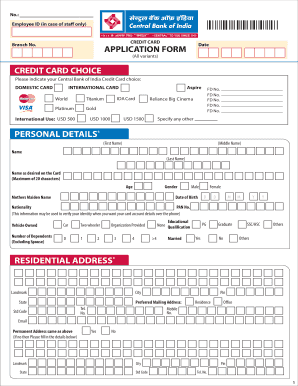
Central Bank Application Form


What is the Central Bank Application?
The central bank application form is a formal document used by individuals or entities to apply for services or products offered by a central bank. This form typically includes essential information such as the applicant's name, address, and the specific services requested. Understanding the purpose of this application is crucial, as it serves as the first step in establishing a relationship with the central bank, which may include opening an account, obtaining loans, or accessing other financial services.
Steps to Complete the Central Bank Application
Completing the central bank application form requires careful attention to detail. Here are the steps to ensure a smooth process:
- Gather necessary information, including personal identification, financial details, and any required documentation.
- Fill out the application form accurately, ensuring that all fields are completed as directed.
- Review the application for any errors or omissions, as inaccuracies can lead to delays.
- Submit the completed application through the designated method, whether online, by mail, or in person.
Legal Use of the Central Bank Application
The legal validity of the central bank application form is governed by various regulations. For the application to be considered legally binding, it must meet specific criteria, such as proper signatures and compliance with relevant laws. Using a reliable eSignature solution can enhance the legitimacy of the application, ensuring that it adheres to the Electronic Signatures in Global and National Commerce (ESIGN) Act and the Uniform Electronic Transactions Act (UETA).
Required Documents
When completing the central bank application form, certain documents are typically required to verify identity and financial status. Commonly required documents include:
- Government-issued identification, such as a driver's license or passport.
- Proof of residence, like a utility bill or lease agreement.
- Financial statements or tax returns to demonstrate income and financial stability.
Form Submission Methods
The central bank application form can usually be submitted through various methods, providing flexibility for applicants. Common submission methods include:
- Online submission via the central bank's official website, often the most efficient option.
- Mailing a hard copy of the application to the designated address.
- In-person submission at a local branch or office of the central bank.
Eligibility Criteria
Eligibility for submitting the central bank application form may vary depending on the services requested. Generally, applicants must meet specific criteria, which may include:
- Age requirements, typically being at least eighteen years old.
- Residency status, often requiring applicants to be U.S. citizens or legal residents.
- Financial qualifications, such as creditworthiness or income level, depending on the service sought.
Application Process & Approval Time
The application process for the central bank application form can vary in duration based on several factors. After submission, the central bank typically reviews the application, which may include background checks and verification of provided information. Approval times can range from a few days to several weeks, depending on the complexity of the application and the bank's internal processes.
Quick guide on how to complete central bank application
Complete Central Bank Application effortlessly on any device
Digital document management has gained traction among businesses and individuals alike. It offers an ideal environmentally-friendly substitute for traditional printed and signed documents, allowing you to access the appropriate form and securely save it online. airSlate SignNow equips you with all the resources necessary to create, modify, and electronically sign your documents promptly without any holdups. Handle Central Bank Application on any device using airSlate SignNow's Android or iOS applications and streamline any document-related process today.
How to modify and electronically sign Central Bank Application with ease
- Find Central Bank Application and click Get Form to begin.
- Utilize the features we provide to fill out your document.
- Emphasize important sections of the documents or obscure sensitive details with tools that airSlate SignNow offers specifically for that reason.
- Generate your signature using the Sign feature, which takes just seconds and has the same legal validity as a conventional wet ink signature.
- Review the information carefully and then click the Done button to save your updates.
- Select how you wish to send your form, by email, text message (SMS), or invitation link, or download it to your computer.
Eliminate the hassle of lost or misfiled documents, tedious form searching, or mistakes that necessitate printing new document copies. airSlate SignNow meets all your document management needs in just a few clicks from any device of your choosing. Modify and electronically sign Central Bank Application and ensure seamless communication at every stage of the form preparation process with airSlate SignNow.
Create this form in 5 minutes or less
Create this form in 5 minutes!
How to create an eSignature for the central bank application
How to create an electronic signature for a PDF online
How to create an electronic signature for a PDF in Google Chrome
How to create an e-signature for signing PDFs in Gmail
How to create an e-signature right from your smartphone
How to create an e-signature for a PDF on iOS
How to create an e-signature for a PDF on Android
People also ask
-
What is a central bank application form?
A central bank application form is an essential document used by financial entities to apply for banking privileges with the central bank. With airSlate SignNow, you can easily create, send, and eSign your central bank application form digitally, ensuring a streamlined process for your banking needs.
-
How can airSlate SignNow help with central bank application forms?
airSlate SignNow provides a user-friendly platform for managing your central bank application forms efficiently. You can automate the signing process, track document statuses in real-time, and securely store all your applications, making compliance simpler and more organized.
-
What are the key features of airSlate SignNow for central bank application forms?
Key features of airSlate SignNow include customizable templates for central bank application forms, secure eSignature capabilities, and real-time tracking of document interactions. These features empower users to manage their applications effectively and save time.
-
Is there a cost associated with using airSlate SignNow for central bank application forms?
Yes, airSlate SignNow offers various pricing plans based on your organizational needs. Each plan is designed to provide value for businesses looking to manage their central bank application forms efficiently while keeping costs low.
-
Can I integrate airSlate SignNow with other applications for central bank application forms?
Absolutely! airSlate SignNow integrates seamlessly with various software applications such as CRMs and document management systems, enhancing your workflow. This capability allows you to manage your central bank application forms alongside your existing tools, improving efficiency.
-
What benefits will I gain from using airSlate SignNow for my central bank application forms?
Using airSlate SignNow for your central bank application forms enhances efficiency, reduces processing time, and improves security. The platform not only simplifies document management but also ensures compliance and provides a better experience for your clients.
-
How secure is airSlate SignNow for managing central bank application forms?
airSlate SignNow prioritizes security by using advanced encryption protocols to protect your central bank application forms. We adhere to industry standards for data protection and privacy, ensuring that your sensitive information remains safe and confidential.
Get more for Central Bank Application
- Complex will with credit shelter marital trust for large estates delaware form
- Marital legal separation and property settlement agreement for persons with no children no joint property or debts where 497302336 form
- Marital legal separation and property settlement agreement minor children no joint property or debts where divorce action filed 497302337 form
- Marital legal separation and property settlement agreement minor children no joint property or debts effective immediately 497302338 form
- Marital legal separation and property settlement agreement minor children parties may have joint property or debts where 497302339 form
- Marital legal separation and property settlement agreement minor children parties may have joint property or debts effective 497302340 form
- Marital legal separation and property settlement agreement for persons with no children no joint property or debts effective 497302341 form
- Marital legal separation and property settlement agreement no children parties may have joint property or debts where divorce form
Find out other Central Bank Application
- How Do I eSign Montana Debt Settlement Agreement Template
- Help Me With eSign New Mexico Debt Settlement Agreement Template
- eSign North Dakota Debt Settlement Agreement Template Easy
- eSign Utah Share Transfer Agreement Template Fast
- How To eSign California Stock Transfer Form Template
- How Can I eSign Colorado Stock Transfer Form Template
- Help Me With eSignature Wisconsin Pet Custody Agreement
- eSign Virginia Stock Transfer Form Template Easy
- How To eSign Colorado Payment Agreement Template
- eSign Louisiana Promissory Note Template Mobile
- Can I eSign Michigan Promissory Note Template
- eSign Hawaii Football Registration Form Secure
- eSign Hawaii Football Registration Form Fast
- eSignature Hawaii Affidavit of Domicile Fast
- Can I eSignature West Virginia Affidavit of Domicile
- eSignature Wyoming Affidavit of Domicile Online
- eSign Montana Safety Contract Safe
- How To eSign Arizona Course Evaluation Form
- How To eSign California Course Evaluation Form
- How To eSign Florida Course Evaluation Form