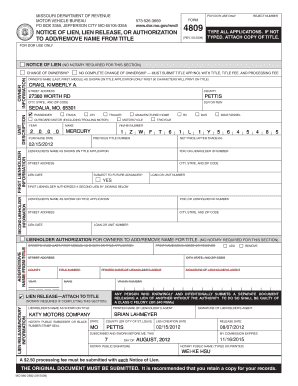
Missouri Notice of Lien Online Filing Form


What is the Missouri Notice of Lien Online Filing
The Missouri Notice of Lien Online Filing is a legal document that allows creditors to formally claim a lien against a property in Missouri. This process serves as a public notice that a creditor has a legal right to the property due to an outstanding debt. Filing a notice of lien is essential for protecting a creditor's interests, especially in cases of unpaid debts related to services rendered or materials supplied. The online filing system streamlines the process, making it easier for users to submit their forms electronically, ensuring efficiency and compliance with state regulations.
Steps to Complete the Missouri Notice of Lien Online Filing
Completing the Missouri Notice of Lien Online Filing involves several key steps:
- Gather necessary information about the property and the debtor, including names, addresses, and legal descriptions.
- Access the Missouri online filing portal, where you can find the required forms for the notice of lien.
- Fill out the form accurately, ensuring all details are correct to avoid delays in processing.
- Review the completed form for any errors or omissions.
- Submit the form electronically through the online portal, ensuring you receive confirmation of your submission.
Key Elements of the Missouri Notice of Lien Online Filing
When filing a notice of lien in Missouri, certain key elements must be included to ensure the document is valid:
- The names and addresses of both the creditor and debtor.
- A detailed description of the property subject to the lien.
- The amount owed, along with the nature of the debt.
- The date of the debt or when the services were provided.
- A signature from the creditor or their authorized representative.
Legal Use of the Missouri Notice of Lien Online Filing
The legal use of the Missouri Notice of Lien Online Filing is governed by state laws that dictate how liens can be filed and enforced. This document serves as a formal claim against the property, allowing the creditor to seek recovery of the owed amount. It is crucial for creditors to understand their rights and obligations when filing a lien, as improper filing can lead to legal disputes or the dismissal of the lien. Compliance with Missouri statutes ensures that the lien is enforceable and protects the creditor's interests.
Required Documents for Filing a Missouri Notice of Lien
To file a Missouri Notice of Lien, certain documents are typically required:
- The completed notice of lien form.
- Proof of the debt, such as invoices or contracts.
- Any additional documentation that supports the claim, such as correspondence with the debtor.
Form Submission Methods for the Missouri Notice of Lien
The Missouri Notice of Lien can be submitted through various methods:
- Online filing through the state’s electronic portal, which is the most efficient method.
- Mailing the completed form to the appropriate county recorder’s office.
- In-person submission at the county recorder’s office, if preferred.
Quick guide on how to complete missouri notice of lien online filing
Complete Missouri Notice Of Lien Online Filing effortlessly on any device
Digital document management has gained traction among businesses and individuals alike. It offers an ideal eco-friendly substitute for traditional printed and signed documents, allowing you to obtain the correct form and securely store it online. airSlate SignNow provides you with all the tools necessary to create, modify, and eSign your documents quickly and efficiently. Manage Missouri Notice Of Lien Online Filing on any platform using airSlate SignNow's Android or iOS applications and enhance any document-centric process today.
The simplest way to edit and eSign Missouri Notice Of Lien Online Filing seamlessly
- Obtain Missouri Notice Of Lien Online Filing and click Get Form to begin.
- Take advantage of the tools we provide to complete your document.
- Emphasize signNow sections of the documents or redact sensitive information with features specifically designed for that purpose by airSlate SignNow.
- Generate your signature using the Sign tool, which takes mere seconds and carries the same legal validity as a traditional wet ink signature.
- Verify the details and click on the Done button to save your changes.
- Select how you wish to deliver your form—via email, text message (SMS), or invitation link—or download it to your computer.
Say goodbye to lost or misplaced documents, tedious form navigation, or mistakes that require printing new copies. airSlate SignNow meets all your document management needs in just a few clicks from any device of your choice. Edit and eSign Missouri Notice Of Lien Online Filing and ensure outstanding communication at every stage of the form preparation process with airSlate SignNow.
Create this form in 5 minutes or less
Create this form in 5 minutes!
How to create an eSignature for the missouri notice of lien online filing
How to create an electronic signature for a PDF online
How to create an electronic signature for a PDF in Google Chrome
How to create an e-signature for signing PDFs in Gmail
How to create an e-signature right from your smartphone
How to create an e-signature for a PDF on iOS
How to create an e-signature for a PDF on Android
People also ask
-
What is the process for Missouri notice of lien online filing?
The process for Missouri notice of lien online filing is streamlined with airSlate SignNow. First, you need to select the appropriate lien form, fill it out with necessary details, and then electronically sign it for submission. Our platform ensures compliance with state regulations, making the process efficient and hassle-free.
-
How much does it cost for Missouri notice of lien online filing?
With airSlate SignNow, the pricing for Missouri notice of lien online filing varies based on the subscription plan you choose. We offer flexible pricing options that cater to businesses of all sizes, ensuring you get a cost-effective solution. Check our pricing page for detailed information on plans and features.
-
What features does airSlate SignNow offer for Missouri notice of lien online filing?
airSlate SignNow provides a variety of features to enhance the Missouri notice of lien online filing experience. Users can enjoy options such as document templates, customizable workflows, and secure electronic signatures. These features contribute to a more efficient filing process and reduce the time spent on paperwork.
-
Is airSlate SignNow secure for filing a Missouri notice of lien?
Yes, airSlate SignNow prioritizes security in all transactions, including Missouri notice of lien online filing. We implement industry-standard encryption and comply with the latest data protection regulations to ensure your information is safe. Trust our platform for secure document handling.
-
Can multiple users collaborate on the Missouri notice of lien online filing?
Absolutely! airSlate SignNow allows multiple users to collaborate on the Missouri notice of lien online filing. Our platform supports real-time editing and comments, making it easy for teams to work together effectively. This feature is especially beneficial for businesses with various stakeholders involved in the filing process.
-
What is the turnaround time for Missouri notice of lien online filing?
The turnaround time for Missouri notice of lien online filing with airSlate SignNow is typically very fast once all necessary information is provided. Most filings can be completed and submitted within minutes, ensuring that you meet critical deadlines without unnecessary delays. Stay ahead with our efficient filing solutions.
-
Does airSlate SignNow integrate with other tools for Missouri notice of lien online filing?
Yes, airSlate SignNow integrates seamlessly with various other tools and platforms to assist with Missouri notice of lien online filing. Whether you use accounting software, CRMs, or cloud storage, our integration capabilities enhance your workflow and boost productivity. Check our integrations page for more details.
Get more for Missouri Notice Of Lien Online Filing
- Pennsylvania notice compensation form
- Temporary workers form
- Sample cover letter for filing of llc articles or certificate with secretary of state pennsylvania form
- Supplemental residential lease forms package pennsylvania
- Pa landlord 497324741 form
- Pa change form
- Pa minor 497324743 form
- Name change instructions and forms package for a family pennsylvania
Find out other Missouri Notice Of Lien Online Filing
- Sign Maryland Non-Profit Business Plan Template Fast
- How To Sign Nevada Life Sciences LLC Operating Agreement
- Sign Montana Non-Profit Warranty Deed Mobile
- Sign Nebraska Non-Profit Residential Lease Agreement Easy
- Sign Nevada Non-Profit LLC Operating Agreement Free
- Sign Non-Profit Document New Mexico Mobile
- Sign Alaska Orthodontists Business Plan Template Free
- Sign North Carolina Life Sciences Purchase Order Template Computer
- Sign Ohio Non-Profit LLC Operating Agreement Secure
- Can I Sign Ohio Non-Profit LLC Operating Agreement
- Sign South Dakota Non-Profit Business Plan Template Myself
- Sign Rhode Island Non-Profit Residential Lease Agreement Computer
- Sign South Carolina Non-Profit Promissory Note Template Mobile
- Sign South Carolina Non-Profit Lease Agreement Template Online
- Sign Oregon Life Sciences LLC Operating Agreement Online
- Sign Texas Non-Profit LLC Operating Agreement Online
- Can I Sign Colorado Orthodontists Month To Month Lease
- How Do I Sign Utah Non-Profit Warranty Deed
- Help Me With Sign Colorado Orthodontists Purchase Order Template
- Sign Virginia Non-Profit Living Will Fast