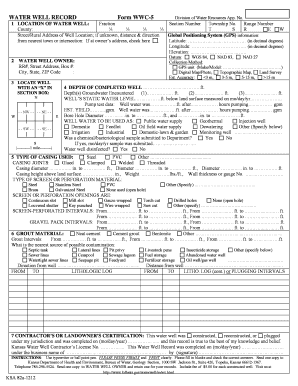
Wwc5 Pennsylvania Form


What is the Wwc5 Pennsylvania Form
The Wwc5 Pennsylvania form is a crucial document used in the workers' compensation system in Pennsylvania. It serves as a notice of claim for benefits, allowing employees who have suffered work-related injuries to formally request compensation. This form is essential for initiating the claims process and ensures that injured workers receive the necessary support and resources for their recovery. Understanding the purpose and significance of the Wwc5 form is vital for both employees and employers in navigating the complexities of workers' compensation claims.
How to use the Wwc5 Pennsylvania Form
Using the Wwc5 Pennsylvania form involves several key steps. First, the injured employee must complete the form accurately, providing all required information, including personal details, the nature of the injury, and relevant employment information. Once completed, the form must be submitted to the appropriate workers' compensation insurance carrier. It is important to keep a copy of the submitted form for personal records. Proper use of this form ensures that the claim is processed efficiently and that the employee receives timely benefits.
Steps to complete the Wwc5 Pennsylvania Form
Completing the Wwc5 Pennsylvania form requires careful attention to detail. Here are the steps to follow:
- Gather necessary information, including personal identification, employment details, and specifics about the injury.
- Fill out the form clearly, ensuring that all sections are completed accurately.
- Review the form for any errors or omissions before submission.
- Submit the completed form to the designated workers' compensation insurance provider.
- Retain a copy of the submitted form for future reference.
Legal use of the Wwc5 Pennsylvania Form
The legal use of the Wwc5 Pennsylvania form is governed by state workers' compensation laws. This form must be filled out and submitted within specific timeframes to ensure that the claim is valid. Failure to comply with these legal requirements may result in delays or denial of benefits. Additionally, the form must be signed by the employee to confirm the accuracy of the information provided. Understanding the legal implications of the Wwc5 form is essential for ensuring that all rights and benefits are preserved.
Key elements of the Wwc5 Pennsylvania Form
Several key elements must be included in the Wwc5 Pennsylvania form to ensure its validity:
- Employee's full name and contact information.
- Employer's name and contact details.
- Description of the injury, including the date and circumstances of the incident.
- Medical treatment information, if applicable.
- Signature of the employee affirming the accuracy of the information.
Form Submission Methods
The Wwc5 Pennsylvania form can be submitted through various methods, ensuring flexibility for employees. Common submission methods include:
- Online submission through the employer's workers' compensation insurance portal.
- Mailing a physical copy of the form to the insurance provider.
- In-person submission at the employer's office or the insurance company's local office.
Quick guide on how to complete wwc5 pennsylvania form
Complete Wwc5 Pennsylvania Form effortlessly on any device
Online document management has gained traction among companies and individuals alike. It offers an excellent environmentally friendly alternative to conventional printed and signed documents, as you can locate the appropriate form and securely keep it online. airSlate SignNow equips you with all the resources necessary to create, modify, and eSign your documents swiftly without delays. Manage Wwc5 Pennsylvania Form across any platform with airSlate SignNow Android or iOS applications and enhance any document-focused procedure today.
The most effective method to edit and eSign Wwc5 Pennsylvania Form with ease
- Locate Wwc5 Pennsylvania Form and click Get Form to initiate the process.
- Employ the tools we offer to fill out your form.
- Emphasize relevant sections of your documents or redact sensitive data with tools that airSlate SignNow specifically provides for that purpose.
- Generate your eSignature using the Sign tool, which takes moments and carries the same legal validity as a conventional wet ink signature.
- Review all the details and click the Done button to save your changes.
- Choose how you wish to share your form, either via email, SMS, or invitation link, or download it to your computer.
Eliminate concerns about lost or mislaid documents, tedious form searches, or errors that necessitate printing new document copies. airSlate SignNow meets your document management needs in just a few clicks from a device of your choice. Modify and eSign Wwc5 Pennsylvania Form and ensure exceptional communication at any stage of the form preparation process with airSlate SignNow.
Create this form in 5 minutes or less
Create this form in 5 minutes!
How to create an eSignature for the wwc5 pennsylvania form
How to create an electronic signature for a PDF online
How to create an electronic signature for a PDF in Google Chrome
How to create an e-signature for signing PDFs in Gmail
How to create an e-signature right from your smartphone
How to create an e-signature for a PDF on iOS
How to create an e-signature for a PDF on Android
People also ask
-
What is wwc5 in the context of airSlate SignNow?
WWC5 is a powerful feature within airSlate SignNow that helps streamline the document signing process. By leveraging wwc5, businesses can enhance their document workflows, ensuring efficient and secure eSignatures. This feature is designed to meet the needs of organizations looking for a reliable eSignature solution.
-
How can I use wwc5 to improve my document management?
By incorporating wwc5 into your document management strategy with airSlate SignNow, you can automate the signing process and reduce turnaround times. This approach simplifies the workflow, allowing teams to focus on more strategic tasks while maintaining compliance and security. The user-friendly interface ensures easy adoption.
-
What are the pricing options for using wwc5 with airSlate SignNow?
airSlate SignNow offers flexible pricing plans that include the wwc5 feature as part of its eSignature solution. These plans cater to businesses of all sizes, allowing you to choose a suitable option that meets your budget and document signing needs. To get started, you can visit our pricing page for more details.
-
What key features does wwc5 provide?
The wwc5 feature in airSlate SignNow includes advanced tracking, customizable templates, and integration capabilities with other software. These features ensure that you can efficiently manage your documents while keeping all stakeholders informed. Furthermore, it enhances collaboration among team members when signing important documents.
-
Is wwc5 secure for handling sensitive documents?
Yes, wwc5 adheres to industry-leading security standards to ensure that your documents and signatures are protected. airSlate SignNow employs encryption, authentication protocols, and compliance with regulations such as GDPR. This way, you can trust that sensitive documents are handled safely and securely.
-
Can wwc5 be integrated with other applications?
Absolutely! airSlate SignNow with wwc5 integrates seamlessly with various applications, including CRM and project management tools. This integration allows for a streamlined workflow, ensuring that documents are processed and signed efficiently across platforms. It enhances productivity by connecting your favorite applications.
-
What benefits does wwc5 offer for businesses?
Using wwc5 with airSlate SignNow provides numerous benefits, including increased efficiency in document processing and enhanced customer satisfaction. The simplified signing process reduces the time spent on administrative tasks, allowing businesses to deliver services faster. Additionally, it supports remote work by enabling eSigning from anywhere.
Get more for Wwc5 Pennsylvania Form
Find out other Wwc5 Pennsylvania Form
- How To Integrate Sign in Banking
- How To Use Sign in Banking
- Help Me With Use Sign in Banking
- Can I Use Sign in Banking
- How Do I Install Sign in Banking
- How To Add Sign in Banking
- How Do I Add Sign in Banking
- How Can I Add Sign in Banking
- Can I Add Sign in Banking
- Help Me With Set Up Sign in Government
- How To Integrate eSign in Banking
- How To Use eSign in Banking
- How To Install eSign in Banking
- How To Add eSign in Banking
- How To Set Up eSign in Banking
- How To Save eSign in Banking
- How To Implement eSign in Banking
- How To Set Up eSign in Construction
- How To Integrate eSign in Doctors
- How To Use eSign in Doctors