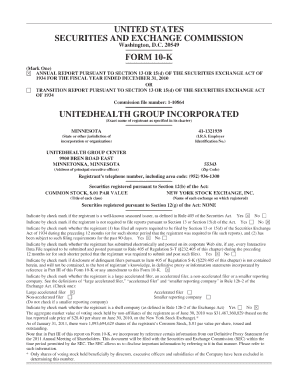
Form 10 K


What is the Form 10-K
The Form 10-K is a comprehensive annual report that publicly traded companies in the United States are required to file with the Securities and Exchange Commission (SEC). This document provides a detailed overview of a company's financial performance, including audited financial statements, management's discussion and analysis, and information about the company's operations, risks, and future outlook. The Form 10-K is essential for investors, analysts, and regulators as it offers a complete picture of a company's financial health and business activities over the past year.
How to Use the Form 10-K
Using the Form 10-K involves several steps to ensure that the information is accurately reported and compliant with SEC regulations. Companies must gather financial data, including income statements, balance sheets, and cash flow statements. It is crucial to provide clear and concise management commentary that explains the financial results and any significant changes in operations. Once completed, the Form 10-K must be filed electronically through the SEC's EDGAR system, making it accessible to the public for review.
Steps to Complete the Form 10-K
Completing the Form 10-K requires careful attention to detail. Here are the key steps:
- Gather financial statements and supporting documentation.
- Prepare the management discussion and analysis section, highlighting key business developments.
- Include disclosures about executive compensation, corporate governance, and risk factors.
- Review the document for accuracy and compliance with SEC guidelines.
- File the completed Form 10-K through the SEC's EDGAR system.
Legal Use of the Form 10-K
The Form 10-K serves as a legally binding document that must adhere to SEC regulations. Companies are required to ensure the accuracy and completeness of the information provided. Misrepresentation or omission of material facts can lead to penalties, including fines or legal action. It is essential for companies to maintain thorough records and documentation to support the claims made in the Form 10-K, ensuring compliance with applicable laws and regulations.
Filing Deadlines / Important Dates
Filing deadlines for the Form 10-K vary based on the company's size and filing status. Generally, larger companies must file their Form 10-K within 60 days after the end of their fiscal year, while smaller reporting companies have up to 90 days. It is important for companies to be aware of these deadlines to avoid late filing penalties and ensure timely disclosure of financial information to investors.
Key Elements of the Form 10-K
The Form 10-K includes several key elements that provide a comprehensive overview of a company's financial status. These elements typically include:
- Business overview and strategy
- Risk factors that could impact the company's performance
- Financial statements, including balance sheets and income statements
- Management's discussion and analysis of financial results
- Executive compensation and governance practices
Who Issues the Form 10-K
The Form 10-K is issued by publicly traded companies in the United States. These companies are required to file the form with the SEC annually, providing essential information to investors, analysts, and regulatory bodies. The SEC oversees the filing process to ensure transparency and accountability in the financial reporting of public companies.
Quick guide on how to complete form 10 k
Effortlessly Prepare Form 10 K on Any Device
The management of documents online has become increasingly favored by businesses and individuals alike. It serves as an ideal eco-friendly substitute for conventional printed and signed documents, allowing you to find the necessary form and securely keep it online. airSlate SignNow offers all the tools required to swiftly create, modify, and eSign your documents without delays. Manage Form 10 K across any platform with airSlate SignNow's Android or iOS applications and enhance any document-centric workflow today.
How to Modify and eSign Form 10 K with Ease
- Locate Form 10 K and click Get Form to begin.
- Use the tools available to complete your form.
- Emphasize pertinent sections of your documents or redact sensitive information using tools specifically provided by airSlate SignNow for this purpose.
- Generate your signature with the Sign tool, which takes mere seconds and holds the same legal validity as a traditional handwritten signature.
- Review all the details and then click the Done button to save your modifications.
- Choose your preferred method to send your form: via email, SMS, invite link, or download it to your computer.
Eliminate concerns about lost or misplaced files, tedious document searches, or errors that necessitate printing new copies. airSlate SignNow meets your document management needs with just a few clicks from any device of your choice. Modify and eSign Form 10 K and foster outstanding communication at every stage of your document preparation process with airSlate SignNow.
Create this form in 5 minutes or less
Create this form in 5 minutes!
How to create an eSignature for the form 10 k
How to create an electronic signature for a PDF online
How to create an electronic signature for a PDF in Google Chrome
How to create an e-signature for signing PDFs in Gmail
How to create an e-signature right from your smartphone
How to create an e-signature for a PDF on iOS
How to create an e-signature for a PDF on Android
People also ask
-
What is a 'form 10' and how can it benefit my business?
A 'form 10' is a standardized document used for various business processes, including compliance and reporting. Utilizing airSlate SignNow to manage 'form 10' can streamline your workflow, reduce errors, and enhance document security. This means quicker turnaround times and increased operational efficiency for your business.
-
How does airSlate SignNow handle 'form 10' submissions?
airSlate SignNow allows you to create, send, and securely eSign 'form 10' documents seamlessly. You can easily customize the form to meet your specific requirements, ensuring that all necessary information is captured effortlessly. This automated process saves time and minimizes the risk of manual errors in submissions.
-
What are the pricing options for using airSlate SignNow for 'form 10'?
airSlate SignNow offers various pricing plans tailored to fit different business needs, including options for handling 'form 10.' Each plan provides features that enhance document management and signature processes. You can choose a plan based on your volume of 'form 10' submissions and required functionalities.
-
Are there any integrations available for using 'form 10' with airSlate SignNow?
Yes, airSlate SignNow supports multiple integrations with popular platforms like Google Drive, Dropbox, and Salesforce, facilitating the use of 'form 10' with your existing tools. This means you can manage your documents more efficiently across different applications. The streamlined integration can signNowly enhance productivity.
-
What features of airSlate SignNow can enhance the 'form 10' process?
Key features of airSlate SignNow that enhance the 'form 10' process include customizable templates, automated workflows, and real-time tracking. These tools ensure that your documents are processed efficiently and that stakeholders remain informed throughout the process. Such features provide clarity and organization for all involved parties.
-
Can I track the status of 'form 10' documents in airSlate SignNow?
Absolutely! airSlate SignNow provides real-time tracking for all 'form 10' documents sent for eSignature. This allows you to easily manage the signing process and receive notifications when the document is viewed or signed, ensuring you stay updated and organized at all times.
-
Is it secure to use airSlate SignNow for sending 'form 10' documents?
Yes, airSlate SignNow employs advanced security measures, including encryption and secure storage, to protect your 'form 10' documents. These security features ensure that your sensitive information is safeguarded throughout the signing process. You can confidently manage your documents knowing they are in safe hands.
Get more for Form 10 K
- Notice of intent to vacate at end of specified lease term from tenant to landlord for residential property georgia form
- Notice of intent to vacate at end of specified lease term from tenant to landlord nonresidential georgia form
- Notice of intent not to renew at end of specified term from landlord to tenant for residential property georgia form
- Notice of intent not to renew at end of specified term from landlord to tenant for nonresidential or commercial property georgia form
- Ga change form
- Georgia change form
- Agreed written termination of lease by landlord and tenant georgia form
- Notice of breach of written lease for violating specific provisions of lease with right to cure for residential property from 497303777 form
Find out other Form 10 K
- eSignature Utah Courts Contract Safe
- Electronic signature Maine Banking Permission Slip Fast
- eSignature Wyoming Sports LLC Operating Agreement Later
- Electronic signature Banking Word Massachusetts Free
- eSignature Wyoming Courts Quitclaim Deed Later
- Electronic signature Michigan Banking Lease Agreement Computer
- Electronic signature Michigan Banking Affidavit Of Heirship Fast
- Electronic signature Arizona Business Operations Job Offer Free
- Electronic signature Nevada Banking NDA Online
- Electronic signature Nebraska Banking Confidentiality Agreement Myself
- Electronic signature Alaska Car Dealer Resignation Letter Myself
- Electronic signature Alaska Car Dealer NDA Mobile
- How Can I Electronic signature Arizona Car Dealer Agreement
- Electronic signature California Business Operations Promissory Note Template Fast
- How Do I Electronic signature Arkansas Car Dealer Claim
- Electronic signature Colorado Car Dealer Arbitration Agreement Mobile
- Electronic signature California Car Dealer Rental Lease Agreement Fast
- Electronic signature Connecticut Car Dealer Lease Agreement Now
- Electronic signature Connecticut Car Dealer Warranty Deed Computer
- Electronic signature New Mexico Banking Job Offer Online