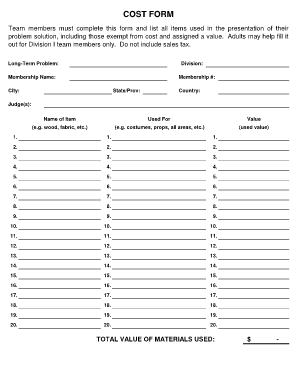
COST FORM Odyssey of the Mind


What is the odyssey of the mind cost form?
The odyssey of the mind cost form is a specialized document used primarily in educational and competitive settings. This form helps teams participating in the Odyssey of the Mind program to outline and manage their project expenses. It ensures that all financial aspects are documented, allowing for transparency and accountability. The cost form is essential for teams to track their spending and to submit for potential reimbursements or funding requests.
How to use the odyssey of the mind cost form
Using the odyssey of the mind cost form involves several steps. First, gather all relevant financial information related to your project, including receipts and estimates. Next, fill out the form with accurate details, ensuring that each expense is categorized correctly. Once completed, review the form for accuracy. It may need to be submitted to a coach or competition organizer for approval, depending on the specific requirements of your program.
Steps to complete the odyssey of the mind cost form
Completing the odyssey of the mind cost form requires careful attention to detail. Follow these steps:
- Collect all necessary financial documents, including receipts and invoices.
- Fill in the form with the date, description, and amount for each expense.
- Ensure that all expenses are categorized according to the guidelines provided by your program.
- Double-check for any errors or omissions.
- Submit the completed form to the designated authority for review.
Legal use of the odyssey of the mind cost form
The odyssey of the mind cost form is legally recognized when completed accurately and submitted according to the guidelines set forth by the program. For the form to be valid, it must include all required signatures and documentation. Adhering to the specific rules regarding expense reporting ensures that the form can be used for reimbursement and is compliant with any applicable regulations.
Key elements of the odyssey of the mind cost form
Several key elements are essential when filling out the odyssey of the mind cost form. These include:
- Date: The date the expense was incurred.
- Description: A brief explanation of the item or service purchased.
- Amount: The total cost associated with the expense.
- Category: The type of expense, such as materials, travel, or registration fees.
- Signatures: Required signatures from team members or coaches to validate the form.
Examples of using the odyssey of the mind cost form
Examples of using the odyssey of the mind cost form include tracking costs for materials used in project construction, documenting travel expenses for team members attending competitions, and recording registration fees for events. Each entry helps maintain a clear financial record, which is crucial for budgeting and ensuring compliance with program requirements.
Quick guide on how to complete cost form odyssey of the mind
Effortlessly Prepare COST FORM Odyssey Of The Mind on Any Device
Digital document management has gained traction among businesses and individuals alike. It offers an ideal environmentally friendly substitute to conventional printed and signed paperwork, allowing you to access the required form and securely store it online. airSlate SignNow equips you with all the necessary tools to create, modify, and electronically sign your documents rapidly without any hold-ups. Manage COST FORM Odyssey Of The Mind on any device using airSlate SignNow’s Android or iOS applications and streamline any document-related processes today.
How to Modify and Electronically Sign COST FORM Odyssey Of The Mind with Ease
- Find COST FORM Odyssey Of The Mind and click on Get Form to begin.
- Utilize the resources we offer to fill out your document.
- Highlight key sections of your documents or redact sensitive information using tools specifically designed for that purpose by airSlate SignNow.
- Create your electronic signature with the Sign tool, which takes just a few seconds and holds the same legal validity as a traditional handwritten signature.
- Review the information and click the Done button to save your changes.
- Choose how you want to send your form, via email, SMS, invitation link, or download it directly to your computer.
Eliminate concerns over lost or misplaced documents, tedious form searches, or errors that require reprinting new copies. airSlate SignNow addresses all your document management requirements with just a few clicks from any device of your choice. Edit and electronically sign COST FORM Odyssey Of The Mind while ensuring clear communication at every step of the form preparation process with airSlate SignNow.
Create this form in 5 minutes or less
Create this form in 5 minutes!
How to create an eSignature for the cost form odyssey of the mind
How to create an electronic signature for a PDF online
How to create an electronic signature for a PDF in Google Chrome
How to create an e-signature for signing PDFs in Gmail
How to create an e-signature right from your smartphone
How to create an e-signature for a PDF on iOS
How to create an e-signature for a PDF on Android
People also ask
-
What is the odyssey of the mind cost form?
The odyssey of the mind cost form is an essential document that outlines the expenses related to participating in the Odyssey of the Mind program. This form helps participants manage their budgets by detailing all potential costs associated with registration, materials, and travel.
-
How can I access the odyssey of the mind cost form?
You can easily access the odyssey of the mind cost form through the official Odyssey of the Mind website or through designated school representatives. Make sure to fill out the form accurately to ensure all costs are accounted for.
-
Is there a fee associated with the odyssey of the mind cost form?
Yes, there is typically a registration fee associated with submitting the odyssey of the mind cost form. This fee varies by location and program, so it's important to check with your local program coordinator for precise amounts.
-
What features does the airSlate SignNow solution offer for filling out the odyssey of the mind cost form?
airSlate SignNow provides an intuitive platform that allows users to easily fill out and eSign the odyssey of the mind cost form. With drag-and-drop features and mobile access, completing your form has never been easier.
-
How does using airSlate SignNow benefit my submission of the odyssey of the mind cost form?
By using airSlate SignNow, you can streamline the submission of the odyssey of the mind cost form, minimizing errors and ensuring quick processing. The platform also keeps your documents secure and compliant with digital signature regulations.
-
Can airSlate SignNow integrate with other tools for managing odyssey of the mind costs?
Yes, airSlate SignNow can integrate with various management tools, allowing for efficient tracking of submissions and budgets associated with the odyssey of the mind cost form. This integration helps in maintaining a clear overview of all financial aspects.
-
Are there any discounts available for the odyssey of the mind cost form?
Discounts for the odyssey of the mind cost form may be available based on early registration or group applications. Check with your local program coordinator to see if any discounts apply to your situation.
Get more for COST FORM Odyssey Of The Mind
- Roofing contract for contractor south dakota form
- Electrical contract for contractor south dakota form
- Sheetrock drywall contract for contractor south dakota form
- Flooring contract for contractor south dakota form
- Sd deed form
- Notice of intent to enforce forfeiture provisions of contact for deed south dakota form
- Final notice of forfeiture and request to vacate property under contract for deed south dakota form
- Buyers request for accounting from seller under contract for deed south dakota form
Find out other COST FORM Odyssey Of The Mind
- eSign Texas Renter's contract Mobile
- How Do I eSign Texas Renter's contract
- eSign Hawaii Sales contract template Myself
- How Can I eSign Washington Real estate sales contract template
- How To eSignature California Stock Certificate
- How Can I eSignature Texas Stock Certificate
- Help Me With eSign Florida New employee checklist
- How To eSign Illinois Rental application
- How To eSignature Maryland Affidavit of Identity
- eSignature New York Affidavit of Service Easy
- How To eSignature Idaho Affidavit of Title
- eSign Wisconsin Real estate forms Secure
- How To eSign California Real estate investment proposal template
- eSignature Oregon Affidavit of Title Free
- eSign Colorado Real estate investment proposal template Simple
- eSign Louisiana Real estate investment proposal template Fast
- eSign Wyoming Real estate investment proposal template Free
- How Can I eSign New York Residential lease
- eSignature Colorado Cease and Desist Letter Later
- How Do I eSignature Maine Cease and Desist Letter