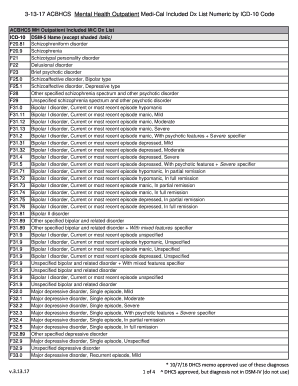
3 13 17 ACBHCS Mental Health Outpatient Medi Cal Included Dx List Numeric by ICD 10 Code Form


Understanding the 3 13 17 ACBHCS Mental Health Outpatient Medi-Cal Included Dx List
The 3 13 17 ACBHCS Mental Health Outpatient Medi-Cal Included Dx List is a comprehensive resource that categorizes mental health diagnoses according to the ICD-10 coding system. This list is essential for healthcare providers in California who seek reimbursement for outpatient mental health services. Each diagnosis is assigned a specific ICD-10 code that facilitates accurate billing and record-keeping. Understanding this list is crucial for ensuring compliance with Medi-Cal regulations and optimizing patient care.
Steps to Complete the 3 13 17 ACBHCS Mental Health Outpatient Medi-Cal Included Dx List
Completing the 3 13 17 ACBHCS Mental Health Outpatient Medi-Cal Included Dx List requires careful attention to detail. Here are the steps to follow:
- Review the list of included diagnoses to ensure the patient's condition is covered.
- Assign the appropriate ICD-10 code based on the patient's diagnosis.
- Document the diagnosis in the patient's electronic health record (EHR) system.
- Ensure that all required fields are completed in the billing software.
- Submit the claim to Medi-Cal for reimbursement.
Legal Use of the 3 13 17 ACBHCS Mental Health Outpatient Medi-Cal Included Dx List
The legal use of the 3 13 17 ACBHCS Mental Health Outpatient Medi-Cal Included Dx List is governed by state and federal regulations. Healthcare providers must adhere to the guidelines set forth by Medi-Cal to ensure that claims are processed correctly. This includes using the correct ICD-10 codes and maintaining accurate documentation. Failure to comply with these regulations can result in denied claims or legal repercussions.
How to Obtain the 3 13 17 ACBHCS Mental Health Outpatient Medi-Cal Included Dx List
Obtaining the 3 13 17 ACBHCS Mental Health Outpatient Medi-Cal Included Dx List is a straightforward process. Providers can access the list through the California Department of Health Care Services website or through professional organizations that specialize in mental health services. It is important to ensure that the most current version of the list is used, as updates may occur periodically.
Key Elements of the 3 13 17 ACBHCS Mental Health Outpatient Medi-Cal Included Dx List
Key elements of the 3 13 17 ACBHCS Mental Health Outpatient Medi-Cal Included Dx List include:
- ICD-10 codes for various mental health diagnoses.
- Descriptions of each diagnosis to aid in proper coding.
- Guidelines for billing and documentation requirements.
- Information on updates and revisions to the list.
Examples of Using the 3 13 17 ACBHCS Mental Health Outpatient Medi-Cal Included Dx List
Examples of using the 3 13 17 ACBHCS Mental Health Outpatient Medi-Cal Included Dx List can help providers understand its practical application. For instance, a clinician may encounter a patient diagnosed with major depressive disorder. By referencing the list, the clinician can identify the appropriate ICD-10 code, document it in the patient's record, and submit it for reimbursement. Another example includes using the list to verify that a specific diagnosis is covered under Medi-Cal before initiating treatment.
Quick guide on how to complete 3 13 17 acbhcs mental health outpatient medi cal included dx list numeric by icd 10 code
Effortlessly Prepare 3 13 17 ACBHCS Mental Health Outpatient Medi Cal Included Dx List Numeric By ICD 10 Code on Any Device
Digital document management has become increasingly popular among businesses and individuals. It offers a perfect environmentally friendly alternative to conventional printed and signed documents, as you can access the appropriate form and securely store it online. airSlate SignNow provides all the tools necessary to generate, edit, and eSign your documents swiftly without any delays. Manage 3 13 17 ACBHCS Mental Health Outpatient Medi Cal Included Dx List Numeric By ICD 10 Code on any device using the airSlate SignNow Android or iOS applications and simplify any document-related process today.
The easiest way to modify and eSign 3 13 17 ACBHCS Mental Health Outpatient Medi Cal Included Dx List Numeric By ICD 10 Code with minimal effort
- Obtain 3 13 17 ACBHCS Mental Health Outpatient Medi Cal Included Dx List Numeric By ICD 10 Code and click on Get Form to begin.
- Utilize the tools we offer to complete your document.
- Highlight pertinent sections of the documents or redact sensitive information with tools that airSlate SignNow provides specifically for that purpose.
- Create your eSignature using the Sign tool, which takes mere seconds and carries the same legal authority as a traditional handwritten signature.
- Review all the details and click on the Done button to save your modifications.
- Choose how you wish to send your form, whether by email, text message (SMS), invitation link, or download it to your computer.
Say goodbye to lost or misplaced files, tedious form searches, or errors that necessitate printing new document copies. airSlate SignNow addresses all your document management requirements in just a few clicks from your preferred device. Edit and eSign 3 13 17 ACBHCS Mental Health Outpatient Medi Cal Included Dx List Numeric By ICD 10 Code and ensure outstanding communication at every stage of your form preparation process with airSlate SignNow.
Create this form in 5 minutes or less
Create this form in 5 minutes!
How to create an eSignature for the 3 13 17 acbhcs mental health outpatient medi cal included dx list numeric by icd 10 code
How to create an electronic signature for a PDF online
How to create an electronic signature for a PDF in Google Chrome
How to create an e-signature for signing PDFs in Gmail
How to create an e-signature right from your smartphone
How to create an e-signature for a PDF on iOS
How to create an e-signature for a PDF on Android
People also ask
-
What is the 10 codes list used for in airSlate SignNow?
The 10 codes list is used to standardize the communication of document statuses among team members. This helps streamline workflows and ensures everyone is on the same page when managing eSignatures and document progress.
-
How can I access the 10 codes list in airSlate SignNow?
You can easily access the 10 codes list within the airSlate SignNow dashboard. Once logged in, navigate to the documentation section where you can find the complete guide and utilize the codes effectively.
-
Is there a cost associated with using the 10 codes list in airSlate SignNow?
No, the 10 codes list is included in your airSlate SignNow subscription at no additional cost. This makes it an economical tool to enhance clarity and efficiency when managing documents.
-
Can I customize the 10 codes list according to my business needs?
Yes, airSlate SignNow allows you to customize the 10 codes list to better fit your specific business requirements. This flexibility ensures that your team can communicate in a way that works best for them.
-
Are there any recommended best practices for using the 10 codes list?
Using the 10 codes list effectively involves training your team on the meaning and application of each code. Consistency in using the codes during eSigning can signNowly improve document tracking and accountability.
-
What are the main benefits of integrating the 10 codes list into my workflow?
Integrating the 10 codes list into your workflow can greatly enhance communication clarity, reduce misunderstandings, and speed up document processing times. Efficient use of these codes leads to a more organized approach to document management.
-
Does airSlate SignNow offer support for using the 10 codes list?
Absolutely, airSlate SignNow provides robust customer support to help users navigate the 10 codes list effectively. Our team is available to assist you with any questions or challenges you may encounter.
Get more for 3 13 17 ACBHCS Mental Health Outpatient Medi Cal Included Dx List Numeric By ICD 10 Code
- Tennessee tenant landlord 497326768 form
- Temporary lease agreement to prospective buyer of residence prior to closing tennessee form
- Tn eviction form
- Letter from landlord to tenant returning security deposit less deductions tennessee form
- Letter from tenant to landlord containing notice of failure to return security deposit and demand for return tennessee form
- Letter from tenant to landlord containing notice of wrongful deductions from security deposit and demand for return tennessee form
- Letter from tenant to landlord containing request for permission to sublease tennessee form
- Letter from landlord to tenant that sublease granted rent paid by subtenant but tenant still liable for rent and damages 497326775 form
Find out other 3 13 17 ACBHCS Mental Health Outpatient Medi Cal Included Dx List Numeric By ICD 10 Code
- eSignature Connecticut Outsourcing Services Contract Computer
- eSignature New Hampshire Outsourcing Services Contract Computer
- eSignature New York Outsourcing Services Contract Simple
- Electronic signature Hawaii Revocation of Power of Attorney Computer
- How Do I Electronic signature Utah Gift Affidavit
- Electronic signature Kentucky Mechanic's Lien Free
- Electronic signature Maine Mechanic's Lien Fast
- Can I Electronic signature North Carolina Mechanic's Lien
- How To Electronic signature Oklahoma Mechanic's Lien
- Electronic signature Oregon Mechanic's Lien Computer
- Electronic signature Vermont Mechanic's Lien Simple
- How Can I Electronic signature Virginia Mechanic's Lien
- Electronic signature Washington Mechanic's Lien Myself
- Electronic signature Louisiana Demand for Extension of Payment Date Simple
- Can I Electronic signature Louisiana Notice of Rescission
- Electronic signature Oregon Demand for Extension of Payment Date Online
- Can I Electronic signature Ohio Consumer Credit Application
- eSignature Georgia Junior Employment Offer Letter Later
- Electronic signature Utah Outsourcing Services Contract Online
- How To Electronic signature Wisconsin Debit Memo