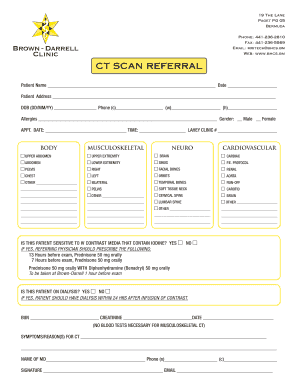
Ct Scan Referral Form


What is the Ct Scan Referral
A CT scan referral is a formal document that a healthcare provider issues to a patient, recommending a computed tomography (CT) scan for diagnostic purposes. This referral typically includes essential patient information, the reason for the scan, and specific instructions for the imaging facility. It serves as a critical step in ensuring that patients receive appropriate imaging services based on their medical needs.
How to use the Ct Scan Referral
Using a CT scan referral involves several steps. First, the patient should present the referral to the imaging center or hospital where the CT scan will be performed. It is essential to verify that the facility accepts referrals from the issuing provider. Patients may also need to provide their insurance information to ensure coverage for the scan. Once at the facility, the patient will undergo the CT scan as per the instructions outlined in the referral.
Steps to complete the Ct Scan Referral
Completing a CT scan referral involves the following steps:
- Consult with your healthcare provider to determine the necessity of a CT scan.
- Receive the CT scan referral, ensuring all required information is included.
- Contact the imaging facility to schedule the appointment and confirm they accept the referral.
- Provide any necessary insurance information to the facility.
- Attend the appointment and follow any pre-scan instructions provided by the imaging center.
Legal use of the Ct Scan Referral
The legal use of a CT scan referral is governed by healthcare regulations and privacy laws. The referral must be completed accurately to ensure it is valid and complies with legal standards. This includes obtaining the necessary signatures and ensuring that the patient’s information is handled according to HIPAA regulations. Proper documentation helps protect both the patient and the provider in case of disputes regarding the necessity or execution of the scan.
Key elements of the Ct Scan Referral
A well-structured CT scan referral should include the following key elements:
- Patient Information: Full name, date of birth, and contact details.
- Provider Information: Name, contact details, and signature of the referring healthcare provider.
- Reason for Referral: Clear explanation of the medical necessity for the CT scan.
- Instructions: Specific instructions regarding the type of scan and any preparatory steps the patient must take.
Who Issues the Form
The CT scan referral form is typically issued by a licensed healthcare provider, such as a physician, nurse practitioner, or physician assistant. These professionals assess the patient's condition and determine the need for imaging studies. The referral serves as a formal request for the imaging center to perform the CT scan and is essential for ensuring that the patient receives appropriate care.
Quick guide on how to complete ct scan referral
Complete Ct Scan Referral effortlessly on any device
Digital document management has become increasingly favored by businesses and individuals. It offers an ideal eco-friendly substitute for traditional printed and signed paperwork, allowing you to locate the correct form and securely store it online. airSlate SignNow equips you with all the necessary tools to create, modify, and electronically sign your documents swiftly without delays. Manage Ct Scan Referral on any device with airSlate SignNow Android or iOS applications and streamline any document-related procedure today.
The easiest way to alter and eSign Ct Scan Referral without effort
- Obtain Ct Scan Referral and click Get Form to begin.
- Make use of the tools we provide to finalize your document.
- Emphasize important sections of the documents or redact sensitive information with tools that airSlate SignNow specifically offers for that purpose.
- Generate your eSignature using the Sign feature, which takes mere seconds and holds the same legal validity as a conventional wet signature.
- Review all the details and click the Done button to save your changes.
- Select your preferred method for submitting your form, via email, SMS, or invitation link, or download it to your computer.
Eliminate concerns about lost or mislaid documents, tedious form searches, or mistakes that require printing new copies. airSlate SignNow addresses all your document management needs in just a few clicks from any device of your choosing. Edit and eSign Ct Scan Referral and ensure outstanding communication at every stage of your form preparation process with airSlate SignNow.
Create this form in 5 minutes or less
Create this form in 5 minutes!
How to create an eSignature for the ct scan referral
How to create an electronic signature for a PDF online
How to create an electronic signature for a PDF in Google Chrome
How to create an e-signature for signing PDFs in Gmail
How to create an e-signature right from your smartphone
How to create an e-signature for a PDF on iOS
How to create an e-signature for a PDF on Android
People also ask
-
What is a ct scan referral?
A ct scan referral is a recommendation from a healthcare provider for a patient to undergo a computed tomography (CT) scan. This referral is essential for ensuring that patients receive the appropriate imaging services for their medical needs, and it's often required by insurance companies for coverage.
-
How does the airSlate SignNow platform facilitate ct scan referrals?
airSlate SignNow simplifies the process of managing ct scan referrals by allowing healthcare professionals to easily create, send, and eSign referral documents. This streamlined workflow helps in expediting patient care, ensuring timely access to necessary imaging services.
-
What features does airSlate SignNow offer for managing ct scan referrals?
The airSlate SignNow platform includes features like customizable templates for ct scan referrals, secure eSignature capabilities, and automated reminders. These tools help healthcare providers efficiently handle the documentation associated with CT scans, improving overall workflow and patient satisfaction.
-
Is airSlate SignNow a cost-effective solution for managing ct scan referrals?
Yes, airSlate SignNow is designed to be a cost-effective tool for managing ct scan referrals. With affordable pricing plans and the potential for reduced paperwork costs, users can save money while streamlining their referral processes and enhancing patient care.
-
How can I integrate airSlate SignNow with my existing EHR system for ct scan referrals?
airSlate SignNow offers seamless integrations with various electronic health record (EHR) systems to enhance the management of ct scan referrals. By connecting the two systems, healthcare providers can automate workflows, ensuring that referrals are securely sent and tracked without duplicating efforts.
-
What benefits can I expect from using airSlate SignNow for ct scan referrals?
Using airSlate SignNow for ct scan referrals provides numerous benefits, including improved efficiency, reduced processing times, and enhanced patient communication. The user-friendly interface and mobile access further ensure that healthcare professionals can manage referrals anytime, anywhere.
-
Can I track the status of my ct scan referrals with airSlate SignNow?
Absolutely! airSlate SignNow provides tracking features that allow you to monitor the status of ct scan referrals in real-time. This ensures that you always know whether a referral has been sent, reviewed, and signed, facilitating better communication with your patients.
Get more for Ct Scan Referral
- Residential lease renewal agreement idaho form
- Idaho option form
- Assignment of lease and rent from borrower to lender idaho form
- Assignment of lease from lessor with notice of assignment idaho form
- Idaho notice 497305611 form
- Guaranty or guarantee of payment of rent idaho form
- Letter from landlord to tenant as notice of default on commercial lease idaho form
- Residential or rental lease extension agreement idaho form
Find out other Ct Scan Referral
- eSignature Missouri Banking IOU Simple
- eSignature Banking PDF New Hampshire Secure
- How Do I eSignature Alabama Car Dealer Quitclaim Deed
- eSignature Delaware Business Operations Forbearance Agreement Fast
- How To eSignature Ohio Banking Business Plan Template
- eSignature Georgia Business Operations Limited Power Of Attorney Online
- Help Me With eSignature South Carolina Banking Job Offer
- eSignature Tennessee Banking Affidavit Of Heirship Online
- eSignature Florida Car Dealer Business Plan Template Myself
- Can I eSignature Vermont Banking Rental Application
- eSignature West Virginia Banking Limited Power Of Attorney Fast
- eSignature West Virginia Banking Limited Power Of Attorney Easy
- Can I eSignature Wisconsin Banking Limited Power Of Attorney
- eSignature Kansas Business Operations Promissory Note Template Now
- eSignature Kansas Car Dealer Contract Now
- eSignature Iowa Car Dealer Limited Power Of Attorney Easy
- How Do I eSignature Iowa Car Dealer Limited Power Of Attorney
- eSignature Maine Business Operations Living Will Online
- eSignature Louisiana Car Dealer Profit And Loss Statement Easy
- How To eSignature Maryland Business Operations Business Letter Template