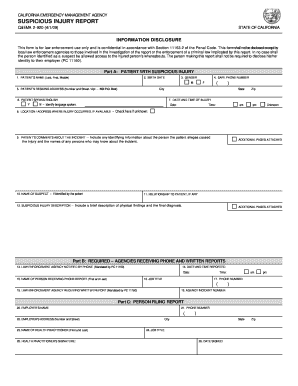
Cal Ema Suspicious Injury Report Form


What is the Cal Ema Suspicious Injury Report
The Cal Ema Suspicious Injury Report is a specialized form used in California to document injuries that raise concerns regarding their cause or circumstances. This report is essential for ensuring that potential risks are identified and addressed appropriately. It is often utilized by emergency management agencies, healthcare providers, and law enforcement to facilitate investigations into unusual or unexplained injuries. The form helps gather vital information that can aid in understanding the context of the injury and determining if further action is necessary.
How to use the Cal Ema Suspicious Injury Report
Using the Cal Ema Suspicious Injury Report involves several key steps. First, individuals should ensure they have the correct version of the form, which can be obtained from official sources. Once in possession of the form, users should carefully fill out all required fields, providing detailed information about the incident, including the date, location, and nature of the injury. It is important to include any relevant observations or circumstances that may contribute to the suspicion surrounding the injury. After completing the form, it should be submitted to the appropriate agency or organization as specified in the guidelines.
Steps to complete the Cal Ema Suspicious Injury Report
Completing the Cal Ema Suspicious Injury Report requires attention to detail to ensure accuracy and compliance. Here are the essential steps:
- Obtain the latest version of the Cal Ema Suspicious Injury Report.
- Read the instructions carefully to understand the requirements.
- Fill in your personal information, including name, contact details, and relationship to the injured party.
- Provide a detailed description of the injury, including how it occurred and any witnesses present.
- Sign and date the report to confirm the information is accurate.
- Submit the completed report to the designated agency or organization.
Legal use of the Cal Ema Suspicious Injury Report
The legal use of the Cal Ema Suspicious Injury Report is governed by specific regulations that ensure the information collected is used appropriately. This report can serve as a critical document in investigations, helping authorities assess potential risks and take necessary actions. It is essential that the information provided is truthful and accurate, as submitting false information may result in legal consequences. The report is also subject to privacy laws, ensuring that sensitive information is handled with care and confidentiality.
Key elements of the Cal Ema Suspicious Injury Report
Several key elements must be included in the Cal Ema Suspicious Injury Report to ensure its effectiveness and compliance. These elements typically include:
- Personal information of the individual completing the report.
- Details about the injured party, including their name and contact information.
- A thorough description of the injury, including the nature and extent.
- Information regarding the circumstances surrounding the injury.
- Witness statements, if applicable, to provide additional context.
Form Submission Methods
The Cal Ema Suspicious Injury Report can be submitted through various methods, depending on the specific requirements of the agency receiving the report. Common submission methods include:
- Online submission via designated portals.
- Faxing the completed report to the appropriate agency.
- Mailing a physical copy of the report to the agency's address.
- In-person delivery at designated offices or facilities.
Quick guide on how to complete cal ema suspicious injury report
Complete Cal Ema Suspicious Injury Report effortlessly on any gadget
Digital document management has gained traction among businesses and individuals. It serves as an ideal eco-friendly alternative to traditional printed and signed documents, as you can easily access the suitable form and securely save it online. airSlate SignNow equips you with all the resources required to create, modify, and eSign your documents promptly without delays. Manage Cal Ema Suspicious Injury Report on any gadget using airSlate SignNow's Android or iOS applications and simplify any document-related task today.
How to modify and eSign Cal Ema Suspicious Injury Report without hassle
- Find Cal Ema Suspicious Injury Report and click Get Form to begin.
- Utilize the tools we provide to fill out your form.
- Emphasize pertinent sections of your documents or obscure sensitive details with features that airSlate SignNow specifically provides for that purpose.
- Create your eSignature using the Sign tool, which only takes seconds and carries the same legal validity as a standard wet ink signature.
- Verify the details and click the Done button to save your changes.
- Choose how you want to send your form, via email, text message (SMS), or invite link, or download it to your computer.
Say goodbye to lost or misfiled documents, tedious form searching, or mistakes that necessitate printing new document copies. airSlate SignNow takes care of all your document management requirements in just a few clicks from a device of your preference. Alter and eSign Cal Ema Suspicious Injury Report and ensure outstanding communication at any stage of your form preparation journey with airSlate SignNow.
Create this form in 5 minutes or less
Create this form in 5 minutes!
How to create an eSignature for the cal ema suspicious injury report
How to create an electronic signature for a PDF online
How to create an electronic signature for a PDF in Google Chrome
How to create an e-signature for signing PDFs in Gmail
How to create an e-signature right from your smartphone
How to create an e-signature for a PDF on iOS
How to create an e-signature for a PDF on Android
People also ask
-
What is a suspicious injury report in the context of airSlate SignNow?
A suspicious injury report is a document used to report injuries that may involve potential fraud or misconduct. With airSlate SignNow, users can easily create and eSign these reports quickly, ensuring that all necessary information is captured and securely stored.
-
How can airSlate SignNow assist in managing suspicious injury reports?
airSlate SignNow allows businesses to streamline the process of creating, sending, and signing suspicious injury reports. Its intuitive platform helps ensure that all stakeholders can access and input critical information efficiently, reducing delays and errors.
-
What features does airSlate SignNow offer to handle suspicious injury reports?
Key features of airSlate SignNow include customizable templates for suspicious injury reports, secure eSignature capabilities, and audit trails for tracking document changes. These features enhance compliance and accountability while simplifying the reporting process.
-
Is airSlate SignNow cost-effective for managing suspicious injury reports?
Yes, airSlate SignNow is designed to be a cost-effective solution for handling various document needs, including suspicious injury reports. With flexible pricing plans, businesses can choose the option that best fits their budget while still gaining access to important features.
-
Can I integrate airSlate SignNow with other software for suspicious injury report management?
Absolutely! airSlate SignNow offers integrations with popular tools such as Google Drive, Salesforce, and Zapier, allowing users to seamlessly incorporate suspicious injury reports into their existing workflows. This ensures a smoother documentation process and improved data management.
-
What benefits does using airSlate SignNow provide for suspicious injury reports?
Using airSlate SignNow for suspicious injury reports enhances accuracy and efficiency in documentation. The platform’s eSignature feature accelerates the signing process, while its secure storage options protect sensitive information from unauthorized access.
-
How secure are the documents submitted through airSlate SignNow, such as suspicious injury reports?
Documents submitted through airSlate SignNow, including suspicious injury reports, are protected with advanced security measures. These include encrypted data transmission, secure cloud storage, and compliance with industry standards, ensuring that all sensitive information remains confidential.
Get more for Cal Ema Suspicious Injury Report
- Notice of assignment of contract for deed texas form
- Buyers home inspection checklist texas form
- Sellers information for appraiser provided to buyer texas
- Handbook real estate 497327197 form
- Subcontractors agreement texas form
- Texas prenuptial premarital agreement uniform premarital agreement act with financial statements texas
- Texas prenuptial premarital agreement without financial statements texas form
- Texas premarital agreement form
Find out other Cal Ema Suspicious Injury Report
- eSignature Mississippi Commercial real estate contract Fast
- eSignature Arizona Contract of employment Online
- eSignature Texas Contract of employment Online
- eSignature Florida Email Contracts Free
- eSignature Hawaii Managed services contract template Online
- How Can I eSignature Colorado Real estate purchase contract template
- How To eSignature Mississippi Real estate purchase contract template
- eSignature California Renter's contract Safe
- eSignature Florida Renter's contract Myself
- eSignature Florida Renter's contract Free
- eSignature Florida Renter's contract Fast
- eSignature Vermont Real estate sales contract template Later
- Can I eSignature Texas New hire forms
- How Can I eSignature California New hire packet
- How To eSignature South Carolina Real estate document
- eSignature Florida Real estate investment proposal template Free
- How To eSignature Utah Real estate forms
- How Do I eSignature Washington Real estate investment proposal template
- Can I eSignature Kentucky Performance Contract
- eSignature Nevada Performance Contract Safe